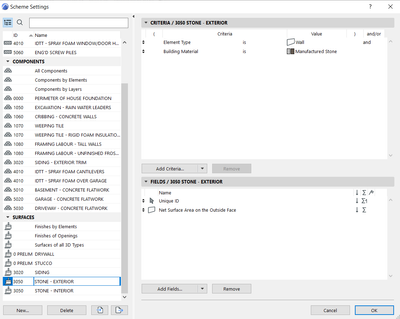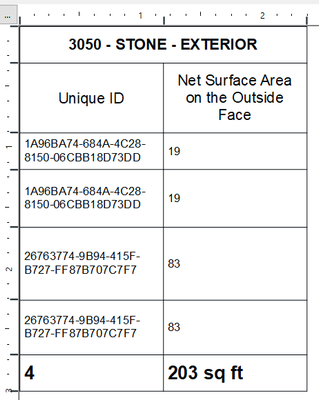Why are these unique ID objects appearing twice in a schedule?
- Mark as New
- Bookmark
- Subscribe
- Mute
- Subscribe to RSS Feed
- Permalink
- Report Inappropriate Content
2021-12-09
09:27 PM
- last edited on
2022-09-30
05:17 PM
by
Oleksandra Vakariuk
We have an issue with correct surface area in one of our schedules. There are 2 walls with stone in this project but they are each appearing in the schedule twice. Does anyone know why that would happen? I've attached a pic of the scheme settings and of the schedule which clearly shows the unique ID of both objects appearing twice. Thanks in advance,
AC27 USA - build 6000 - HP ZBook 15 G6 - Intel(R) Core(TM) i7-9850H CPU @ 2.60GHz, 16GB RAM - Windows 10 Pro
- Mark as New
- Bookmark
- Subscribe
- Mute
- Subscribe to RSS Feed
- Permalink
- Report Inappropriate Content
2021-12-10 11:10 AM
I had a similar issue only with roofs over here : https://community.graphisoft.com/t5/Document-Visualize-forum/Excel-Import-Element-is-duplicated-in-S...
For interest sake what kind of wall is it? Composite, complex profile etc?
Win 10 64-bit
AC27
- Mark as New
- Bookmark
- Subscribe
- Mute
- Subscribe to RSS Feed
- Permalink
- Report Inappropriate Content
2021-12-10 03:28 PM
Your schedule should be of "Elements" type, not of "Surfaces"
- Mark as New
- Bookmark
- Subscribe
- Mute
- Subscribe to RSS Feed
- Permalink
- Report Inappropriate Content
2021-12-10 04:13 PM
It's a composite wall, but with only one building material in it.
AC27 USA - build 6000 - HP ZBook 15 G6 - Intel(R) Core(TM) i7-9850H CPU @ 2.60GHz, 16GB RAM - Windows 10 Pro
- Mark as New
- Bookmark
- Subscribe
- Mute
- Subscribe to RSS Feed
- Permalink
- Report Inappropriate Content
2021-12-10 04:15 PM
I created a new elements schedule and it appears to be working correctly now. That still doesn't explain why the same unique ID object appears twice in one schedule.
AC27 USA - build 6000 - HP ZBook 15 G6 - Intel(R) Core(TM) i7-9850H CPU @ 2.60GHz, 16GB RAM - Windows 10 Pro
- Mark as New
- Bookmark
- Subscribe
- Mute
- Subscribe to RSS Feed
- Permalink
- Report Inappropriate Content
2021-12-10 04:17 PM
Also, I made a copy of the AC file and now the original surface schedule does not have duplicate items in it. Seems to be a bug in the original AC file???
AC27 USA - build 6000 - HP ZBook 15 G6 - Intel(R) Core(TM) i7-9850H CPU @ 2.60GHz, 16GB RAM - Windows 10 Pro
- Mark as New
- Bookmark
- Subscribe
- Mute
- Subscribe to RSS Feed
- Permalink
- Report Inappropriate Content
2021-12-14 05:10 AM
I guess because the Wall has two sides and both sides are considered as individual surfaces in the Surface Schedule.
AMD Ryzen9 5900X CPU, 64 GB RAM 3600 MHz, Nvidia GTX 1060 6GB, 500 GB NVMe SSD
2x28" (2560x1440), Windows 10 PRO ENG, Ac20-Ac28