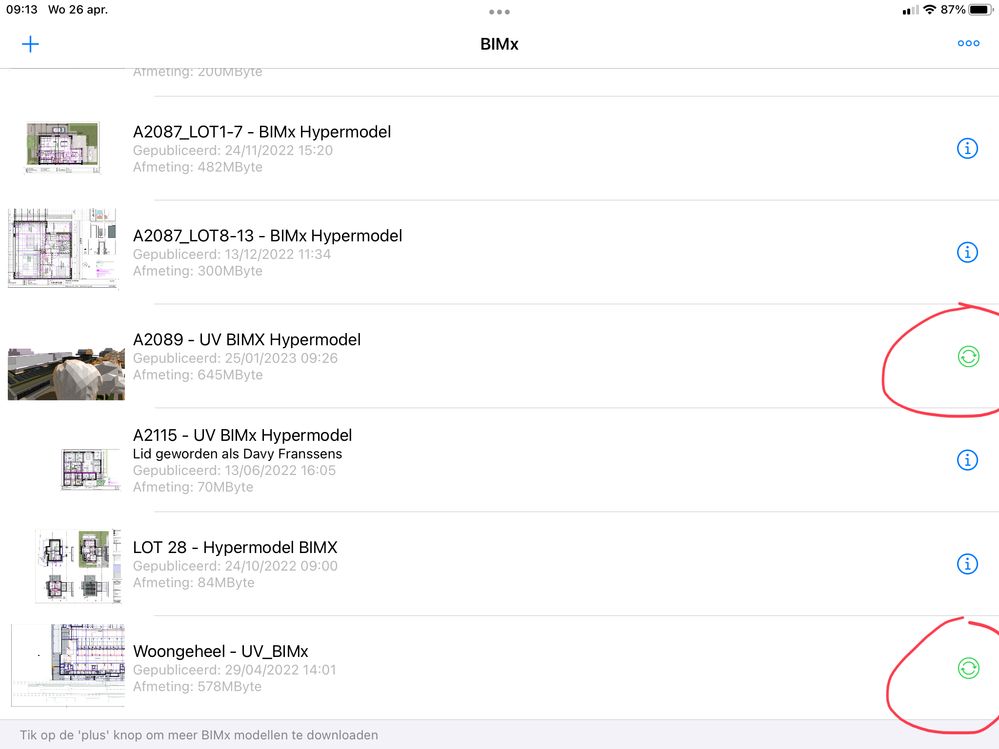Workflow to share BIMx model to client's iPad.
- Mark as New
- Bookmark
- Subscribe
- Mute
- Subscribe to RSS Feed
- Permalink
- Report Inappropriate Content
2023-04-25 03:17 PM
It's not clear to me how to get a BIMx model into my client's iPad BIMx app. The model is password protected. Presumably I would share via model transfer. How does this work? Or where is the documentation?
Does my client have their own login credentials, which are authorized to access my private folder?
Thanks in advance.
Solved! Go to Solution.
- Labels:
-
BIM Management
-
Other
Accepted Solutions
- Mark as New
- Bookmark
- Subscribe
- Mute
- Subscribe to RSS Feed
- Permalink
- Report Inappropriate Content
2023-04-26 09:32 AM
Good morning Robert,
The iPad indeed is aware of the initial model you uploaded, but the link should still be there.
The image below shows what happens on the iPad whenever a BIMx-Hypermodel has been updated. The green "refresh" icon hints on the fact that the local version of the BIMx-model has to be..."Refreshed". Tapping this icon will download the updated BIMx model.
So, whenever clients receive the link, they only need to download it once. Subsequent BIMx-model updates — published from within Archicad — will update the data in the Model-transfer site, which will be noticeable in the BIMx viewer on the iPad tool.
Hope this will help.
BIM Modeller at Atrium Architecten
Archicad user since April 2014 (v17 - v27) - CC iRT i9-12900 - 64 GB / Nvidia Geforce RTX 3080 - Windows 10 Pro 64
Other than that it's hiking, camping, climbing.
- Mark as New
- Bookmark
- Subscribe
- Mute
- Subscribe to RSS Feed
- Permalink
- Report Inappropriate Content
2023-04-25 03:47 PM
Check this.
Register on BIMX site (licensed user).
You publish the model on the BIMX cloud inside archicad and you get through email the link to download or view it online.
Civil Engineer, Enviromental Design MSc., BIM Manager for BS ArhitectsVR
Company or personal website
Archicad 27. Windows 11. Intel Xeon 2699x2,64 GB RAM, Nvidia 3080Ti. 2 Monitors.
- Mark as New
- Bookmark
- Subscribe
- Mute
- Subscribe to RSS Feed
- Permalink
- Report Inappropriate Content
2023-04-25 05:18 PM
Thanks, Botonis.
I've got that part figured out. But I'm asking about how to share this with my client.
Upon opening, iPad app offers a link to add a model, either by
BIMx Model Transfer" or "Browse Hyper-Model..." .
I don't yet see how a client would use the Hyper-Model option.
Alternatively, if the solution is that I forward the email link to them, they click and download a file onto their iPad, then navigate to that file via "Browse Hyper-Model..." option, that seems like a lot of steps for something that supposed to be about sharing a model with someone who is not CAD savvy.
- Mark as New
- Bookmark
- Subscribe
- Mute
- Subscribe to RSS Feed
- Permalink
- Report Inappropriate Content
2023-04-25 05:28 PM - edited 2023-04-25 05:29 PM
Once they click the link at the mail they go to the site where they can download the BIMX file that will automatically open with BIMX.
In that way the file is linked to all the following publishing you will do with the same publishing set.
Name a publishing set "for Client" for example
If you update the BIMX and publish (upload) they will only have to press update (green dot) in the BIMX and do not need any other mails.
Better try it yourself with your table and check if this works for you.
Civil Engineer, Enviromental Design MSc., BIM Manager for BS ArhitectsVR
Company or personal website
Archicad 27. Windows 11. Intel Xeon 2699x2,64 GB RAM, Nvidia 3080Ti. 2 Monitors.
- Mark as New
- Bookmark
- Subscribe
- Mute
- Subscribe to RSS Feed
- Permalink
- Report Inappropriate Content
2023-04-25 06:17 PM
I'm still not seeing that auto-update behavior you describe above. Even though I've published a revision to BIMx cloud storage, the iPad seems to only be aware of the first model it opened. But that's what I would have expected, because the link I sent to the iPad just downloaded a file to the iPad, which then was opened by BIMx. That sounds like a more static arrangement than linking to the Model-Transfer site, which sounds like its all about staying current with successive revisions to the model.
In my opinion, Graphisoft hasn't done a good job, via naming conventions or documentation, of making it clear what these various spaces, services, and data types are and how they work together. I pay for a few different services/licenses, and they often confuse me. I know my clients aren't going to be able to make sense of it. SaaS, BIMcloud, Teamwork, Model-Transfer, Hyper-Model. I've got licenses and subscriptions! Do I even know what I'm paying for? I could easily be paying for a service I don't need or already have covered some other way.
- Mark as New
- Bookmark
- Subscribe
- Mute
- Subscribe to RSS Feed
- Permalink
- Report Inappropriate Content
2023-04-26 09:32 AM
Good morning Robert,
The iPad indeed is aware of the initial model you uploaded, but the link should still be there.
The image below shows what happens on the iPad whenever a BIMx-Hypermodel has been updated. The green "refresh" icon hints on the fact that the local version of the BIMx-model has to be..."Refreshed". Tapping this icon will download the updated BIMx model.
So, whenever clients receive the link, they only need to download it once. Subsequent BIMx-model updates — published from within Archicad — will update the data in the Model-transfer site, which will be noticeable in the BIMx viewer on the iPad tool.
Hope this will help.
BIM Modeller at Atrium Architecten
Archicad user since April 2014 (v17 - v27) - CC iRT i9-12900 - 64 GB / Nvidia Geforce RTX 3080 - Windows 10 Pro 64
Other than that it's hiking, camping, climbing.
- Mark as New
- Bookmark
- Subscribe
- Mute
- Subscribe to RSS Feed
- Permalink
- Report Inappropriate Content
2023-04-27 01:11 PM
Thank you, Johan, for that helpful reply.
I'm pretty close to having that same workflow now, and it is much easier to set up and maintain than I had first thought. One thing though - on my iPad, I'm not seeing the green "update available" icon until I do the "pull down to refresh" gesture that is typical for iOS devices (don't know about Android).
In your case, are you manually checking for updates, as I describe above? Or do your green update indicators show up without deliberate action by the user?
- Mark as New
- Bookmark
- Subscribe
- Mute
- Subscribe to RSS Feed
- Permalink
- Report Inappropriate Content
2023-04-27 01:38 PM
Hi Robert,
The screen shot is from a colleague of mine (I don't actually own/use an iPad).
The green icons do appear without the manual resfresh gesture.
That said, my colleague is an active member of the company's BIMx model transfer site.
So maybe that is why the refresh icons change colour whenever an updated hypermodel is published.
Is it possible that this is a setting in iPad? Background App Resfresh or another setting that makes content to automatically load whenever there is an update?
If you found my previous reply helpful in solving your problem, would you please be so kind as to mark it likewise -> Button "accept as solution".
Kind regards
BIM Modeller at Atrium Architecten
Archicad user since April 2014 (v17 - v27) - CC iRT i9-12900 - 64 GB / Nvidia Geforce RTX 3080 - Windows 10 Pro 64
Other than that it's hiking, camping, climbing.