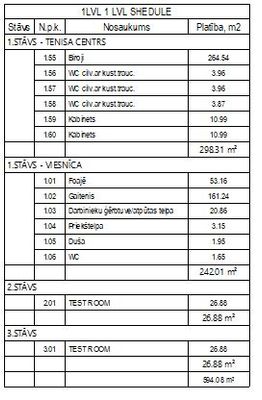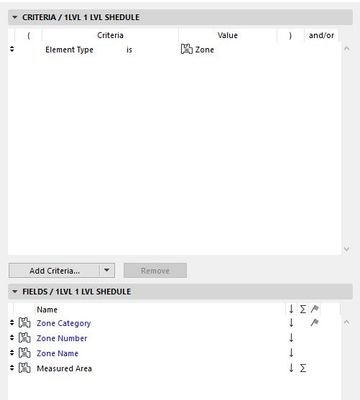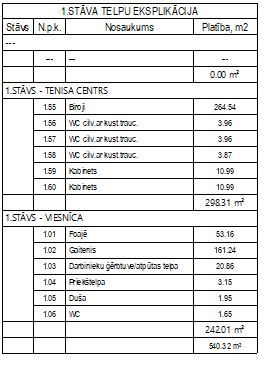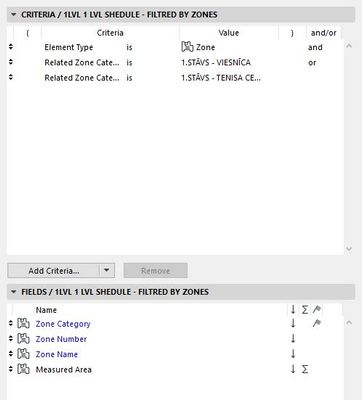- Graphisoft Community (INT)
- :
- Forum
- :
- Project data & BIM
- :
- Zone shedule - sorting with zone categories
- Subscribe to RSS Feed
- Mark Topic as New
- Mark Topic as Read
- Pin this post for me
- Bookmark
- Subscribe to Topic
- Mute
- Printer Friendly Page
Zone shedule - sorting with zone categories
- Mark as New
- Bookmark
- Subscribe
- Mute
- Subscribe to RSS Feed
- Permalink
- Report Inappropriate Content
2023-03-10 07:58 PM - edited 2023-03-10 08:00 PM
Hi, everyone!
I been using on and off ArchiCAD for 10+ years, last few years used Revit, but now when coming back to ArchiCAD (now 25 version), I found that my old way of sorting zone shedule doesnt work fully anymore (last time on AC17 it worked fine).
I use different type of zone category for zone types and floor types. If in shedule I dont filter out zone categories, it works fine (pictures below)
But when I start filtering by zone category (because I want only 1st Floor shedule, not whole building), it adds empty rows (when I uncheck merge items and select some of empty rows in model, it shows doors and windows).
In older ArchiCAD versions I didnt met such issues. How to get rid of this empty rows? If in criteria I add, that "element type IS NOT doors, windows and so on" it doesnt remove them. Maybe Im missing something obvious?
ArchiCAD file of the example is attached.
Thank you in advance.
P.S. After posting noticed that total areas count is messed up, it is most likely becouse I deleted most of the model, for lower file size. Please ignore that inconsistancy.
Solved! Go to Solution.
Accepted Solutions
- Mark as New
- Bookmark
- Subscribe
- Mute
- Subscribe to RSS Feed
- Permalink
- Report Inappropriate Content
2023-03-11 10:23 AM
You need to add brackets around your 2 last criteria as your have the or qualifier.
Without the brackets in your current criteria config it will filter a Zone or basically anything thing else.
Since AC13 | Current versions AC23.7000 & AC26.5002 | BIMCloud Basic | Python, GDL, VBA, PHP, SQL, CSS
Certified Graphisoft BIM Manger (2022)
Win 10, i9-9900K, 32GB, Quadro P2200, 500GB NVMe
- Mark as New
- Bookmark
- Subscribe
- Mute
- Subscribe to RSS Feed
- Permalink
- Report Inappropriate Content
2023-03-11 10:23 AM
You need to add brackets around your 2 last criteria as your have the or qualifier.
Without the brackets in your current criteria config it will filter a Zone or basically anything thing else.
Since AC13 | Current versions AC23.7000 & AC26.5002 | BIMCloud Basic | Python, GDL, VBA, PHP, SQL, CSS
Certified Graphisoft BIM Manger (2022)
Win 10, i9-9900K, 32GB, Quadro P2200, 500GB NVMe
- Mark as New
- Bookmark
- Subscribe
- Mute
- Subscribe to RSS Feed
- Permalink
- Report Inappropriate Content
2023-03-11 11:27 AM
Damn, that was THAT simple and obvious. Thank you.
I somehow managed to ignore bracket using in criteria filtering as a whole, for all these years.