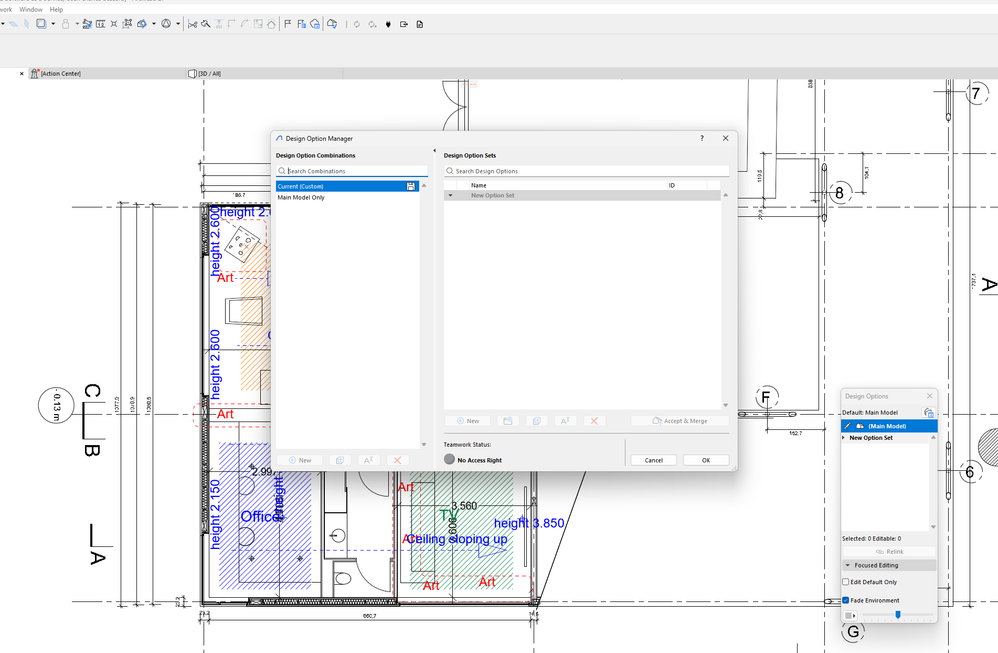- Graphisoft Community (INT)
- :
- Forum
- :
- Teamwork & BIMcloud
- :
- Re: Access to design options denied in TW
- Subscribe to RSS Feed
- Mark Topic as New
- Mark Topic as Read
- Pin this post for me
- Bookmark
- Subscribe to Topic
- Mute
- Printer Friendly Page
Access to design options denied in TW
- Mark as New
- Bookmark
- Subscribe
- Mute
- Subscribe to RSS Feed
- Permalink
- Report Inappropriate Content
2024-04-09 01:00 PM - last edited on 2024-04-09 07:16 PM by Karl Ottenstein
Hi all, since I did the last update for 27 last week I cannot access the rights to make design options. It says "no access rights". I am administrator so I have all rights on the bimcloud manager, I have tried to restart, I tried to log out and sign in again. And no success. If I work on the project as a solo project it works. As soon as the project is shared on the bimcloud I cannot create or modify design options. And that is the same project with all projects. I am the only person at the office and I have reserved all. Please could someone help me with this, I can't find the solution on the forum. It seems that it is a teamwork and reservation issue.
Best regards
Charles
Solved! Go to Solution.
- Mark as New
- Bookmark
- Subscribe
- Mute
- Subscribe to RSS Feed
- Permalink
- Report Inappropriate Content
2024-04-10 08:47 AM
Thank you for sharing. Good that there is a possible work around, I am also waiting for an answer from GS Denmark and will share their feedback.
all the best
c
- Mark as New
- Bookmark
- Subscribe
- Mute
- Subscribe to RSS Feed
- Permalink
- Report Inappropriate Content
2024-04-10 11:53 PM
I ran into the same issue after updating recently. I could try the new user but I've got multiple projects across two different bimclouds and really dont want to have to rejoin them all as a new user....... hopefully they will get on this quickly
- Mark as New
- Bookmark
- Subscribe
- Mute
- Subscribe to RSS Feed
- Permalink
- Report Inappropriate Content
2024-04-11 09:01 AM - edited 2024-04-11 11:04 AM
Hi all,
I am very sorry to hear about the issue.
We are working on a permanent solution. In the meantime please follow the workaround of creating a new user.
The reports we received were all from recently purchased BIMcloud SaaS (within the last 2-3 weeks) and only the admin user is affected. Please contact your local support if you are facing the same issue with your existing SaaS service or any other user.
As soon as I have more information to share I will let you know.
Kind regards,
Technical Support Engineer
- Mark as New
- Bookmark
- Subscribe
- Mute
- Subscribe to RSS Feed
- Permalink
- Report Inappropriate Content
2024-04-11 02:09 PM
Hi Norbert, I ham an existing Bimcloud SaaS client, and I have the issue. I have contacted my local supplier. best regards.
- Mark as New
- Bookmark
- Subscribe
- Mute
- Subscribe to RSS Feed
- Permalink
- Report Inappropriate Content
2024-04-11 04:31 PM
Sorry for the later reply, but we had a series of severe weather in the Southeast section of the States knocking out our power for the last 24+ hours. We also got the same advice from tech support, but we found that there were still issues with denied access to "Load Categories, Load Systems, and Route Preferences." Design option was available, but there were some limitations even with the new user we created. Others on our team without the administrative role had these access levels denied previously without creating a new user, if that helps anyone here while the Graphisoft creates a fix for this. I have not tried changing the role of my existing user to remove the admin role to see if that corrects the problem.
We have been a Graphiosft BCaS user for several years now.
- Mark as New
- Bookmark
- Subscribe
- Mute
- Subscribe to RSS Feed
- Permalink
- Report Inappropriate Content
2024-04-12 11:01 PM
Hi Norbert,
I have been a SaaS customer for a while now and have this same issue. Attached is an image of the error message I get when I first try to access a project after the recent upgrade. When I open the file, I am then locked out of the Design Options. I am the admin user so thats consistent with what you said.
Hopefully you will have a solution soon!
thanks!
- Mark as New
- Bookmark
- Subscribe
- Mute
- Subscribe to RSS Feed
- Permalink
- Report Inappropriate Content
2024-04-12 11:25 PM - edited 2024-04-12 11:27 PM
Can this be fixed by resetting the permissions of the ‘Roles’. Maybe try turning access to all off and then on again for each relevant Role. The good old switch it on and off method. We’re using BIMcloud Basic hosted on premises and haven’t noticed this issue. Obviously only try this if you’re confident it won’t cause issues accessing data. Maybe save a pln out as a backup copy of the data first before changing settings.
ArchiCAD 4.5 - Archicad 27UKI Apple Silicon 27.2.0
macOS Sonoma (14.4.1)
- Mark as New
- Bookmark
- Subscribe
- Mute
- Subscribe to RSS Feed
- Permalink
- Report Inappropriate Content
4 weeks ago
I'm not sure what happened but a few days ago I opened the projects I was having this issue with and was greeted with a message that said that the administrator (which is me) had changed my permissions. Sure enough, the issue was fixed and I know have normal access to design options.
My only guess is that Graphisoft did an update to the Bimcloud saas that fixed it.
- Mark as New
- Bookmark
- Subscribe
- Mute
- Subscribe to RSS Feed
- Permalink
- Report Inappropriate Content
4 weeks ago
@chrisbelanger is right, we have released a BIMcloud SaaS fix addressing this bug a few days ago.
Please let us know if you still have any issue with Design Options permissions. If there is not, please, @Charles Bessard accept my answer as a solution.
Product Manager, BIMcloud
- Mark as New
- Bookmark
- Subscribe
- Mute
- Subscribe to RSS Feed
- Permalink
- Report Inappropriate Content
4 weeks ago
Hi Boldizsar, yes thank I noticed that the design options worked again. That's great.
Thanks a lot
best regards
Charles
- « Previous
-
- 1
- 2
- Next »
- « Previous
-
- 1
- 2
- Next »
- Curtain wall is excluded from Drag command using marquee in Modeling
- Space Planning Tool to draw walls in rectangular mode to ignore any existing walls created in Wishes
- Nested Design Options in Wishes
- IFC Export Settings and Design Options in Collaboration with other software
- New features in BIMx from 2024 April 18th - 3D Model Switch (How it works ?) in BIMx