BIMcloud Backup Guide
Graphisoft Alumni
Options
- Subscribe to RSS Feed
- Mark as New
- Mark as Read
- Bookmark
- Subscribe to Topic
- Printer Friendly Page
- Report Inappropriate Content
on
2018-09-28
10:00 AM
- edited on
2023-05-15
01:52 PM
by
Noemi Balogh
Related versions: v18 and newer
Backing up your BIMcloud is essential to avoid data loss and minimize the time needed in case of a disaster recovery. Your backup can also be used for moving the Teamwork Projects and Libraries or even the entire installed application onto a different machine.
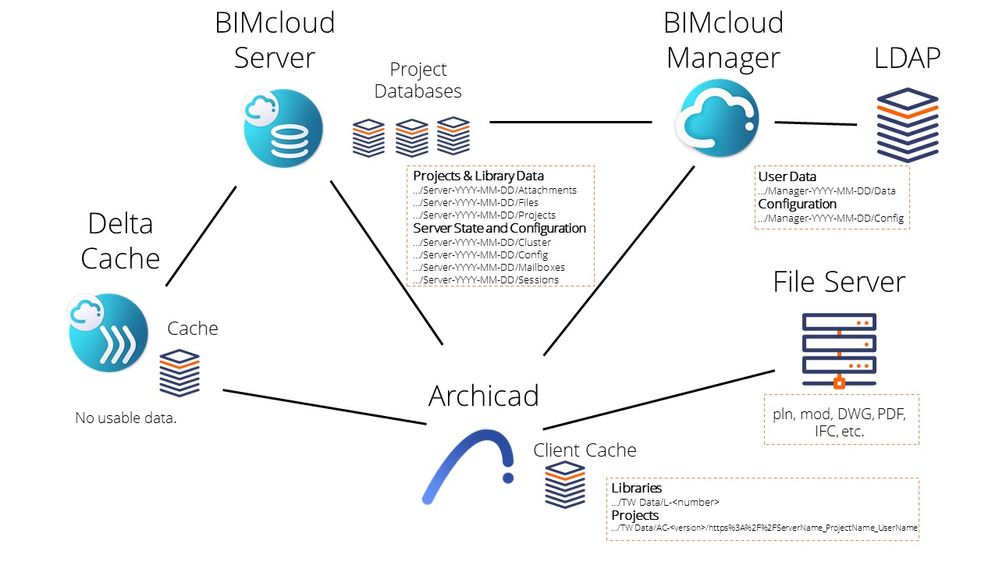
Download Backup Guides
- BIMcloud and BIMcloud Basic Backup Guide from version 2020.2
Teamwork Environment Components
The below diagram explains the different components of an example BIMcloud Environment focusing on the data that can be used for the recovery. The BIMcloud Proxy and the LDAP component are not included in the backup.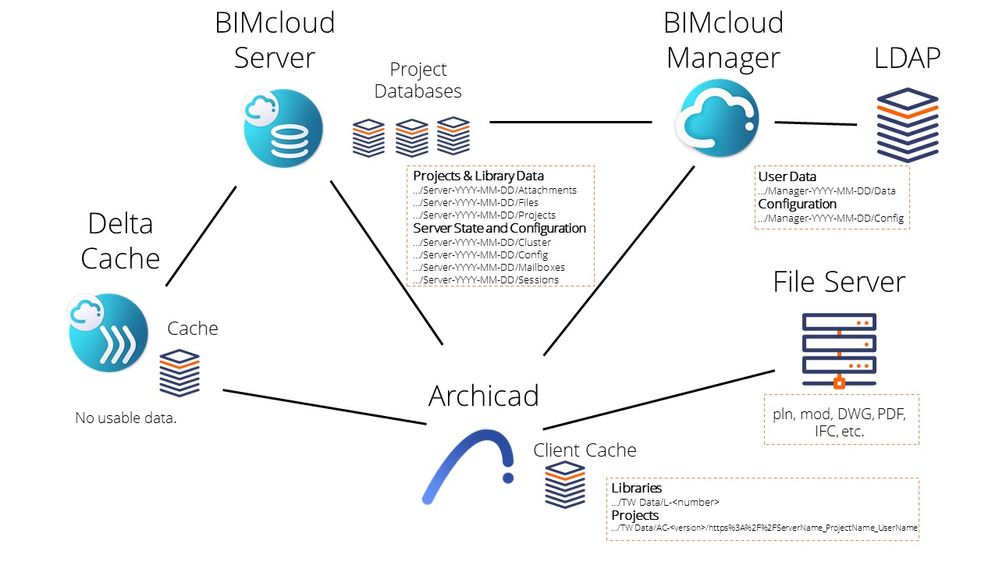
Choose backup levels
There are three backup levels to choose from according to which portions of your BIMcloud do you want to save off. It is strongly recommended to backup both:- Projects individually (1st level) in case only a Project file would get damaged, or if you would like to go back to an earlier version of the Project
- the BIMcloud application (2nd level) or the entire OS of the machine (3rd level) in case the installed application itself gets corrupt
1st level – Project and Library backups
Backing up:
- Server data of Projects (BIMProject)
- PLN backups on the Server
- Each user’s Local Cache (PLA)
Useful:
- when project is damaged (most of the cases)
- optimised for minimal data loss
2nd level – Full BIMcloud Data backup
Backing up:
- BIMcloud Server data
- BIMcloud Manager data
Useful:
- when server gets damaged (rarely)
- restore BIMcloud on the same machine
- Frequency: daily (overnight – outside of work hours)
3rd level - Operating System snapshot
Backing up:
- Snapshot of the Virtual Machine
Useful:
- when OS or computer hardware is damaged (little chance)
- quick recovery
