- Graphisoft Community (INT)
- :
- Forum
- :
- Teamwork & BIMcloud
- :
- Re: launching EcoDesigner in Teamwork
- Subscribe to RSS Feed
- Mark Topic as New
- Mark Topic as Read
- Pin this post for me
- Bookmark
- Subscribe to Topic
- Mute
- Printer Friendly Page
launching EcoDesigner in Teamwork
- Mark as New
- Bookmark
- Subscribe
- Mute
- Subscribe to RSS Feed
- Permalink
- Report Inappropriate Content
2011-05-26 05:08 PM
I had the team leader give me full permission, and I still get the error message.
What do I do next?
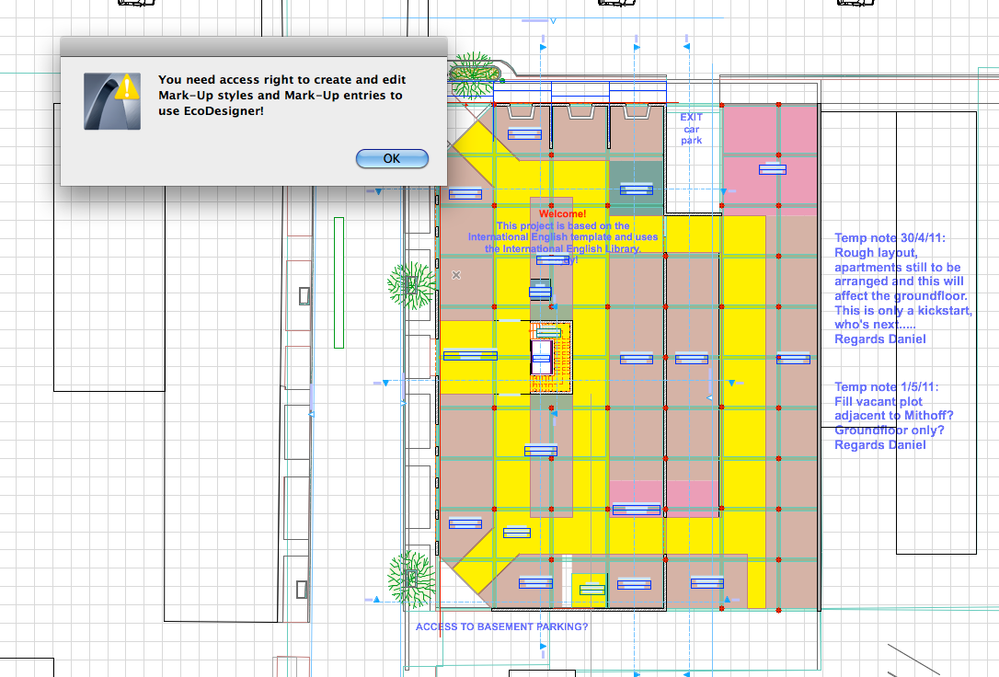
AC17
iMac, 4G RAM
MacBook Pro, 2G RAM
- Mark as New
- Bookmark
- Subscribe
- Mute
- Subscribe to RSS Feed
- Permalink
- Report Inappropriate Content
2011-05-26 07:47 PM
Cheers,
Karl
AC 27 USA and earlier • macOS Ventura 13.6.6, MacBook Pro M2 Max 12CPU/30GPU cores, 32GB
- Mark as New
- Bookmark
- Subscribe
- Mute
- Subscribe to RSS Feed
- Permalink
- Report Inappropriate Content
2011-05-27 12:31 AM
How do you go about reserving the Mark-up items? I have searched all over and can't find where to do that.
I HAVE reserved all of the Mark-up entries and that still gives me the previous error message.
What am I missing?
AC17
iMac, 4G RAM
MacBook Pro, 2G RAM
- Mark as New
- Bookmark
- Subscribe
- Mute
- Subscribe to RSS Feed
- Permalink
- Report Inappropriate Content
2011-05-27 04:13 AM
I'm glad I looked - I thought that these were in Attribute Manager as well. Strangely, they are not ... so I have no idea how one would export/import these style attributes, but that is off topic...
Looks like the Markup entries themselves belong to whoever creates them, so not a reservation issue.
But, I'm guessing that all building shell elements (walls, slabs, roofs) need to be reserved so that ED can assign markup styles to them as it or you categorize them.
Short of me playing - there must be someone out there who has used ED with TW?
Cheers,
Karl
AC 27 USA and earlier • macOS Ventura 13.6.6, MacBook Pro M2 Max 12CPU/30GPU cores, 32GB
- Mark as New
- Bookmark
- Subscribe
- Mute
- Subscribe to RSS Feed
- Permalink
- Report Inappropriate Content
2011-05-28 12:45 AM
Thanks for showing me that. I looked and looked and wasn't finding it.
Even so, I have reserved the Mark-up styles, all of the entries and all of the layers, but still get the original error message.
There must be something else I am missing, but at a total loss to know what to try next.
Thoughts?
Paul
AC17
iMac, 4G RAM
MacBook Pro, 2G RAM
- Mark as New
- Bookmark
- Subscribe
- Mute
- Subscribe to RSS Feed
- Permalink
- Report Inappropriate Content
2011-05-28 02:13 AM
Paul wrote:Just double-checking what you were actually given with 'full permission'.
I had the team leader give me full permission, and I still get the error message.
The default out-of-box settings only give full permission to the "Lead Architect". An "Architect" does not have full access to Markup styles as shown in the attached screenshot. Would be surprised if it matters, but anyway...
I'm wondering if the team leader kept you as an Architect, but checked the boxes (next post/screenshot) for Server Administrator and Project Administrator - neither of which grant access within the project, only to the project management functions. Super-uber-access would be Lead Architect with both of those boxes checked.
Hoping that is it, as I cannot think of anything else! (Still hoping for someone else to jump into this conversation.)
Cheers,
Karl
AC 27 USA and earlier • macOS Ventura 13.6.6, MacBook Pro M2 Max 12CPU/30GPU cores, 32GB
- Mark as New
- Bookmark
- Subscribe
- Mute
- Subscribe to RSS Feed
- Permalink
- Report Inappropriate Content
2011-05-28 02:14 AM
- Mark as New
- Bookmark
- Subscribe
- Mute
- Subscribe to RSS Feed
- Permalink
- Report Inappropriate Content
2011-05-30 07:01 PM
Could be a "bug" in GS AC 14 Teamwork.....
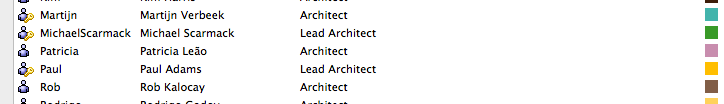
AC 4.5 - 19 Build 3003 Full USA
Mac OSX 10.10
- Mark as New
- Bookmark
- Subscribe
- Mute
- Subscribe to RSS Feed
- Permalink
- Report Inappropriate Content
2011-05-30 07:03 PM
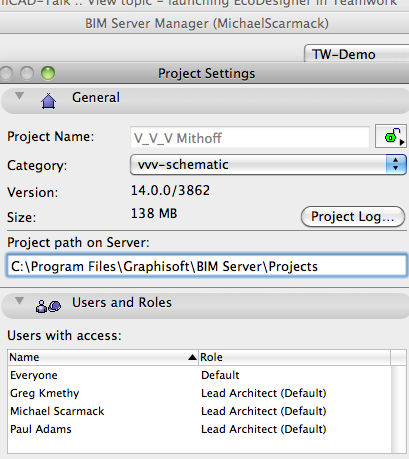
AC 4.5 - 19 Build 3003 Full USA
Mac OSX 10.10
- Mark as New
- Bookmark
- Subscribe
- Mute
- Subscribe to RSS Feed
- Permalink
- Report Inappropriate Content
2011-06-01 01:02 AM
Our email address to Graphisoft (vvv_support@graphisoft.com) for this project keeps bouncing back, so I haven't been able to check this idea.
Maybe there is some other hidden check box/menu item that will magically 'make it go'?
Thanks for everybody's help.
Paul
AC17
iMac, 4G RAM
MacBook Pro, 2G RAM

