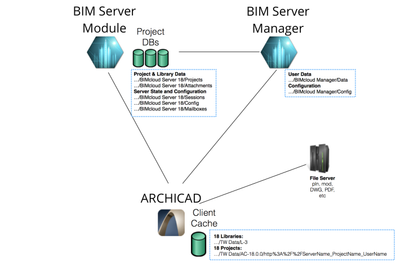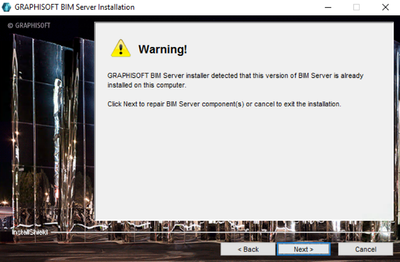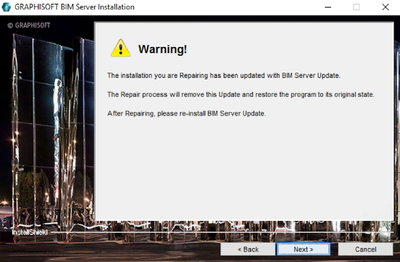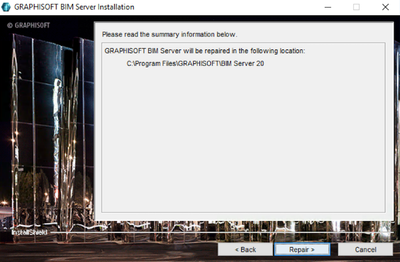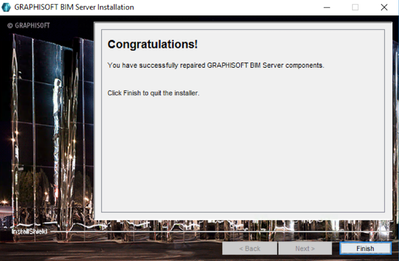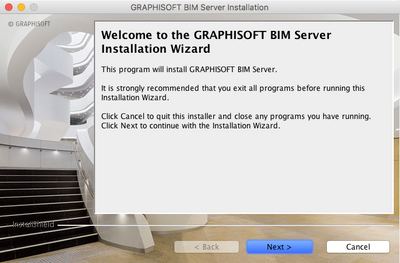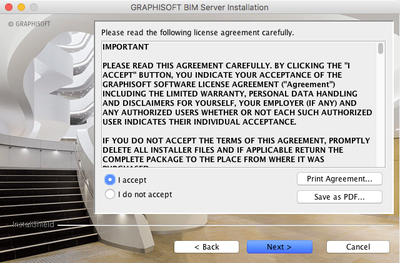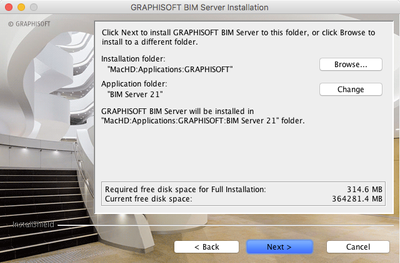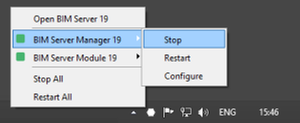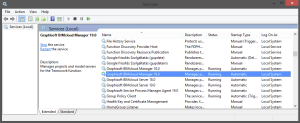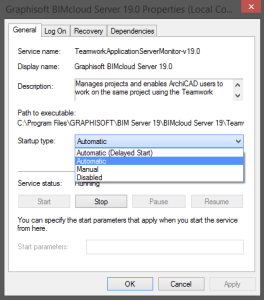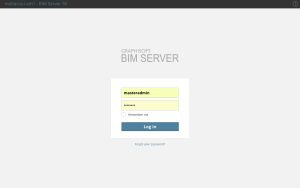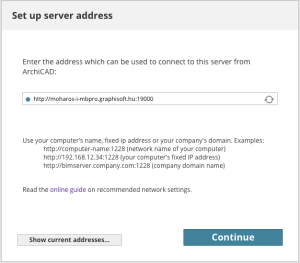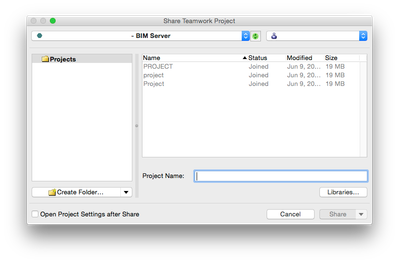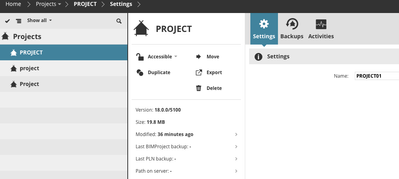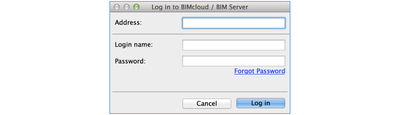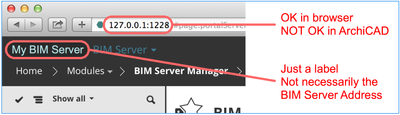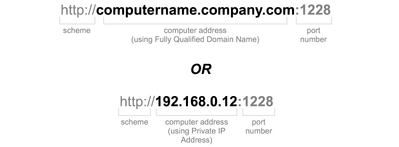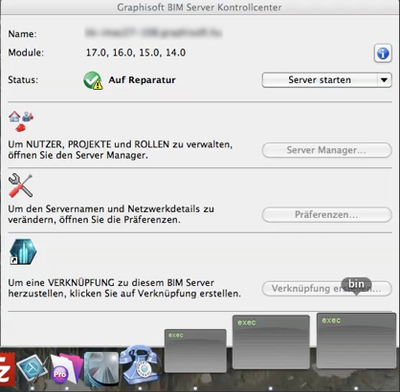Archive locations of BIMcloud and BIM Server logs
Logs locations of BIMcloud 18, 19, 20 and 21 WindowsmacOS BIMcloud Manager log files C:\Program Files\GRAPHISOFT\BIMcloud\BIMcloud Manager\Logs BIMcloud Manager data files C:\Program Files\GRAPHISOFT\BIMcloud\BIMcloud Manager\Data BIMcloud Server log...