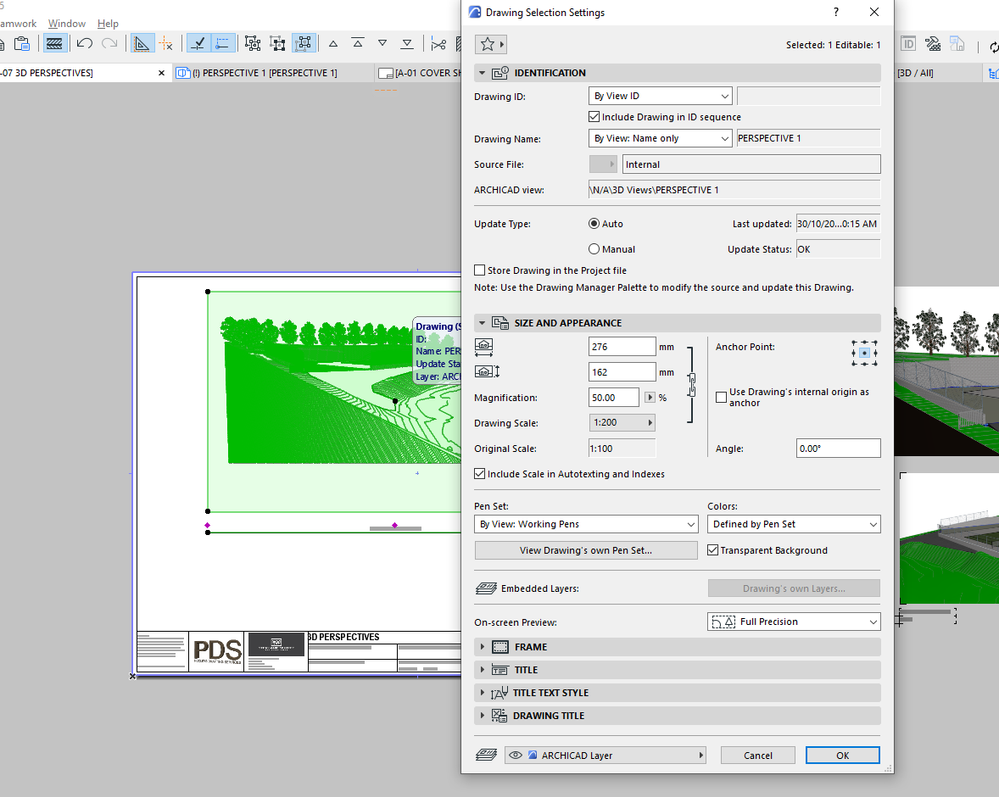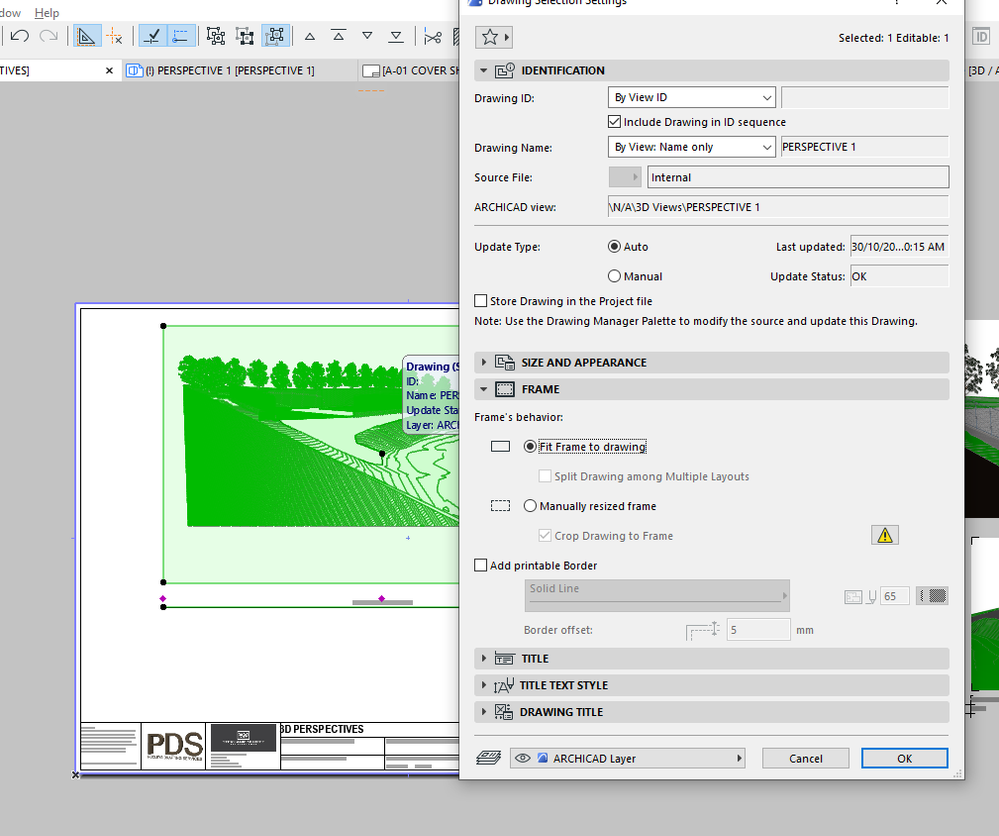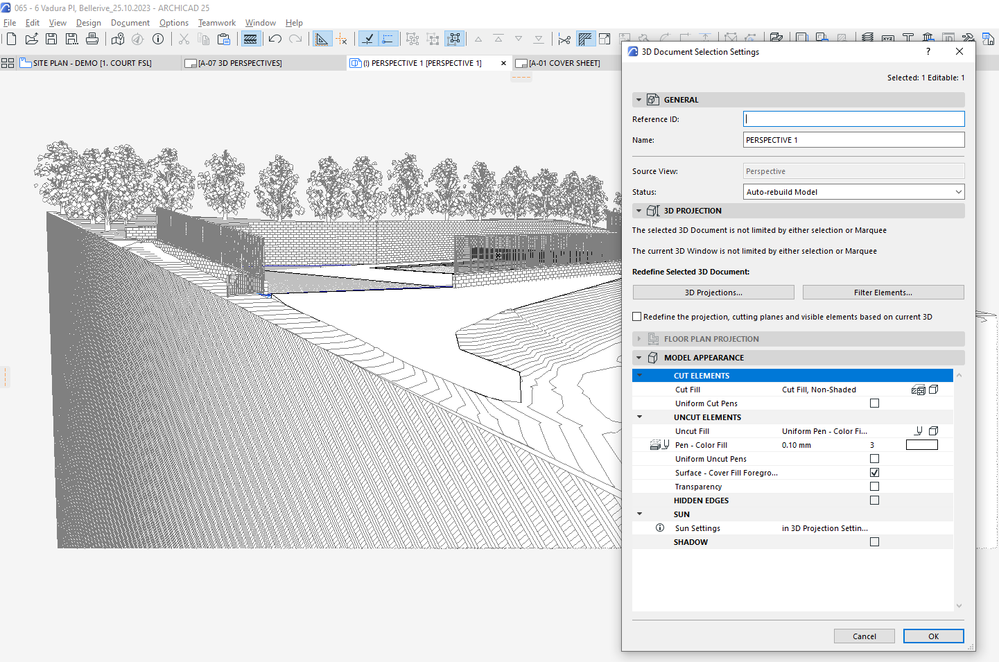- Graphisoft Community (INT)
- :
- Forum
- :
- Visualization
- :
- Re: 3D Perspective generates far too large PDF
- Subscribe to RSS Feed
- Mark Topic as New
- Mark Topic as Read
- Pin this post for me
- Bookmark
- Subscribe to Topic
- Mute
- Printer Friendly Page
3D Perspective generates far too large PDF
- Mark as New
- Bookmark
- Subscribe
- Mute
- Subscribe to RSS Feed
- Permalink
- Report Inappropriate Content
2023-10-30
12:18 AM
- last edited on
2023-11-06
03:25 AM
by
Laszlo Nagy
Hi All,
I have had 2 jobs now where I have needed to "snip" a 3D perspective using the windows snipping tool and pasting onto the layout, rather than using a 3D perspective.
My preferred method would be to use a perspective, but something in my model or settings is having 2 negative effects:-
- taking a VERY long time to update when I open the layout or publish to PDF
- Makes my PDF's too large for my clients to view on their machine's.
I did not have this problems when I was working in A19. I am also not sure what I can show you to to show the problem I am having I have attached some images of my settings, but let me know if any other info would be helpful for troubleshooting.
Thank you
Windows 10
Solved! Go to Solution.
- Labels:
-
Camera Tool
-
Other
-
Project Presentation
- Mark as New
- Bookmark
- Subscribe
- Mute
- Subscribe to RSS Feed
- Permalink
- Report Inappropriate Content
2024-03-26 05:25 PM
If trees are important try to use the 2d-3d collections of Archiradar with custom settings for 2d and elevations.
You will see a massive decrease of size and increase in detail as they have a lot of settings to choose from.
They are not free but you will use it a lot once you buy them.
Civil Engineer, Enviromental Design MSc., BIM Manager for BS ArhitectsVR
Company or personal website
Archicad 27. Windows 11. Intel Xeon 2699x2,64 GB RAM, Nvidia 3080Ti. 2 Monitors.
- Mark as New
- Bookmark
- Subscribe
- Mute
- Subscribe to RSS Feed
- Permalink
- Report Inappropriate Content
2024-03-27 12:04 AM
Hi Juan,
Thanks for the reply.
I did not try that, I will try that on my next job.
Using the "Tree Model Simple 25" trees was a good solution as Lazlo suggested.
Thanks again
Windows 10
- « Previous
-
- 1
- 2
- Next »
- « Previous
-
- 1
- 2
- Next »
- [ LONG POST ] - I'm a new user, hoping to ask if ArchiCAD is the best program for my use-case. in General discussions
- 3D Perspective generates far too large PDF in Visualization
- Revit IFC Hosting in Collaboration with other software
- importing txt file from surveyor related problem in Collaboration with other software
- Making AC an "all in one" building design and construction software package in Wishes