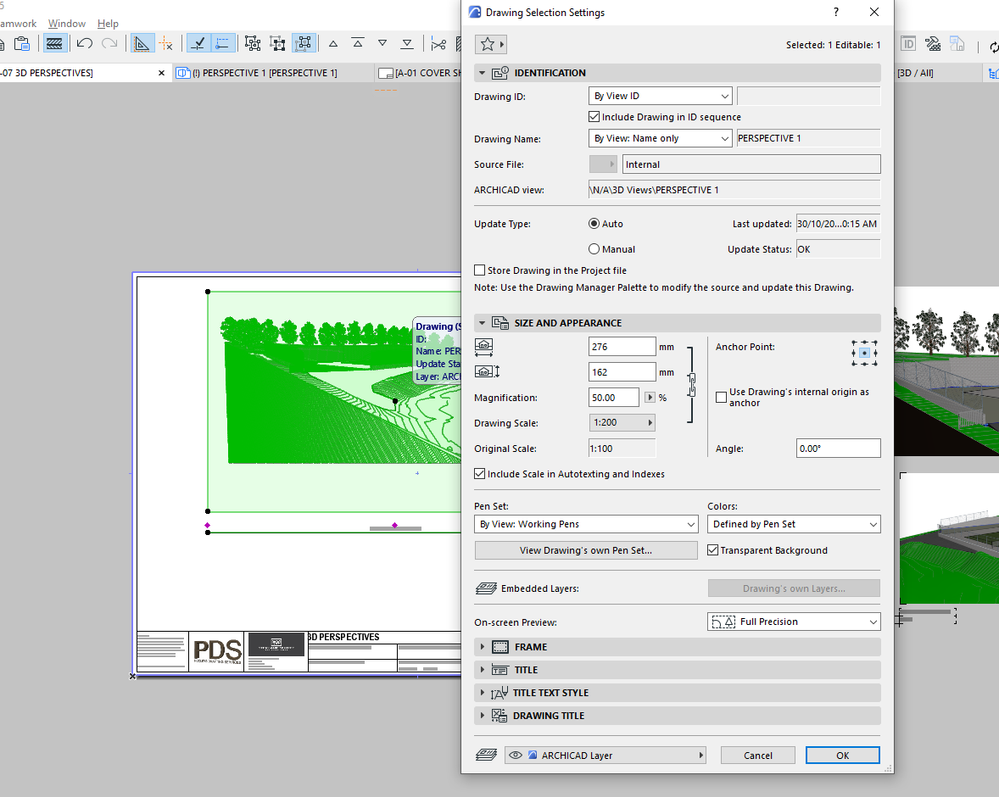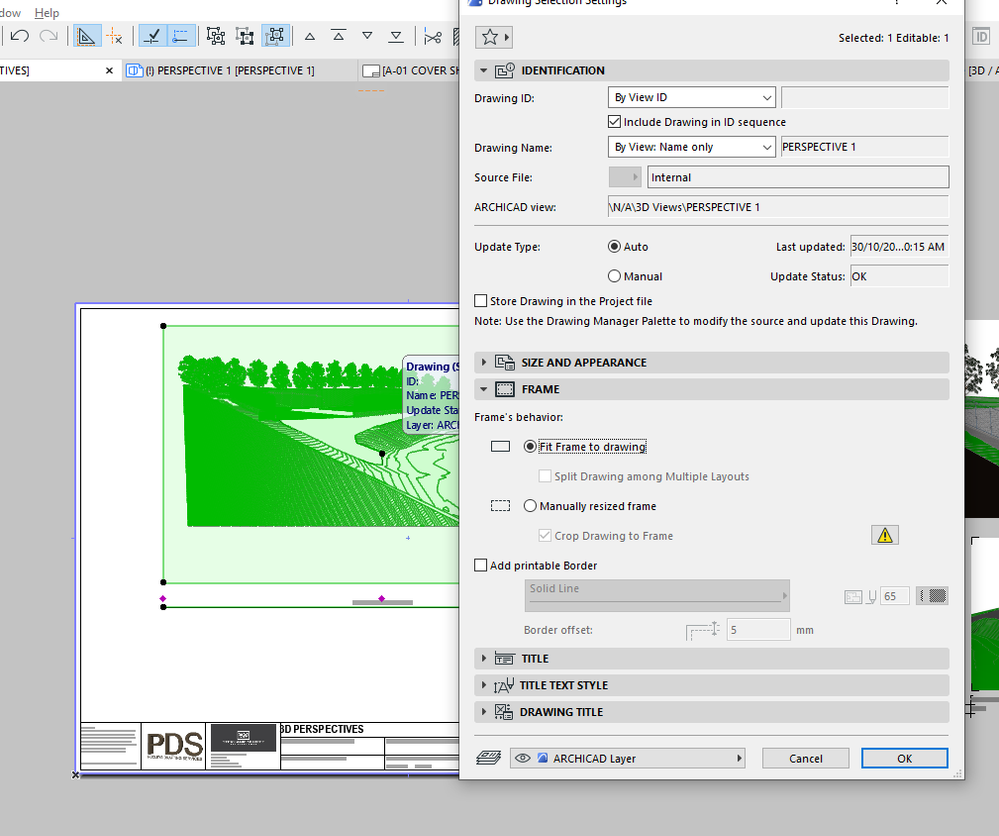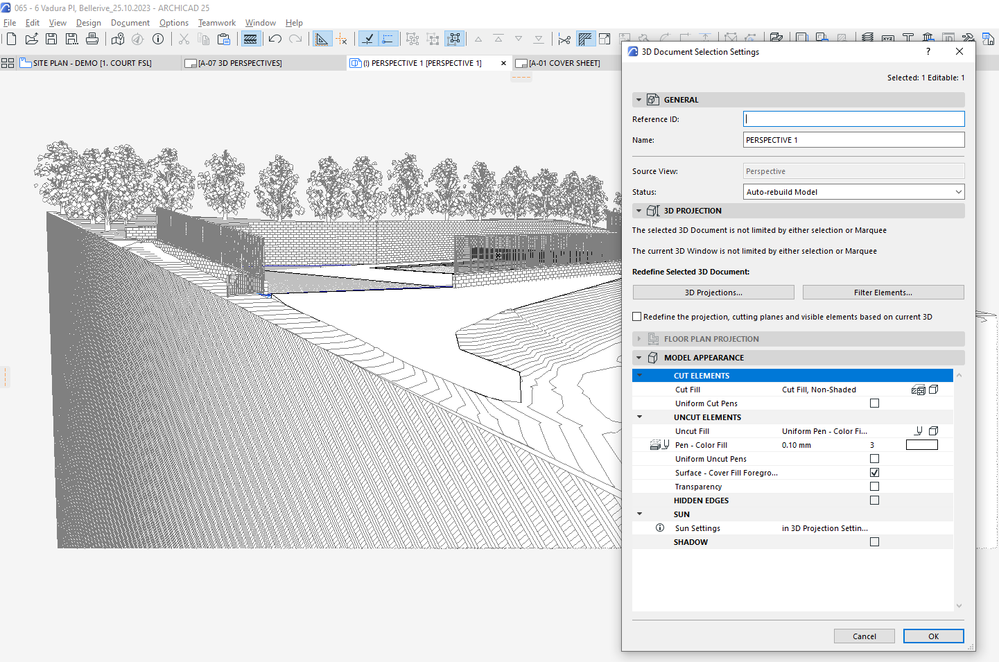3D Perspective generates far too large PDF
- Mark as New
- Bookmark
- Subscribe
- Mute
- Subscribe to RSS Feed
- Permalink
- Report Inappropriate Content
2023-10-30
12:18 AM
- last edited on
2023-11-06
03:25 AM
by
Laszlo Nagy
Hi All,
I have had 2 jobs now where I have needed to "snip" a 3D perspective using the windows snipping tool and pasting onto the layout, rather than using a 3D perspective.
My preferred method would be to use a perspective, but something in my model or settings is having 2 negative effects:-
- taking a VERY long time to update when I open the layout or publish to PDF
- Makes my PDF's too large for my clients to view on their machine's.
I did not have this problems when I was working in A19. I am also not sure what I can show you to to show the problem I am having I have attached some images of my settings, but let me know if any other info would be helpful for troubleshooting.
Thank you
Windows 11
Solved! Go to Solution.
- Labels:
-
Camera Tool
-
Other
-
Project Presentation
Accepted Solutions
- Mark as New
- Bookmark
- Subscribe
- Mute
- Subscribe to RSS Feed
- Permalink
- Report Inappropriate Content
2023-10-31 09:25 AM
Save the 3D window/view as a 3D document and in the 3D document settings turn off the vectorial patterns for your cut fills. The cut terrain alone is generating a ton of lines to display. You can see the Moiré pattern from it going off in to the distance with many tiny lines.
www.leloup.nl
ArchiCAD 9-26NED FULL
Windows 10 Pro
Adobe Design Premium CS5
- Mark as New
- Bookmark
- Subscribe
- Mute
- Subscribe to RSS Feed
- Permalink
- Report Inappropriate Content
2023-10-30 03:37 PM
Looks like you're using the vectorial engine which is notoriously slow. Maybe better off using the hardware acceleration? As for the pdf being too large, this is a dead giveaway that your 3D exported image is simply too complex / heavy. If you really like your vectorial engine maybe lower the settings like no vectorial hatching. It's under the 3D-styles setting. The difference with AC 19 is probably the upgraded 3D-engine.
- Mark as New
- Bookmark
- Subscribe
- Mute
- Subscribe to RSS Feed
- Permalink
- Report Inappropriate Content
2023-10-31
12:20 AM
- last edited on
2023-11-06
03:26 AM
by
Laszlo Nagy
Hi Earthworm,
I do have Hardware Acceleration set as my 3D engine. Might you have any other thoughts?
I am attaching an image of the 3D styles options and the hardware acceleration settings, do you think anything in here can reduce the quality of the output to speed my work up?
Thank you,
Windows 11
- Mark as New
- Bookmark
- Subscribe
- Mute
- Subscribe to RSS Feed
- Permalink
- Report Inappropriate Content
2023-10-31 08:29 AM
Well, I guess it aint your 3d styles.
Obvious other suspect is updating your videocard drivers.
Maybe you are using a complex fill / texture? This also creates larges pdf's so that might also be a solution to change them to a simpler fill / texture.
Do you use a 3d cutaway? These can also be stressing on your GPU. Not sure which one you use so hard to say. AC25 is a lot more stressing on your computer then AC19.
- Mark as New
- Bookmark
- Subscribe
- Mute
- Subscribe to RSS Feed
- Permalink
- Report Inappropriate Content
2023-10-31 09:25 AM
Save the 3D window/view as a 3D document and in the 3D document settings turn off the vectorial patterns for your cut fills. The cut terrain alone is generating a ton of lines to display. You can see the Moiré pattern from it going off in to the distance with many tiny lines.
www.leloup.nl
ArchiCAD 9-26NED FULL
Windows 10 Pro
Adobe Design Premium CS5
- Mark as New
- Bookmark
- Subscribe
- Mute
- Subscribe to RSS Feed
- Permalink
- Report Inappropriate Content
2023-11-03 03:34 AM
Thanks Erwin,
I think this is the answer, I cant make it look exactly how I want it to look, and it is still a bit clunky, but more than twice as fast as before and the PDF files can be e-mailed.
Thank you,
Windows 11
- Mark as New
- Bookmark
- Subscribe
- Mute
- Subscribe to RSS Feed
- Permalink
- Report Inappropriate Content
2023-11-06 03:30 AM
What happens if you turn off all those trees? Does that make it faster? They probably generate a lot of geometry.
AMD Ryzen9 5900X CPU, 64 GB RAM 3600 MHz, Nvidia GTX 1060 6GB, 500 GB NVMe SSD
2x28" (2560x1440), Windows 10 PRO ENG, Ac20-Ac28
- Mark as New
- Bookmark
- Subscribe
- Mute
- Subscribe to RSS Feed
- Permalink
- Report Inappropriate Content
2023-11-06 03:43 AM
Hi Lazlo,
Removing the trees makes a massive difference to the file size.
However, the trees are important to council given the zoning of the site, so I want to show the trees that are remaining.
I was really just hoping to be able to generate a 3D document view of very low quality, like the Generic Perspective.
As I say, I can just snip a view from generic perspective, it is just not live, I would rather a live option.
Thanks for taking the time to review my post and offering your thoughts.
Windows 11
- Mark as New
- Bookmark
- Subscribe
- Mute
- Subscribe to RSS Feed
- Permalink
- Report Inappropriate Content
2023-11-06 04:10 AM
Can you use some other types of trees? Something that generates fewer 3D polygons? Those Library Parts model almost each leaf of those trees. Maybe there are other types of tree that give a more simplified representation while still serving their purpose.
AMD Ryzen9 5900X CPU, 64 GB RAM 3600 MHz, Nvidia GTX 1060 6GB, 500 GB NVMe SSD
2x28" (2560x1440), Windows 10 PRO ENG, Ac20-Ac28
- Mark as New
- Bookmark
- Subscribe
- Mute
- Subscribe to RSS Feed
- Permalink
- Report Inappropriate Content
2024-03-26 04:50 PM
Did you try to convert your large PDFs with something like this?