Background image not visible in render
- Mark as New
- Bookmark
- Subscribe
- Mute
- Subscribe to RSS Feed
- Permalink
- Report Inappropriate Content
2018-01-19
11:14 AM
- last edited on
2023-05-11
11:55 AM
by
Noemi Balogh
I'm struggling for some time now with background image in rendering settings.
The thig is that it is not visible in the final render image - widows glass is greyed out, although it is visible on the preview in rendering settings panel.
Any idea how to change the render settings to to get it fix?
Thank you!
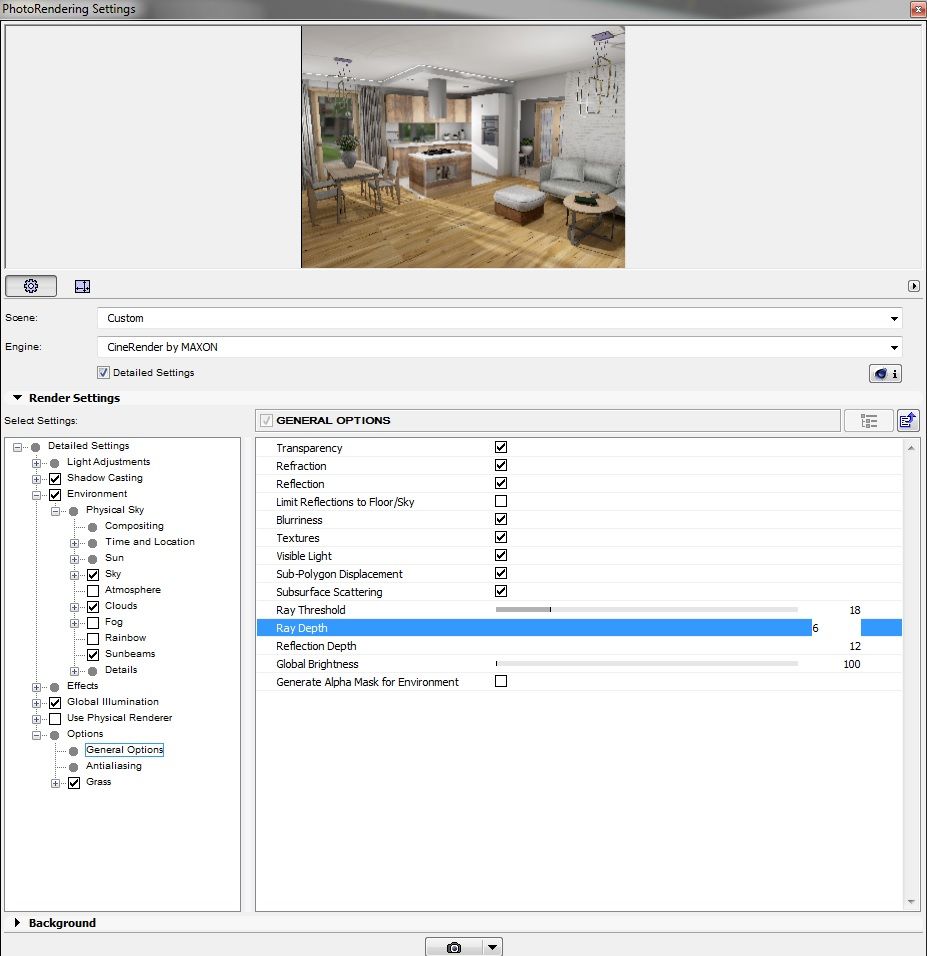
- Mark as New
- Bookmark
- Subscribe
- Mute
- Subscribe to RSS Feed
- Permalink
- Report Inappropriate Content
2018-01-19 11:16 AM
www.leloup.nl
ArchiCAD 9-26NED FULL
Windows 10 Pro
Adobe Design Premium CS5
- Mark as New
- Bookmark
- Subscribe
- Mute
- Subscribe to RSS Feed
- Permalink
- Report Inappropriate Content
2018-01-19 11:16 AM
- Mark as New
- Bookmark
- Subscribe
- Mute
- Subscribe to RSS Feed
- Permalink
- Report Inappropriate Content
2018-01-19 11:44 AM
- Mark as New
- Bookmark
- Subscribe
- Mute
- Subscribe to RSS Feed
- Permalink
- Report Inappropriate Content
2018-01-19 12:52 PM
www.leloup.nl
ArchiCAD 9-26NED FULL
Windows 10 Pro
Adobe Design Premium CS5
- Mark as New
- Bookmark
- Subscribe
- Mute
- Subscribe to RSS Feed
- Permalink
- Report Inappropriate Content
2018-01-19 01:59 PM
Erwin wrote:Well, this doesn't work either, Erwin?
As a workaround, you can tick the 'generate alpha mask' and add the background picture in photo editor.
How am I supposed to get the alpha mask? The saved out TIFF has no extra (alpha) channels...
POSIWID – The Purpose Of a System Is What It Does /// «Furthermore, I consider that Carth... yearly releases must be destroyed»
- Mark as New
- Bookmark
- Subscribe
- Mute
- Subscribe to RSS Feed
- Permalink
- Report Inappropriate Content
2018-01-19 03:17 PM
www.leloup.nl
ArchiCAD 9-26NED FULL
Windows 10 Pro
Adobe Design Premium CS5
- Mark as New
- Bookmark
- Subscribe
- Mute
- Subscribe to RSS Feed
- Permalink
- Report Inappropriate Content
2018-01-19 03:19 PM
www.leloup.nl
ArchiCAD 9-26NED FULL
Windows 10 Pro
Adobe Design Premium CS5
- Mark as New
- Bookmark
- Subscribe
- Mute
- Subscribe to RSS Feed
- Permalink
- Report Inappropriate Content
2018-01-19 03:32 PM
Erwin wrote:Halleluja! Thank you so much, Erwin.
Make sure you set 'High Accuracy Color with Alpha Channel' under options when saving. Not sure if TIFF supports transparancy alpha channel. PNG does for sure.
That was the clue. Never looked there before.
Why isn't this even standard?
That's now on my list for evil UX-Design.
POSIWID – The Purpose Of a System Is What It Does /// «Furthermore, I consider that Carth... yearly releases must be destroyed»
- Mark as New
- Bookmark
- Subscribe
- Mute
- Subscribe to RSS Feed
- Permalink
- Report Inappropriate Content
2018-01-19 03:40 PM
Erwin wrote:Interestingly, this works as well.
Also, just copy and paste to your image editor should work, but maybe not for Alpha Channel. I never save out my renders, I just copy and paste directly to Photoshop, as I always do some manipulation there.
I never do this, because I save the output generally, and do my PS vodoo later on.
But still, the save option with "high accuracy" gives a better alpha mask (because it will save it as a 32-bit color pic). If copied directly (and even if the PS doc is already set to 32 bit) it will be slightly worse.
Thanks again, Erwin!
POSIWID – The Purpose Of a System Is What It Does /// «Furthermore, I consider that Carth... yearly releases must be destroyed»
