Turn on suggestions
Auto-suggest helps you quickly narrow down your search results by suggesting possible matches as you type.
Showing results for
Turn on suggestions
Auto-suggest helps you quickly narrow down your search results by suggesting possible matches as you type.
Showing results for
- Graphisoft Community (INT)
- :
- Forum
- :
- Visualization
- :
- How do I cover an entire wall surface with a jpeg ...
Options
- Subscribe to RSS Feed
- Mark Topic as New
- Mark Topic as Read
- Pin this post for me
- Bookmark
- Subscribe to Topic
- Mute
- Printer Friendly Page
Visualization
About built-in and 3rd party, classic and real-time rendering solutions, settings, workflows, etc.
How do I cover an entire wall surface with a jpeg for mural?
Anonymous
Not applicable
Options
- Mark as New
- Bookmark
- Subscribe
- Mute
- Subscribe to RSS Feed
- Permalink
- Report Inappropriate Content
2011-09-07
07:52 AM
- last edited on
2023-05-11
12:51 PM
by
Noemi Balogh
2011-09-07
07:52 AM
Material Library & use jpeg as "new material" to be used to "paint" wall surface? ( this causes repeating pattern ).
3 REPLIES 3
Anonymous
Not applicable
Options
- Mark as New
- Bookmark
- Subscribe
- Mute
- Subscribe to RSS Feed
- Permalink
- Report Inappropriate Content
2011-09-07 10:09 AM
2011-09-07
10:09 AM
You can set the size of the image in the material settings.
Anonymous
Not applicable
Options
- Mark as New
- Bookmark
- Subscribe
- Mute
- Subscribe to RSS Feed
- Permalink
- Report Inappropriate Content
2011-09-08 11:03 PM
2011-09-08
11:03 PM
Yes, Thanks, but when I did this, the image does cover entire wall & is displayed in 3D View Window, but when I render it in ArchiCAD 14 the image does not appear...?
Anonymous
Not applicable
Options
- Mark as New
- Bookmark
- Subscribe
- Mute
- Subscribe to RSS Feed
- Permalink
- Report Inappropriate Content
2011-09-09 01:42 AM
2011-09-09
01:42 AM
In your material's settings you have to click on the "Match with Internal Engine" button in the Lightworks Rendering Engine dropdown.
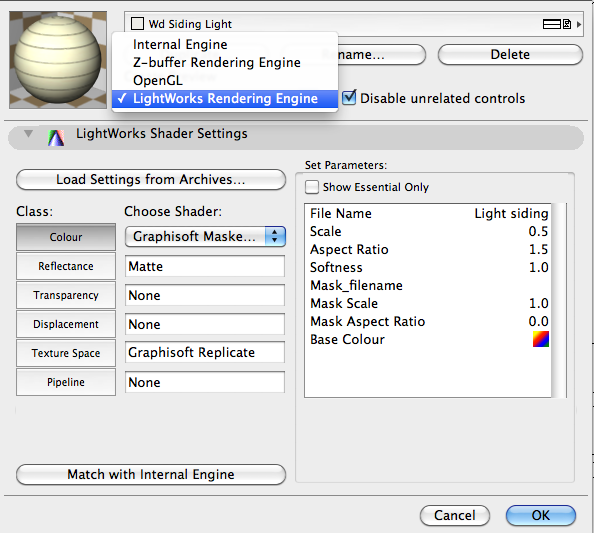
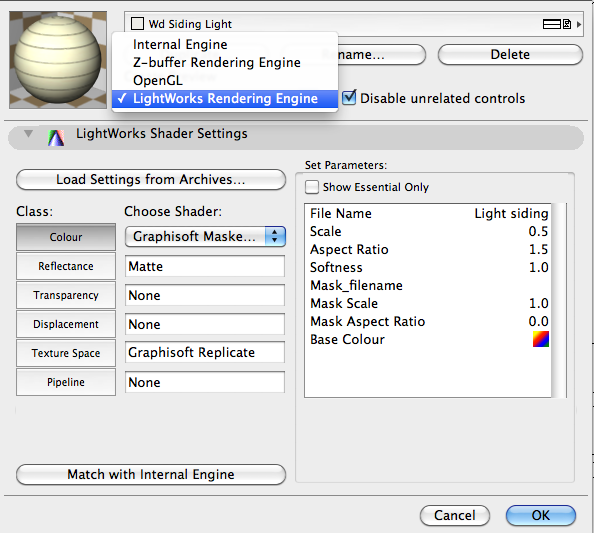
Related articles

