How do I editting canned materials
Options
- Mark as New
- Bookmark
- Subscribe
- Mute
- Subscribe to RSS Feed
- Permalink
- Report Inappropriate Content
2003-12-04
07:31 PM
- last edited on
2023-05-11
01:02 PM
by
Noemi Balogh
2003-12-04
07:31 PM
I am getting into some rendering using ArchiCAD.
I would like to edit an existing texture that shipped with ArchiCAD. How do I get to this texture so that I can open it in Photoshop. It is part of the library pla file isn't it. Is there a way to extract it or export it so that I can manipulate it.
TIA
Robert J. Garand
ArchiCAD USA 28-Build 3110 USA FULL
Windows 11 Prof (64 bit) - Intel i9-14900K CPU 3.20 GHz - 64 GB RAM - NVIDIA RTX 5000 Ada Generation
ArchiCAD USA 28-Build 3110 USA FULL
Windows 11 Prof (64 bit) - Intel i9-14900K CPU 3.20 GHz - 64 GB RAM - NVIDIA RTX 5000 Ada Generation
5 REPLIES 5
Options
- Mark as New
- Bookmark
- Subscribe
- Mute
- Subscribe to RSS Feed
- Permalink
- Report Inappropriate Content
2003-12-04 07:41 PM
2003-12-04
07:41 PM
ArchiCAD stores the material bitmaps in the AC Library. If you are using AC 8.* you will need to extract the Library from the "ArchiCAD Library 8*.PLA".
After you make your changes in the extracted library...
To overwrite/replace your old .PLA you will need to resave a new .PLA file from a blank .PLN file that has the extracted library loaded.
After you make your changes in the extracted library...
To overwrite/replace your old .PLA you will need to resave a new .PLA file from a blank .PLN file that has the extracted library loaded.
David Larrew, AIA, GDLA, GSRC
Architectural Technology Specialist
a r c h i S O L U T I O N S
WIN7-10/ OSX 10.15.7
AC 5.1-25 USA
Architectural Technology Specialist
a r c h i S O L U T I O N S
WIN7-10/ OSX 10.15.7
AC 5.1-25 USA
Options
- Mark as New
- Bookmark
- Subscribe
- Mute
- Subscribe to RSS Feed
- Permalink
- Report Inappropriate Content
2003-12-05 08:31 AM
2003-12-05
08:31 AM
David wrote:Ahem ... David ... not really.
ArchiCAD stores the material bitmaps in the AC Library. If you are using AC 8.* you will need to extract the Library from the "ArchiCAD Library 8*.PLA".
After you make your changes in the extracted library...
To overwrite/replace your old .PLA you will need to resave a new .PLA file from a blank .PLN file that has the extracted library loaded.
The textures are in the Textures 8 folder under your ArchiCAD 8.x/ArchiCAD Library 8.x folder. Edit them there, add new ones. No need to unpack the PLA.
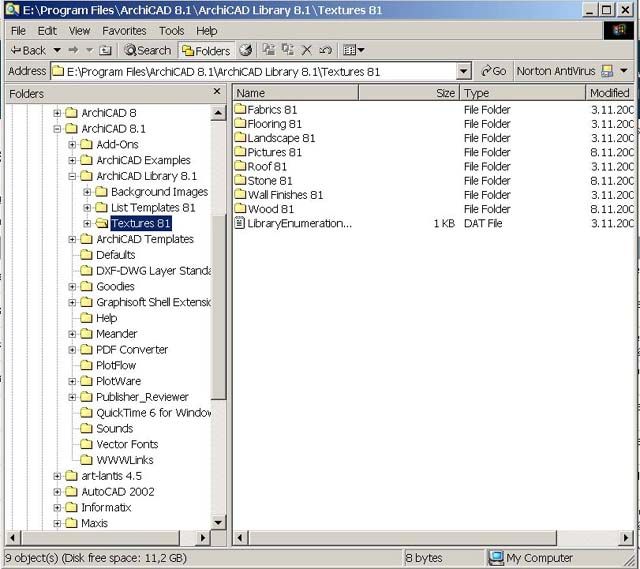
Djordje
ArchiCAD since 4.55 ... 1995
HP Omen
ArchiCAD since 4.55 ... 1995
HP Omen
Options
- Mark as New
- Bookmark
- Subscribe
- Mute
- Subscribe to RSS Feed
- Permalink
- Report Inappropriate Content
2003-12-06 12:54 AM
2003-12-06
12:54 AM
Djordje wrote:Must be an INT vs US thing, Djordje ... or else perhaps because David and I are still using the RC5 US library. But in our US lib,
The textures are in the Textures 8 folder under your ArchiCAD 8.x/ArchiCAD Library 8.x folder. Edit them there, add new ones. No need to unpack the PLA.
Karl
AC 28 USA and earlier • macOS Sequoia 15.4, MacBook Pro M2 Max 12CPU/30GPU cores, 32GB
Options
- Mark as New
- Bookmark
- Subscribe
- Mute
- Subscribe to RSS Feed
- Permalink
- Report Inappropriate Content
2003-12-06 03:56 AM
2003-12-06
03:56 AM
Yeah, why does GS have to make two (or more) different program/library structures for the same (essentially) program!? 
Karl, I just checked my "R1" release version of the US library... it's still the same structure as our "RC5" Beta.
I keep forgetting that we have so many different "types" (US, INT, PC, MAC, etc.) of ArchiCAD that we are answering questions about.
Karl, I just checked my "R1" release version of the US library... it's still the same structure as our "RC5" Beta.
I keep forgetting that we have so many different "types" (US, INT, PC, MAC, etc.) of ArchiCAD that we are answering questions about.
David Larrew, AIA, GDLA, GSRC
Architectural Technology Specialist
a r c h i S O L U T I O N S
WIN7-10/ OSX 10.15.7
AC 5.1-25 USA
Architectural Technology Specialist
a r c h i S O L U T I O N S
WIN7-10/ OSX 10.15.7
AC 5.1-25 USA
Options
- Mark as New
- Bookmark
- Subscribe
- Mute
- Subscribe to RSS Feed
- Permalink
- Report Inappropriate Content
2003-12-06 05:02 AM
2003-12-06
05:02 AM
David wrote:Sorry, David! My apologies.
Yeah, why does GS have to make two (or more) different program/library structures for the same (essentially) program!?
Karl, I just checked my "R1" release version of the US library... it's still the same structure as our "RC5" Beta.
I keep forgetting that we have so many different "types" (US, INT, PC, MAC, etc.) of ArchiCAD that we are answering questions about.
Yes, we should include the Int or US or NZ or Martian version in addition to the numbers and the OS ... duh ...
Djordje
ArchiCAD since 4.55 ... 1995
HP Omen
ArchiCAD since 4.55 ... 1995
HP Omen
