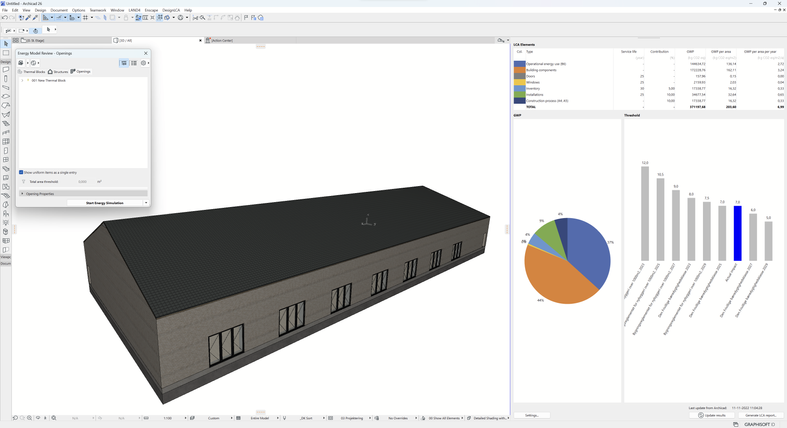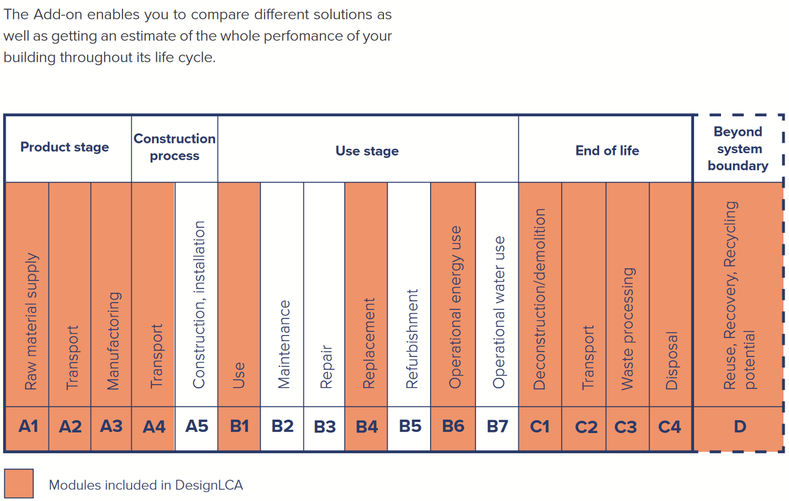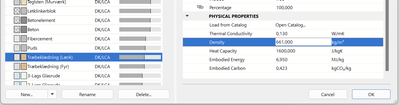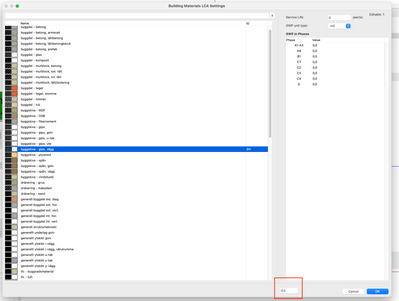- Graphisoft Community (INT)
- :
- Forum
- :
- Sustainable design
- :
- Re: LCA plugin Finally here :) DesignLCA
- Subscribe to RSS Feed
- Mark Topic as New
- Mark Topic as Read
- Pin this post for me
- Bookmark
- Subscribe to Topic
- Mute
- Printer Friendly Page
LCA plugin Finally here :) DesignLCA
- Mark as New
- Bookmark
- Subscribe
- Mute
- Subscribe to RSS Feed
- Permalink
- Report Inappropriate Content
2022-11-11
11:53 AM
- last edited on
2025-01-02
04:09 PM
by
Molinda Prey
Hi
Graphisoft Center Danmark just released a public beta version of DesignLCA, a plugin to AC 26 that facilitates Eco designer star, in order to calculate a projects CO2 footprint throughout a given period of time (CO2eq/m2/anno)
DesignLCA calculates the "Global Warming Potential" as an "Early stage LCA"
With this method designers can (fairly) easy get a reading of your projects CO2 footprint where both construction and operation is taken into consideration.
There´s a Danish version, prepared to meet the danish regulations that will be implemented in 2023.
There´s an international version where vaules and settings needs to be adjusted to meet your local regulations, demands and EPD´s .
DesignLCA calculates the "Global Warming Potential" as an "Early stage LCA"
Feel free to download the international version from this website: https://www.designlca.com/
The Danish version is part of our Localization, and can be downloaded from our website:
https://Graphisoft-danmark.dk/download
Please leave a comment if this could be usefull for studio.
AC 13 +
- Mark as New
- Bookmark
- Subscribe
- Mute
- Subscribe to RSS Feed
- Permalink
- Report Inappropriate Content
2022-12-13 10:09 AM
Hi,
ok,thank you. I understand. What exactly would we need to do to set it also for INT or GER version?
We would import the ökobaut (or do you maybe have it somehow directly linked?) and then adjust with Archicad building material setting possibilities?
- Mark as New
- Bookmark
- Subscribe
- Mute
- Subscribe to RSS Feed
- Permalink
- Report Inappropriate Content
2022-12-14 08:57 AM
Hi Tjasa.
I would like to add that; The amount of embodied carbon has to be added in the DesignLCA Material settings. However the Physical Material Properties (AC Properties) will be used by the Energy Evaluator (Eco Designer Star) - These calculations, made by Eco Designer Star, will be send to DesignLCA, in order to complete the LCA calculations. Thus you need to add both the Physical Properties in the AC Properties, and the Embodied Carbon value in DesignLCA Material settings.
It should also be mentioned that the DesginLCA engine will also use the Physical Property "Density" in order to convert Embodied carbon, if unit is set to kg. in DesingLCA. (becuase it will read the volume of the material in the model)
Cheers.
AC 13 +
- Mark as New
- Bookmark
- Subscribe
- Mute
- Subscribe to RSS Feed
- Permalink
- Report Inappropriate Content
2022-12-14 09:36 AM
Thank you Thomas!
- Mark as New
- Bookmark
- Subscribe
- Mute
- Subscribe to RSS Feed
- Permalink
- Report Inappropriate Content
2022-12-18 10:34 AM
We have just released DesignLCA version 1.0 (out of beta), with new functionality to exclude objects from the LCA calculation or just calculate a percentage of the CO2 footprint of the object.
Download the plugin, the Property Set and the manual here: https://www.designlca.com/
- Mark as New
- Bookmark
- Subscribe
- Mute
- Subscribe to RSS Feed
- Permalink
- Report Inappropriate Content
2022-12-20 01:09 PM
This looks really promising!
Unfortunately I'm having problems with getting the Building Materials LCA settings to be saved after I fill in the EPD-data and click OK. When I open the settings again, all the values are back to zero. Are there any specific classifications or other settings in the Building Material panel that has to be filled in for them to be mapped correct?
I'm testing in AC26 build 4022 SWE full.
I am also seeing a value input at the bottom, that moves around when I resize the panel window. Does that value do anything? see attached image.
Archicad 17 -> 27
- Mark as New
- Bookmark
- Subscribe
- Mute
- Subscribe to RSS Feed
- Permalink
- Report Inappropriate Content
2023-02-23 08:57 AM - edited 2023-02-23 09:37 AM
Hello, how do I use the library with the co2 emitting materials?
- Mark as New
- Bookmark
- Subscribe
- Mute
- Subscribe to RSS Feed
- Permalink
- Report Inappropriate Content
2023-02-23 09:03 AM - edited 2023-02-23 01:26 PM
Hi . You need to "add" the Add-on.. Then run Energy Model Review via Ecodesinger Star, and export the result to Design LCA. Then open and and update DesignLCA in AC, and see the results 😉
AC 13 +
- Mark as New
- Bookmark
- Subscribe
- Mute
- Subscribe to RSS Feed
- Permalink
- Report Inappropriate Content
2023-02-23 01:34 PM
Hi.
In the International version, you need to fill out the data on the building materials, according to your local standards or epd´s for the Materials you will use in your project.
Remember to fill out the data regarding Heat/energy transimission, and Density in AC´s building Material Editor. Then The embodied CO2 value should be added in DesignLCA->Building Materials LCA Settings. 🙂
The reason for this, is that Ecodesinger Star calculates the amount of energy it takes to Heat and cool the building acc. to the needs of the Zones. This is the energy simulation part. And it uses the Standard AC Parameters defined in the Building Materials. Then The amount of Embodied Carbon added to the project via, building Materials (and Components etc) is calculated by the CO2 amounts stated in DesignLCA->Building Materials LCA Settings.
It is stated in page 6-8 in the online Manual 😉
The final LCA result is a combination of both of the above mentioned calculations.
AC 13 +
- Mark as New
- Bookmark
- Subscribe
- Mute
- Subscribe to RSS Feed
- Permalink
- Report Inappropriate Content
2023-06-29 12:26 PM - edited 2023-06-29 12:42 PM
Hi, thanks for the app! Is it possible to add door or window types? For instance a metal interior door or metal/glass exterior window.
- Mark as New
- Bookmark
- Subscribe
- Mute
- Subscribe to RSS Feed
- Permalink
- Report Inappropriate Content
2023-07-03 09:58 AM
Hi.
It is possible yes! The GWP from the windows and doors are stored in a set of properties. I have attached a short video on how to add or edit the windows and doors. Hope this is helpful 😊
- LCA plugin Finally here :) DesignLCA in Sustainable design
- Maxwell Render Plugin 4.0.5 for ArchiCAD in Visualization
- Revit MEP to AC MEP Modeller convert problems in Modeling
- Newbie questions: continuous wall tool, special snap points in Modeling
- 3DS converting BUG on AC10 Leopard (!) in Libraries & objects