- Graphisoft Community (INT)
- :
- Forum
- :
- Visualization
- :
- Re: Saved Sketch Render View Altered from AC19 to ...
- Subscribe to RSS Feed
- Mark Topic as New
- Mark Topic as Read
- Pin this post for me
- Bookmark
- Subscribe to Topic
- Mute
- Printer Friendly Page
Saved Sketch Render View Altered from AC19 to AC20
- Mark as New
- Bookmark
- Subscribe
- Mute
- Subscribe to RSS Feed
- Permalink
- Report Inappropriate Content
2016-10-09
10:22 AM
- last edited on
2023-05-11
11:58 AM
by
Noemi Balogh
I haven't changed ANY settings yet, my saved Sketch Rendered
views are different (see attached).
Have "Line Styles" changed (Tech Pencil is used in both examples)?
I can't replicate the AC19 output in AC20
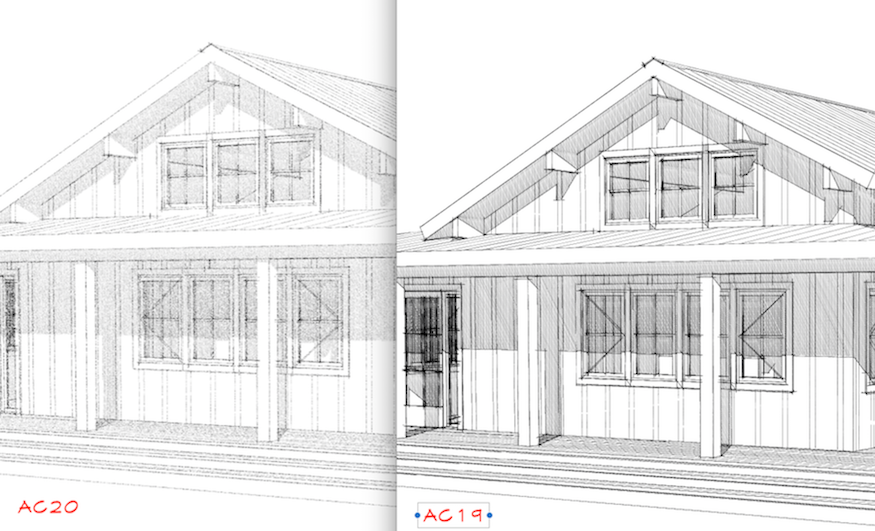
Red Canoe Architecture, P. A.
Mac OS 10.15.7 (Catalina) //// Mac OS 14.5 (Sonoma)
Processor: 3.6 GHz 8-Core Intel Core i9 //// Apple M2 Max
Memory: 48 GB 2667 MHz DDR4 //// 32 GB
Graphics: Radeon Pro 580X 8GB //// 12C CPU, 30C GPU
ArchiCAD 25 (5010 USA Full) //// ArchiCAD 27 (4030 USA Full)
- Mark as New
- Bookmark
- Subscribe
- Mute
- Subscribe to RSS Feed
- Permalink
- Report Inappropriate Content
2016-10-10 02:29 PM
I noticed something similar the other day.
www.leloup.nl
ArchiCAD 9-26NED FULL
Windows 10 Pro
Adobe Design Premium CS5
- Mark as New
- Bookmark
- Subscribe
- Mute
- Subscribe to RSS Feed
- Permalink
- Report Inappropriate Content
2016-10-10 06:07 PM
- Mark as New
- Bookmark
- Subscribe
- Mute
- Subscribe to RSS Feed
- Permalink
- Report Inappropriate Content
2016-10-10 06:48 PM
I copied (and renamed) the Tech Pencil "SketchTextures" folder from AC19's "Visualization Folder" to AC20's.
No joy. Same result.
(It didn't appear that the .tif images were any different between the two versions.)
Red Canoe Architecture, P. A.
Mac OS 10.15.7 (Catalina) //// Mac OS 14.5 (Sonoma)
Processor: 3.6 GHz 8-Core Intel Core i9 //// Apple M2 Max
Memory: 48 GB 2667 MHz DDR4 //// 32 GB
Graphics: Radeon Pro 580X 8GB //// 12C CPU, 30C GPU
ArchiCAD 25 (5010 USA Full) //// ArchiCAD 27 (4030 USA Full)
- Mark as New
- Bookmark
- Subscribe
- Mute
- Subscribe to RSS Feed
- Permalink
- Report Inappropriate Content
2016-10-10 07:24 PM

--------------------------
Richard Morrison, Architect-Interior Designer
AC26 (since AC6.0), Win10
- Mark as New
- Bookmark
- Subscribe
- Mute
- Subscribe to RSS Feed
- Permalink
- Report Inappropriate Content
2016-10-10 07:35 PM
Richard wrote:No. Setting is the same.
Is it possible that the Drawing Selection setting (i.e. in Layout) for "Colors" got accidentally switched from Color to Grayscale?
BTW, those screen shots are of the source view,
not the layouts.
I'm getting better output by dialing the paper roughness to Zero.
Red Canoe Architecture, P. A.
Mac OS 10.15.7 (Catalina) //// Mac OS 14.5 (Sonoma)
Processor: 3.6 GHz 8-Core Intel Core i9 //// Apple M2 Max
Memory: 48 GB 2667 MHz DDR4 //// 32 GB
Graphics: Radeon Pro 580X 8GB //// 12C CPU, 30C GPU
ArchiCAD 25 (5010 USA Full) //// ArchiCAD 27 (4030 USA Full)
- Mark as New
- Bookmark
- Subscribe
- Mute
- Subscribe to RSS Feed
- Permalink
- Report Inappropriate Content
2016-10-11 09:22 AM
I allways like the tech pencil for being a sharp, crisp line, almost like 3D document would get you, but with the option of giving it a bit of the overstretch to make it, well, sketchy.
Great for overlaying on your colour renders subtly to give edges more definition and make the whole thing look a bit more like illustration. This effect is pretty much ruined by the whole grainy linework you get out of ArchiCAD20 at the moment.
I've reported it as a bug to the dutch reseller.
Unrelated, I also notice that the 3D views don't match up between 19 and 20. The horizon seems to have dropped a bit, for lack of better explanation. Excact same camera settings make the bottom end of my model disappear in 20. I've reported this too.
www.leloup.nl
ArchiCAD 9-26NED FULL
Windows 10 Pro
Adobe Design Premium CS5
- Mark as New
- Bookmark
- Subscribe
- Mute
- Subscribe to RSS Feed
- Permalink
- Report Inappropriate Content
2016-10-11 09:23 AM
www.leloup.nl
ArchiCAD 9-26NED FULL
Windows 10 Pro
Adobe Design Premium CS5
- Mark as New
- Bookmark
- Subscribe
- Mute
- Subscribe to RSS Feed
- Permalink
- Report Inappropriate Content
2016-10-11 05:44 PM
This is a recently reported issue. A coding change had a negative effect on the Paper Roughness setting. As Marc noticed above, set the Paper Roughness to 0% in the PhotoRendering Settings palette and the quality should be as you might expect it.
Sorry for the inconvenience. This is planned to be fixed in a future Update for ARCHICAD 20.
Best regards,

Technical Support Team - GRAPHISOFT North America
Tutorials
GRAPHISOFT Help Center
- Mark as New
- Bookmark
- Subscribe
- Mute
- Subscribe to RSS Feed
- Permalink
- Report Inappropriate Content
2016-11-23 01:59 PM
Best, k
Implementation Specialist
GRAPHISOFT
http://helpcenter.graphisoft.com - the ArchiCAD knowledge base

