Turn on suggestions
Auto-suggest helps you quickly narrow down your search results by suggesting possible matches as you type.
Showing results for
Turn on suggestions
Auto-suggest helps you quickly narrow down your search results by suggesting possible matches as you type.
Showing results for
BIM Coordinator Program (INT) April 22, 2024
Find the next step in your career as a Graphisoft Certified BIM Coordinator!
Visualization
About built-in and 3rd party, classic and real-time rendering solutions, settings, workflows, etc.
- Graphisoft Community (INT)
- :
- Forum
- :
- Visualization
- :
- Stipple vectoral fill not rendering in perspective...
Options
- Subscribe to RSS Feed
- Mark Topic as New
- Mark Topic as Read
- Pin this post for me
- Bookmark
- Subscribe to Topic
- Mute
- Printer Friendly Page
Stipple vectoral fill not rendering in perspectives?
Options
- Mark as New
- Bookmark
- Subscribe
- Mute
- Subscribe to RSS Feed
- Permalink
- Report Inappropriate Content
2015-01-07
05:48 PM
- last edited on
2023-05-11
12:01 PM
by
Noemi Balogh
Basically, when I switch out the vectoral fill pattern in a surface material I created, the "stipple" in a sketch rendering wont render in.
I constantly have to keep switching out the a "Diagonal 1" line" fill pattern to make the center area of the design appear to be a darker "grey" painted color.
I'm rendering in "sketch mode" type technique.
The stipples fill (no matter how dense I try to make it) just wont render.
What could be happening here?
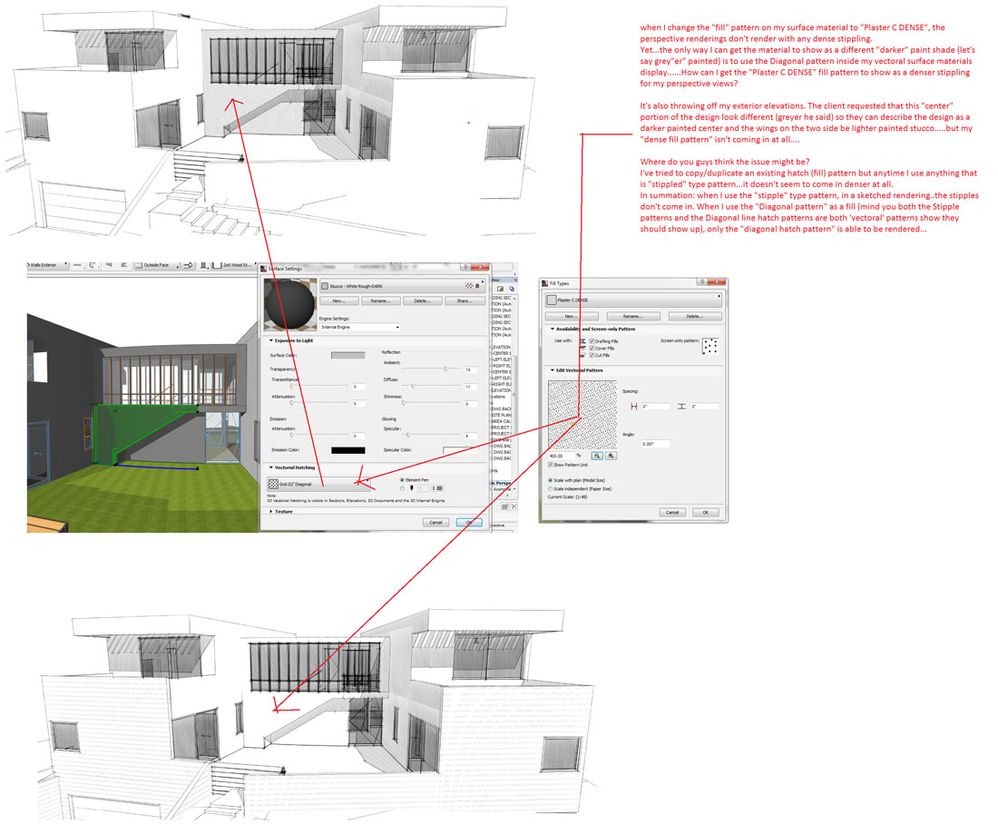
...Bobby Hollywood live from...
i>u
Edgewater, FL!
SOFTWARE VERSION:
Archicad 22, Archicad 23
Windows7 -OS, MAC Maverick OS
i>u
Edgewater, FL!
SOFTWARE VERSION:
Archicad 22, Archicad 23
Windows7 -OS, MAC Maverick OS
2 REPLIES 2
Options
- Mark as New
- Bookmark
- Subscribe
- Mute
- Subscribe to RSS Feed
- Permalink
- Report Inappropriate Content
2015-01-08 02:03 AM
Maybe those points or strokes in the stipple fill pattern are just too small for the Sketch Rendering Engine to consider them large enough to display.
Loving Archicad since 1995 - Find Archicad Tips at x.com/laszlonagy
AMD Ryzen9 5900X CPU, 64 GB RAM 3600 MHz, Nvidia GTX 1060 6GB, 500 GB NVMe SSD
2x28" (2560x1440), Windows 10 PRO ENG, Ac20-Ac27
AMD Ryzen9 5900X CPU, 64 GB RAM 3600 MHz, Nvidia GTX 1060 6GB, 500 GB NVMe SSD
2x28" (2560x1440), Windows 10 PRO ENG, Ac20-Ac27
Options
- Mark as New
- Bookmark
- Subscribe
- Mute
- Subscribe to RSS Feed
- Permalink
- Report Inappropriate Content
2015-01-08 02:15 AM
hum....good point (no pun intended).
Ok, so what I'll do then is create my own fill which has short lines instead of points....more like "scratches" on the wall.
I'll put the short (perhaps 1" long lines) very close together to see if the pattern shows up on the rendering sketch.
Thanks Lasz.
Ok, so what I'll do then is create my own fill which has short lines instead of points....more like "scratches" on the wall.
I'll put the short (perhaps 1" long lines) very close together to see if the pattern shows up on the rendering sketch.
Thanks Lasz.
laszlonagy wrote:
Maybe those points or strokes in the stipple fill pattern are just too small for the Sketch Rendering Engine to consider them large enough to display.
...Bobby Hollywood live from...
i>u
Edgewater, FL!
SOFTWARE VERSION:
Archicad 22, Archicad 23
Windows7 -OS, MAC Maverick OS
i>u
Edgewater, FL!
SOFTWARE VERSION:
Archicad 22, Archicad 23
Windows7 -OS, MAC Maverick OS
Related articles
- Renting a Gaming laptop for rendering with Enscape? in Documentation
- Axonometric/two-point perspective CineRender in Visualization
- Need URGENT help with Photorendering in Visualization
- Perspective Distortion Correction & 3D update before render in Wishes
- Archisketchy type renders in Collaboration with other software

