Turn on suggestions
Auto-suggest helps you quickly narrow down your search results by suggesting possible matches as you type.
Showing results for
Turn on suggestions
Auto-suggest helps you quickly narrow down your search results by suggesting possible matches as you type.
Showing results for
- Graphisoft Community (INT)
- :
- Forum
- :
- Visualization
- :
- Re: TV custom picture in screen
Options
- Subscribe to RSS Feed
- Mark Topic as New
- Mark Topic as Read
- Pin this post for me
- Bookmark
- Subscribe to Topic
- Mute
- Printer Friendly Page
Visualization
About built-in and 3rd party, classic and real-time rendering solutions, settings, workflows, etc.
TV custom picture in screen
Options
- Mark as New
- Bookmark
- Subscribe
- Mute
- Subscribe to RSS Feed
- Permalink
- Report Inappropriate Content
2014-07-19
02:21 AM
- last edited on
2023-05-11
03:01 PM
by
Noemi Balogh
2014-07-19
02:21 AM
it's been talked about. I looked up the threads....yet...neither the tutorial nor the threads will show me how to change the object TV image to a custom JPG?
I've tried to select a JPG to "add" to the embedded library.
Have tried to follow all the notes on here but to no avail.
Also...the files were are trying to show that TV custom photo is a TW file with hotlinks.....if that helps any with the library responses.
...Bobby Hollywood live from...
i>u
Edgewater, FL!
SOFTWARE VERSION:
Archicad 22, Archicad 23
Windows7 -OS, MAC Maverick OS
i>u
Edgewater, FL!
SOFTWARE VERSION:
Archicad 22, Archicad 23
Windows7 -OS, MAC Maverick OS
15 REPLIES 15
Options
- Mark as New
- Bookmark
- Subscribe
- Mute
- Subscribe to RSS Feed
- Permalink
- Report Inappropriate Content
2014-07-24 01:15 AM
2014-07-24
01:15 AM
I can't get it to NOT work. I used the same parameters as you show... including a 7' diagonal (!!) screen... and my image shows fine. I'd say it is something with your image file, except that it is working for you with the old style tv object.
AC 28 USA and earlier • macOS Sequoia 15.4, MacBook Pro M2 Max 12CPU/30GPU cores, 32GB
Options
- Mark as New
- Bookmark
- Subscribe
- Mute
- Subscribe to RSS Feed
- Permalink
- Report Inappropriate Content
2014-07-24 01:17 AM
2014-07-24
01:17 AM
Are you sure that you have the checkbox set to use the object's surfaces? If unchecked, the entire TV including the screen will be all one material.


AC 28 USA and earlier • macOS Sequoia 15.4, MacBook Pro M2 Max 12CPU/30GPU cores, 32GB
Options
- Mark as New
- Bookmark
- Subscribe
- Mute
- Subscribe to RSS Feed
- Permalink
- Report Inappropriate Content
2014-07-24 02:27 AM
2014-07-24
02:27 AM
SOoooo...you left the stand "ON"?
and that showed the image? What the #$%$%???
and that showed the image? What the #$%$%???
...Bobby Hollywood live from...
i>u
Edgewater, FL!
SOFTWARE VERSION:
Archicad 22, Archicad 23
Windows7 -OS, MAC Maverick OS
i>u
Edgewater, FL!
SOFTWARE VERSION:
Archicad 22, Archicad 23
Windows7 -OS, MAC Maverick OS
Options
- Mark as New
- Bookmark
- Subscribe
- Mute
- Subscribe to RSS Feed
- Permalink
- Report Inappropriate Content
2014-07-24 02:28 AM
2014-07-24
02:28 AM
I'll recheck it sir...
Karl wrote:
Are you sure that you have the checkbox set to use the object's surfaces? If unchecked, the entire TV including the screen will be all one material.
...Bobby Hollywood live from...
i>u
Edgewater, FL!
SOFTWARE VERSION:
Archicad 22, Archicad 23
Windows7 -OS, MAC Maverick OS
i>u
Edgewater, FL!
SOFTWARE VERSION:
Archicad 22, Archicad 23
Windows7 -OS, MAC Maverick OS
Options
- Mark as New
- Bookmark
- Subscribe
- Mute
- Subscribe to RSS Feed
- Permalink
- Report Inappropriate Content
2014-07-24 02:31 AM
2014-07-24
02:31 AM
YOU IZ DA MAN!
that was it!
the "use objects materials" was NOT checked on.
you DA MAN sir!!!!
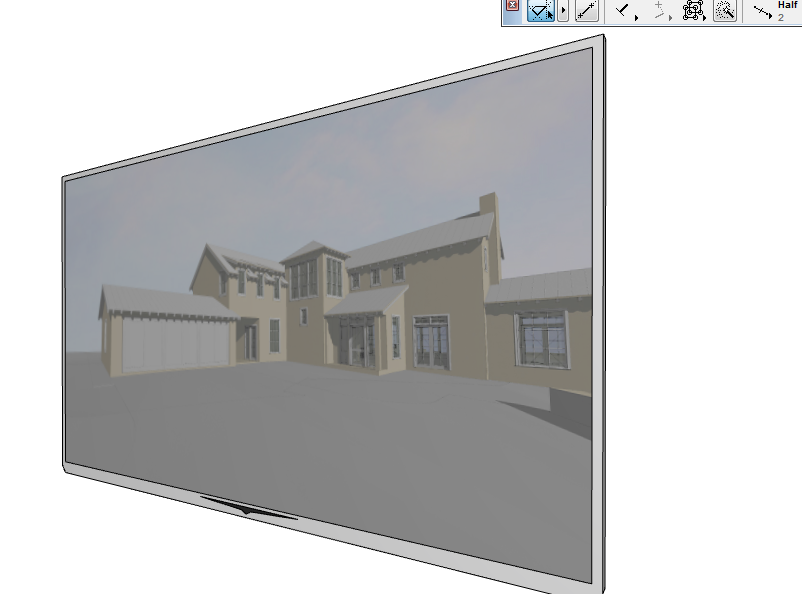
that was it!
the "use objects materials" was NOT checked on.
you DA MAN sir!!!!
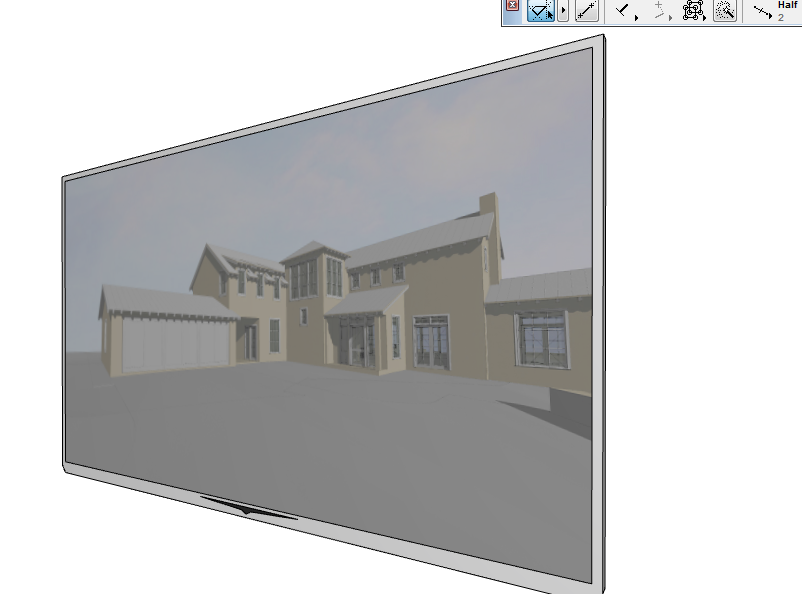
...Bobby Hollywood live from...
i>u
Edgewater, FL!
SOFTWARE VERSION:
Archicad 22, Archicad 23
Windows7 -OS, MAC Maverick OS
i>u
Edgewater, FL!
SOFTWARE VERSION:
Archicad 22, Archicad 23
Windows7 -OS, MAC Maverick OS
Options
- Mark as New
- Bookmark
- Subscribe
- Mute
- Subscribe to RSS Feed
- Permalink
- Report Inappropriate Content
2014-07-24 05:23 AM
2014-07-24
05:23 AM
Whew. Glad that worked. 🙂
AC 28 USA and earlier • macOS Sequoia 15.4, MacBook Pro M2 Max 12CPU/30GPU cores, 32GB
- « Previous
-
- 1
- 2
- Next »
- « Previous
-
- 1
- 2
- Next »
Related articles
- Unable to change renovation status, greyed out in Documentation
- Interactive Information Points in BIMx
- Curtain wall as a part of an object in Libraries & objects
- Favorites of objects created with Librar Part Maker not showing preview picture in Libraries & objects
- Help Creating Drawing Title in Libraries & objects

