Views through more than one layer of glass
- Mark as New
- Bookmark
- Subscribe
- Mute
- Subscribe to RSS Feed
- Permalink
- Report Inappropriate Content
2009-09-19
12:01 AM
- last edited on
2023-05-11
01:56 PM
by
Noemi Balogh
Thanks,
- Mark as New
- Bookmark
- Subscribe
- Mute
- Subscribe to RSS Feed
- Permalink
- Report Inappropriate Content
2009-09-19 01:17 AM
- Mark as New
- Bookmark
- Subscribe
- Mute
- Subscribe to RSS Feed
- Permalink
- Report Inappropriate Content
2009-09-21 06:58 AM
In the attached image (from 3D window, rendering with openGL), i have a semi-transparent water texture to the pool and a transparent setting (no texture) to surrounding glazed pool fence; when viewing through fence towards pool, it seems that not only water texture, but also water 'object' is not visible.
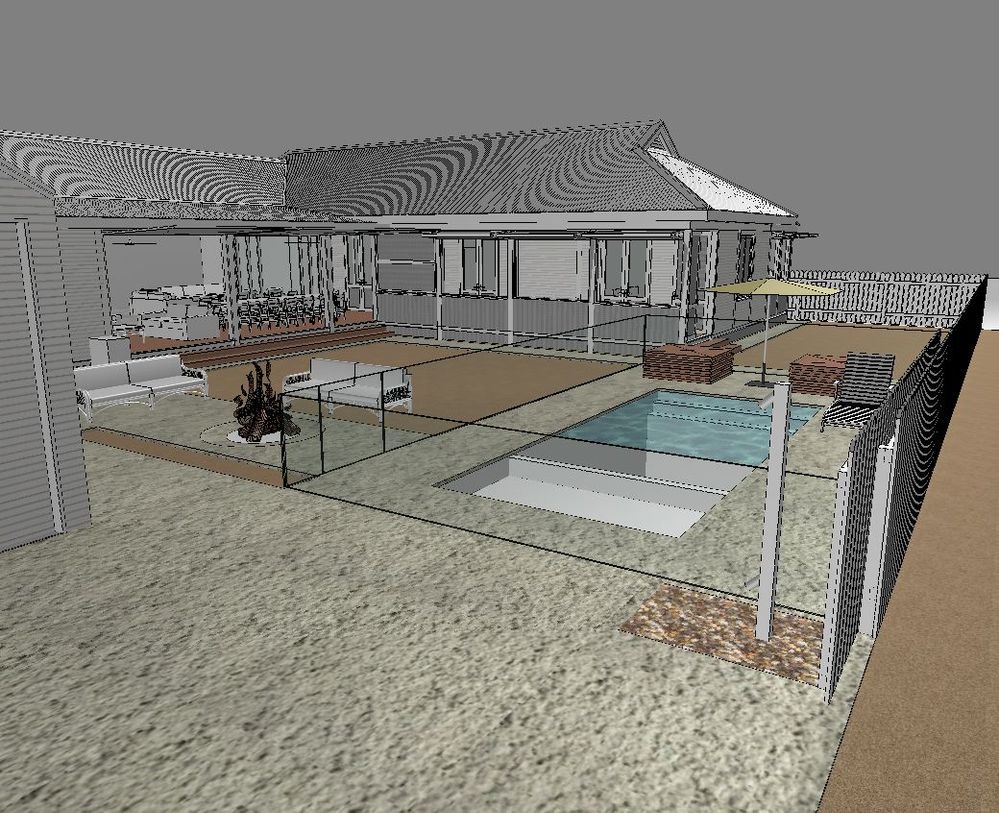
- Mark as New
- Bookmark
- Subscribe
- Mute
- Subscribe to RSS Feed
- Permalink
- Report Inappropriate Content
2009-09-21 09:01 AM
Architect, Consultant
MacBook Pro Retina, 15-inch Yosemite 2.8 GHz Intel Core i7 16 GB 1600 MHz DDR3
Mac OSX 10.11.1
AC5-18
Onuma System
"Implementing Successful Building Information Modeling"
- Mark as New
- Bookmark
- Subscribe
- Mute
- Subscribe to RSS Feed
- Permalink
- Report Inappropriate Content
2009-09-26 04:29 PM
Did you see Dwight's post? Set Photorender >Method to "Best"
Method controls the reflectivity and transparency in Photorenders.
At the lowest setting = no transparency & no reflectance, at highest (Best) not only can you see through many transparent objects, but reflectance is maxed out.
Try it with each of the settings, it will help your render quickly when desired or accurately when needed. By the way, for a render this small you should set antialias a little higher, the moires are distracting, even for a scene test.
Snap
- Mark as New
- Bookmark
- Subscribe
- Mute
- Subscribe to RSS Feed
- Permalink
- Report Inappropriate Content
2009-09-29 03:56 AM
i did see dwight's post, however it would seem to relate to renderings.
the image i attached is from the 3d window (although with textures turned on). i have done trial renders of the image with both the internal rendering engine and lightworks engine and the water texture is visible through the transparent elements of the pool fence. This doesn't seem to be an issue. In any case, we are using mainly artlantis for rendering and not had any issues such as this.
The texture not appearing through other [transparent/translucent] elements is an annoyance only in the context of the 3d window, however my main problem is that sometimes it seems to transfer to output when using VBE (see previous post archicad-talk.graphisoft.com/viewtopic.php?p=147816#147816) and i don't understand if/where it can be addressed.
rob
- Mark as New
- Bookmark
- Subscribe
- Mute
- Subscribe to RSS Feed
- Permalink
- Report Inappropriate Content
2009-09-29 07:08 PM
Paul
- Mark as New
- Bookmark
- Subscribe
- Mute
- Subscribe to RSS Feed
- Permalink
- Report Inappropriate Content
2009-10-02 08:12 PM
But here is an example of many overlaid, partially transparent textures that seem to work.
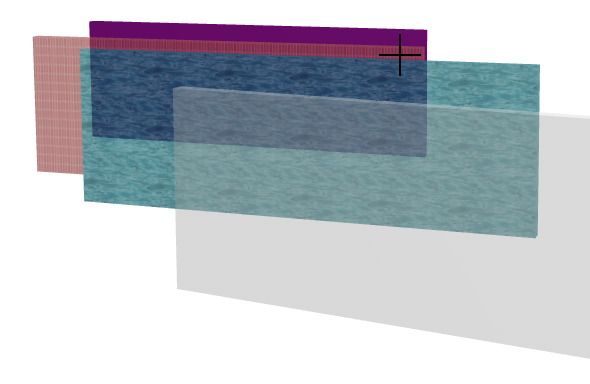
- Mark as New
- Bookmark
- Subscribe
- Mute
- Subscribe to RSS Feed
- Permalink
- Report Inappropriate Content
2009-10-20 06:26 AM
This is just a 3D OpenGL view.
The glass gate on the left is identical to the one on the right.
Does anyone have any ideas on how to avoid this?
Barry.
Versions 6.5 to 27
i7-10700 @ 2.9Ghz, 32GB ram, GeForce RTX 2060 (6GB), Windows 10
Lenovo Thinkpad - i7-1270P 2.20 GHz, 32GB RAM, Nvidia T550, Windows 11
- Mark as New
- Bookmark
- Subscribe
- Mute
- Subscribe to RSS Feed
- Permalink
- Report Inappropriate Content
2009-10-20 06:28 AM
Versions 6.5 to 27
i7-10700 @ 2.9Ghz, 32GB ram, GeForce RTX 2060 (6GB), Windows 10
Lenovo Thinkpad - i7-1270P 2.20 GHz, 32GB RAM, Nvidia T550, Windows 11
