cineRender by Maxon add-on unexpectedly closed.
- Mark as New
- Bookmark
- Subscribe
- Mute
- Subscribe to RSS Feed
- Permalink
- Report Inappropriate Content
2017-01-09
02:06 PM
- last edited on
2023-05-11
11:39 AM
by
Noemi Balogh
"Warning, cine render by maxon add on has unexpectedly close Archicad should be restarted. "
p.d. It happens with the custom rendering scene I have been using for the past year and also archicads default render scenes
I can't render at all, the preview comes out in the render settings window but the actual image does not. I tried Marquee with several areas of the project but still no luck.
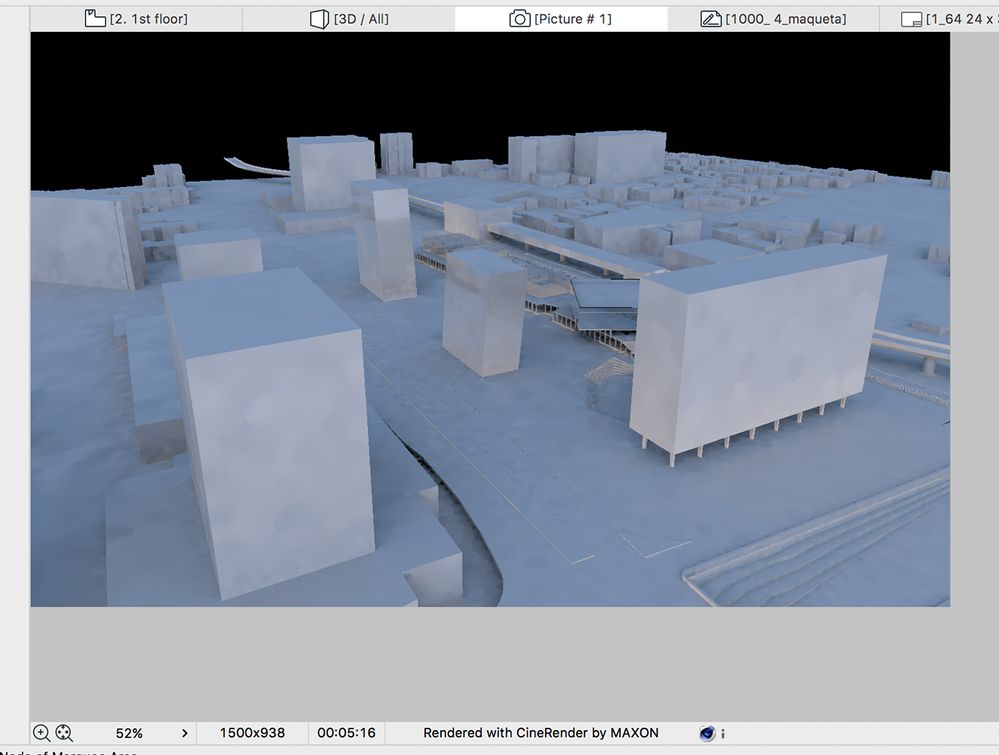
Archicad 24 - Latest Build
Archicad 25 - Latest Build
- Mark as New
- Bookmark
- Subscribe
- Mute
- Subscribe to RSS Feed
- Permalink
- Report Inappropriate Content
2017-01-09 02:09 PM
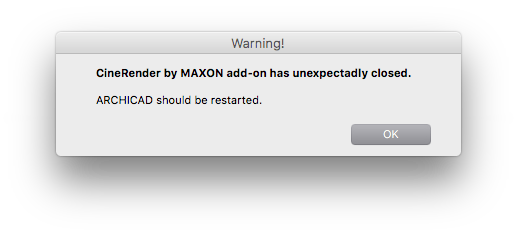
Archicad 24 - Latest Build
Archicad 25 - Latest Build
- Mark as New
- Bookmark
- Subscribe
- Mute
- Subscribe to RSS Feed
- Permalink
- Report Inappropriate Content
2017-02-23 12:21 PM
i think everything happened after installing adobe premiere. have you found a solution so far ? . i found if set CineRender.exe to run as administrator (right click> compatibility>change setting for all users ) at least it stopped giving another error for maxon engine on startup
- Mark as New
- Bookmark
- Subscribe
- Mute
- Subscribe to RSS Feed
- Permalink
- Report Inappropriate Content
2017-02-23 12:55 PM
He was using a preset that had it on and since he had an area about a mile long with grass C4D was hanging while processing all of those grass blades.
AC28 US/INT -> AC08
Macbook Pro M1 Max 64GB ram, OS X 10.XX latest
another Moderator
- Mark as New
- Bookmark
- Subscribe
- Mute
- Subscribe to RSS Feed
- Permalink
- Report Inappropriate Content
2017-02-24 09:02 PM
So far the only thing worth mentioning is that windows system restore works !!!
Unfortunately on my other pc system restore was disable.
for that pc i have tried everything. uninstall, repair, copy cinerender folder from my working pc ,no grass enable dejrolon - thanks for trying to help- nothing . when trying to preview a render or choose to render the message " CineRender by MAXON add-on has unexpectedly closed." appears and suggests to restart archicad
p.s i also noticed that cinerender.exe doesnt run in taskmanager> processes even before i try to make a render, while on my restored working pc its there the moment i launch archicad 20.
help
..........................................................
update :
ok i think i found it after a long long struggle.
i think after reinstalling repairing Visual C++ Redistributable Packages for Visual Studio 2013
which i downloaded directly from microsoft the problem was solved. now cinerender loads in the background and preview and rendering with maxon engine work fine .
- Mark as New
- Bookmark
- Subscribe
- Mute
- Subscribe to RSS Feed
- Permalink
- Report Inappropriate Content
2017-06-16 10:47 AM
Any ideas?
- Mark as New
- Bookmark
- Subscribe
- Mute
- Subscribe to RSS Feed
- Permalink
- Report Inappropriate Content
2018-08-17 03:09 PM
Everything was fine and I was rendering stuff in a White Model and than Normal, and it had no problems.
After this I wanted to render something else and it kept failing and so I installed the latest update for ArchiCAD 21 and NOW I get this error too.
Any solutions? I tried what I've read here.
- Mark as New
- Bookmark
- Subscribe
- Mute
- Subscribe to RSS Feed
- Permalink
- Report Inappropriate Content
2018-08-22 02:29 PM
I think this problem should either come down to
- the RAM not being enough (the model is too detailed), so try to render a much smaller area first, and see if that helps.
- or a known issue with cinerender in general. You can read more about it here.
Let me know how it went.
Regards,
Professional Services Consultant
GRAPHISOFT
For Troubleshooting and useful Tips & Tricks visit
- Mark as New
- Bookmark
- Subscribe
- Mute
- Subscribe to RSS Feed
- Permalink
- Report Inappropriate Content
2018-09-18 12:37 PM
Our issue appeared after installing a few other bits of software, yet running the Microsoft redistributable didn't fix it. It's not our antivirus either - disabling that temporarily has no effect.
Has anyone found any other solutions?
http://derekjackson.artstation.com
AC19 / 21 / 23 / 27
Windows 7 Intel Xeon 18Gb
- Mark as New
- Bookmark
- Subscribe
- Mute
- Subscribe to RSS Feed
- Permalink
- Report Inappropriate Content
2018-09-18 12:55 PM
The original poster problem was due to having the 'grass' effect on for a very large size terrain, for example, which will cause memory issues.
www.leloup.nl
ArchiCAD 9-26NED FULL
Windows 10 Pro
Adobe Design Premium CS5
