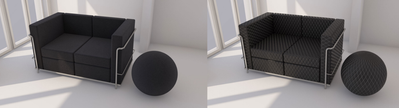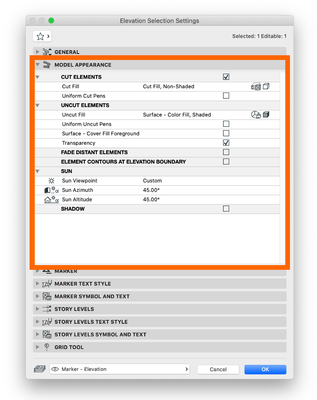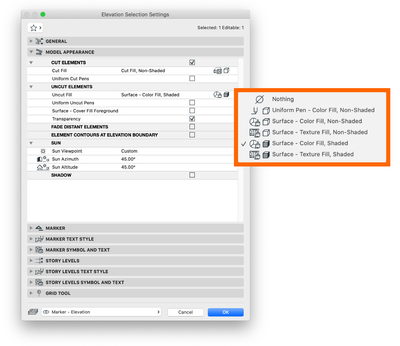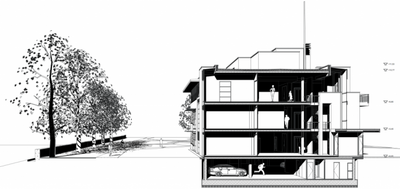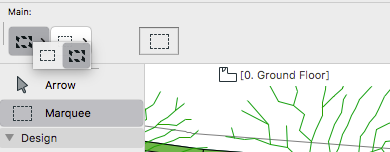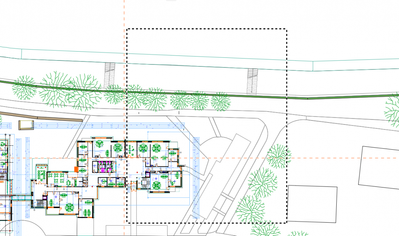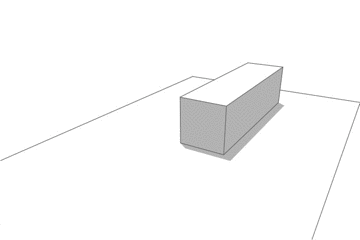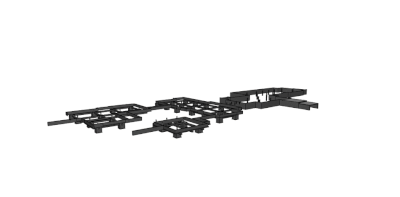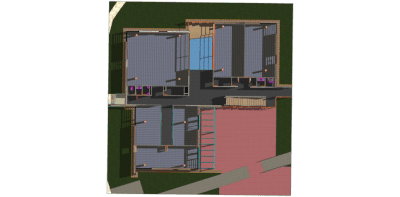Create visual cutaway for your client
Visual perspective section in Archicad - blue design Enhance your design presentations with a visual perspective section that helps your clients clearly understand your vision. This tip is from the Create Engaging Drawings with Archicad course, offer...