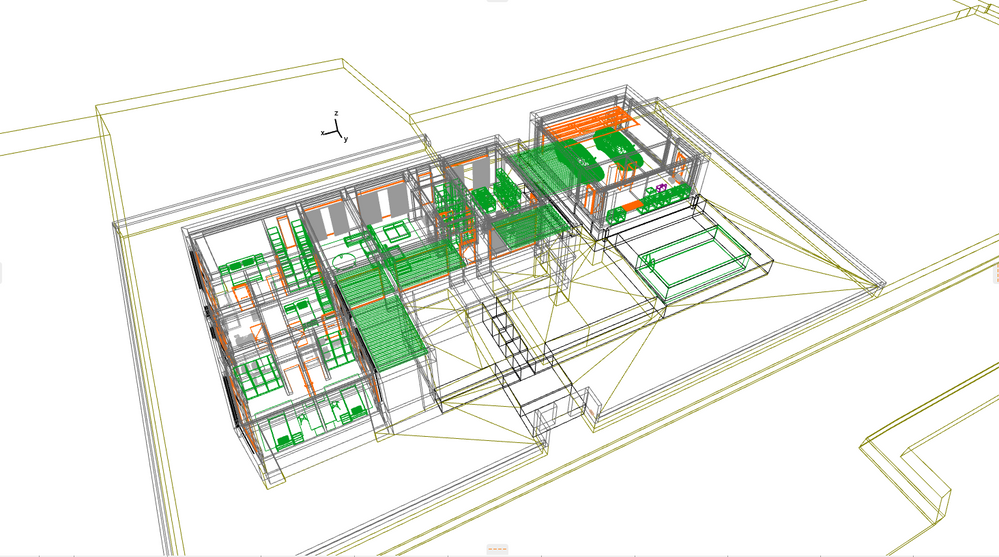- Graphisoft Community (INT)
- :
- Forum
- :
- Visualization
- :
- visualization AC26
- Subscribe to RSS Feed
- Mark Topic as New
- Mark Topic as Read
- Pin this post for me
- Bookmark
- Subscribe to Topic
- Mute
- Printer Friendly Page
visualization AC26
- Mark as New
- Bookmark
- Subscribe
- Mute
- Subscribe to RSS Feed
- Permalink
- Report Inappropriate Content
2023-06-26 09:48 AM
Good morning
I've recently started a work on my new archicad 26.
On the 3D view suddenly the visualization of the model changed into a sort of wire frame model even though the 3D style is set in a different way.
It seems the model is all transparent as you can see in the images attached and nothing happen when I change the style.
Thanks to all
Solved! Go to Solution.
Accepted Solutions
- Mark as New
- Bookmark
- Subscribe
- Mute
- Subscribe to RSS Feed
- Permalink
- Report Inappropriate Content
2023-06-26 09:53 AM
Are your layers all set to wire frame by any chance?
Barry.
Versions 6.5 to 27
Dell XPS- i7-6700 @ 3.4Ghz, 16GB ram, GeForce GTX 960 (2GB), Windows 10
Lenovo Thinkpad - i7-1270P 2.20 GHz, 32GB RAM, Nvidia T550, Windows 11
- Mark as New
- Bookmark
- Subscribe
- Mute
- Subscribe to RSS Feed
- Permalink
- Report Inappropriate Content
2023-06-26 10:01 AM
Thank you so much @Barry Kelly the issue was around the layers. I didn't know it was set as "show zones as 3d solid".
Thanks a lot!
Federico Fontana
- Mark as New
- Bookmark
- Subscribe
- Mute
- Subscribe to RSS Feed
- Permalink
- Report Inappropriate Content
2023-06-26 09:53 AM
Are your layers all set to wire frame by any chance?
Barry.
Versions 6.5 to 27
Dell XPS- i7-6700 @ 3.4Ghz, 16GB ram, GeForce GTX 960 (2GB), Windows 10
Lenovo Thinkpad - i7-1270P 2.20 GHz, 32GB RAM, Nvidia T550, Windows 11
- Mark as New
- Bookmark
- Subscribe
- Mute
- Subscribe to RSS Feed
- Permalink
- Report Inappropriate Content
2023-06-26 10:01 AM
Thank you so much @Barry Kelly the issue was around the layers. I didn't know it was set as "show zones as 3d solid".
Thanks a lot!
Federico Fontana
- Wrong 2D visualization for Pocket Door in Libraries & objects
- Object materials visualization problems in Libraries & objects
- AC27 shutting down out of the blue regardless of what I am doing in Installation & update
- Solution / workaround the updated xml format in Archicad 26 & 27 ? in Collaboration with other software
- Deleting an Image File From the Embedded Library Cause Crash in Libraries & objects