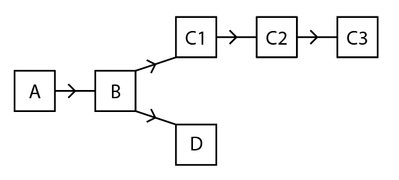A new approach to change and alternative designs
- Subscribe to RSS Feed
- Mark as New
- Mark as Read
- Bookmark
- Subscribe
- Printer Friendly Page
- Report Inappropriate Content
This post was prompted by other recent wishes for changes to the renovation filter which got me thinking about how I wish a CAD/BIM application would handle change. I reckon that implementation of an approach outlined below would be technically taxing and likely too much a leap for now - so perhaps it's more of a dream then a wish.
I think that the current approach is limited in such way that it won't get fixed by adding more Renovation Statuses and the ability to set Show On Renovation Filter to multiple filters. Besides being hard to overlook and manage the fact that the current solution is nothing more than a way to control element visibility and element display leaves it with two crucial limitations:
- the inability for one element to have multiple configurations,
- the inability to sequence operations.
These limitations forces the creation of additional elements in order to handle change or alternative designs which is inefficient, increases the risk of errors/discrepancies, and at odds with the idea of BIM.
Outline to a new approach
The outlined approach hinges on the introduction of some new abilities:
- Ability to set up different 'configuration states' for the model which are fundamentally distinct and across which the configuration of individual element can vary.
- Ability to create monadic unidirectional and dynamic linkage between 'configuration states' so that a state can get it's initial configuration from one other state.
- Ability to control which 'configuration state' is active for modeling input.
A setup like below could be used to model a project involving an existing building and alternative designs.
- In the initial state A the elements of the existing building is modelled.
- By creating a new state B and linking it to A its possible to represent changes to the existing building.
- By creating additional states C1 and D and linking them both to B it is possible to represent alternative designs.
- By creating additional states C2, C3 and link them linearly to C1 is possible to sequence the project into phases.
Each element in the model gets a status based on what is done to it and in which configuration state. So for each element in the model there is a record for its status in each configuration state with entries like: Created in A; Existing in B; Modified in C1; Demolished in D.
Views are created based on these statuses in a way similar to Renovation Filters with the difference that it is set for configuration states. This nullifies the need to set visibility at element level in order to view different phases or alternatives.
You must be a registered user to add a comment. If you've already registered, sign in. Otherwise, register and sign in.