Hi, I can't describe how important it is for architects to get GOOD and FAST images/previews or illustrations without using rendering software/exporting to another software.
- I wish to have possibility to save 3D view in Good quality (300DPI) for 4k Monitor
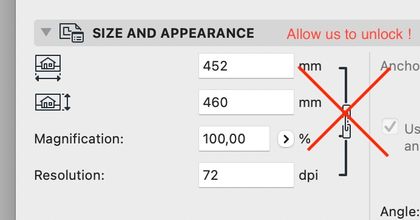
- I don't wanna have this image resolution on 2022.
- I'm doing on daily base so many alternatives and so many changes and I need to show without rendering or exporting to another software
- I think everyone will be so happy for this option. 👍
● Right now I have to do screenshot from 3D view and put in drawings layout because quality is much better to take a screenshot from 3D View ( This is a real pain to do all the time ! ) And do it again and again with any new change.
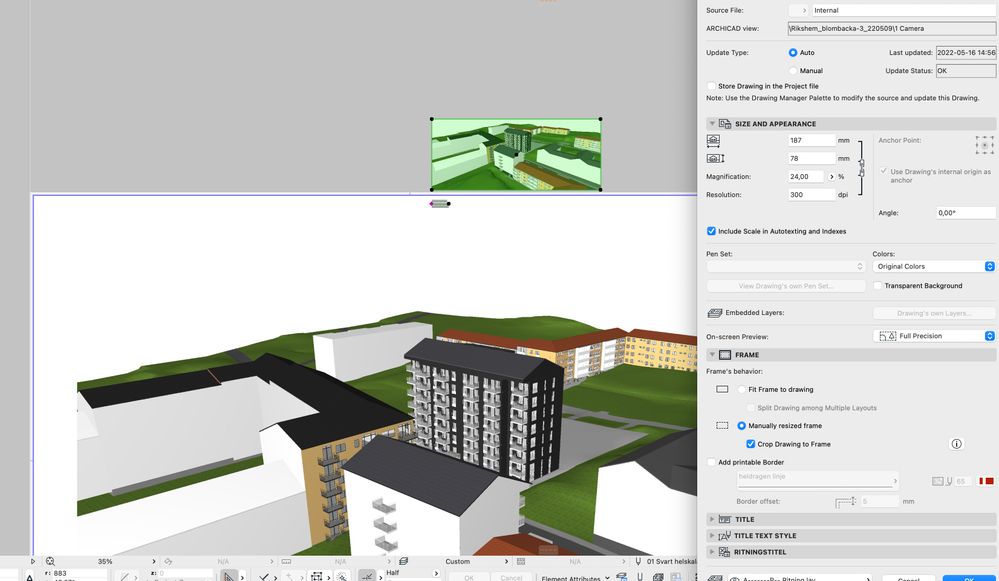
What is this quality ? I can see how bad is raster of this image 😞 