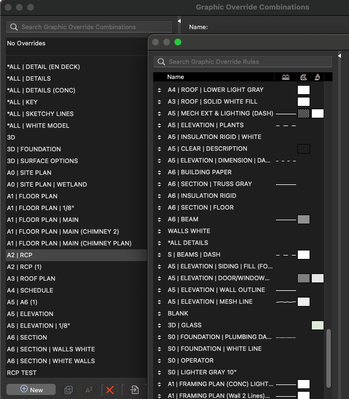- Graphisoft Community (INT)
- :
- Forum
- :
- Wishes
- :
- Auto-Sort Graphic Override Rules
- Subscribe to RSS Feed
- Mark Topic as New
- Mark Topic as Read
- Pin this post for me
- Bookmark
- Subscribe to Topic
- Mute
- Printer Friendly Page
Auto-Sort Graphic Override Rules
- Mark as New
- Bookmark
- Subscribe
- Mute
- Subscribe to RSS Feed
- Permalink
- Report Inappropriate Content
2024-03-21 09:59 PM
To sort Graphic Override Rules by name, rather than by when created.
- Mark as New
- Bookmark
- Subscribe
- Mute
- Subscribe to RSS Feed
- Permalink
- Report Inappropriate Content
2024-03-22 02:01 AM
I did reply but removed my post as it was incorrect.
So if some saw it, and it is now missing, you know why.
I see you have the "Manage Rules" list open.
It used to be in alphabetical order - I checked in version 25.
But now in 27, they are listed in the order you want them to be - use the up/down arrows to the left to move them.
If you have a rule highlighted and you create a new rule, it will list under that highlighted rule.
The new ordering is because you can now have 'groups' (or folders) of rules which you can expand and contract.
So listing alphabetically doesn't really work anymore.
Also we have the 'search' bar at the top which will filter only matching rules.
Barry.
Versions 6.5 to 27
Dell XPS- i7-6700 @ 3.4Ghz, 16GB ram, GeForce GTX 960 (2GB), Windows 10
Lenovo Thinkpad - i7-1270P 2.20 GHz, 32GB RAM, Nvidia T550, Windows 11
Setup info provided by author
- ArchiCAD Beginner / Intermediate / Advanced in General discussions
- Section/Elevation - Fade Distant Elements override Graphical Override Rules ? in Documentation
- Graphic over-ride in Documentation
- Graphic override for curtain wall elements in Wishes
- Issue with Generating Sections/Elevations and 3D Marked Zones in Archicad 27 in Visualization