Turn on suggestions
Auto-suggest helps you quickly narrow down your search results by suggesting possible matches as you type.
Showing results for
Turn on suggestions
Auto-suggest helps you quickly narrow down your search results by suggesting possible matches as you type.
Showing results for
Wishes
Post your wishes about Graphisoft products: Archicad, BIMx, BIMcloud, and DDScad.
- Graphisoft Community (INT)
- :
- Forum
- :
- Wishes
- :
- Re: Better Control of Elevation Marker Settings to...
Options
- Subscribe to RSS Feed
- Mark Topic as New
- Mark Topic as Read
- Pin this post for me
- Bookmark
- Subscribe to Topic
- Mute
- Printer Friendly Page
Better Control of Elevation Marker Settings to show shadows
Anonymous
Not applicable
Options
- Mark as New
- Bookmark
- Subscribe
- Mute
- Subscribe to RSS Feed
- Permalink
- Report Inappropriate Content
2010-10-11 10:27 AM
I dont know if you have experienced having to produce elevations that show vectorial sun shadows that are generated when one building is close to another.
These elevations are requested by local councils to show the extent that one building overshadows the other.
Please take a look at the attachment. If shadows are cast on to 'Building B' by 'Building A' then placing an elevation marker where shown will not show these cast shadows. Placing this marker to the right of 'Building A' is also a problem because 'Building A' obscures some of the cast shadows.
The workaround that I am aware of is to create a side view in the 3d window, copy and paste the shadows back into the elevation. This is OK but can become complex and relies on quite a strong understanding of the shadows cast.
This wish is for:
It would be good if you were able to position a viewpoint marker where I have shown the "viewpoint" on the attached screenshot, and then have the ability to turn on or off a calculation for shadows cast by the entire model including elements "behind" the viewpoint.
Look forward to your comments and votes.
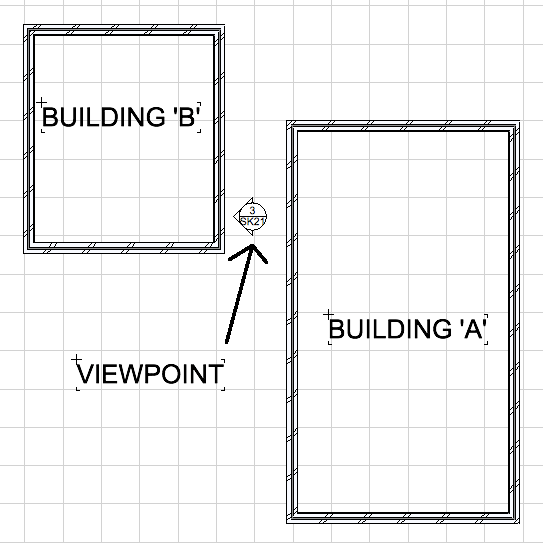
Labels:
- Labels:
-
Documentation wishes
1 REPLY 1
Options
- Mark as New
- Bookmark
- Subscribe
- Mute
- Subscribe to RSS Feed
- Permalink
- Report Inappropriate Content
2010-10-12 05:00 AM
Been wishing for this since version 5!!! Graphisoft really need to look at there documentation ability and what we need to get from the model. I still find even casting shadows in elevation have inconsistent results, especially with curves and columns etc.
Cheers!
Cheers!
Warwick Lloyd-Martin
3 D E N V I R O N M E N T
http://www.3de.com.au
Windows 11 Pro 64bit
ArchiCad 4.55>27 AUS
Lumion 12.5/2023
D5 Render
3 D E N V I R O N M E N T
http://www.3de.com.au
Windows 11 Pro 64bit
ArchiCad 4.55>27 AUS
Lumion 12.5/2023
D5 Render
Related articles
- Section/Elevation - Fade Distant Elements override Graphical Override Rules ? in Documentation
- Curtain wall on split level not seen on floor plan. How to fix? in Documentation
- Change elevation settings for multiple elevations in Documentation
- Improving Element Settings with Extended MVO Options in Wishes
- Window Schedule Scale in Project data & BIM
