Turn on suggestions
Auto-suggest helps you quickly narrow down your search results by suggesting possible matches as you type.
Showing results for
Turn on suggestions
Auto-suggest helps you quickly narrow down your search results by suggesting possible matches as you type.
Showing results for
Wishes
Post your wishes about Graphisoft products: Archicad, BIMx, BIMcloud, and DDScad.
- Graphisoft Community (INT)
- :
- Forum
- :
- Wishes
- :
- Re: How about view tabs, like in web browsers
Options
- Subscribe to RSS Feed
- Mark Topic as New
- Mark Topic as Read
- Pin this post for me
- Bookmark
- Subscribe to Topic
- Mute
- Printer Friendly Page
How about view tabs, like in web browsers
Anonymous
Not applicable
Options
- Mark as New
- Bookmark
- Subscribe
- Mute
- Subscribe to RSS Feed
- Permalink
- Report Inappropriate Content
2010-12-22 03:55 PM
There could be a plan or two, a section, elevation and 3d view, that you could easily switch between.
(yes I know that you can do this with having a few windows open at the same time, but you don't get the benefit of full screen then).
What do you think?
Labels:
- Labels:
-
User Interface wishes
15 REPLIES 15
Anonymous
Not applicable
Options
- Mark as New
- Bookmark
- Subscribe
- Mute
- Subscribe to RSS Feed
- Permalink
- Report Inappropriate Content
2011-01-22 05:40 PM
NIce idea! I saw a Sketrtchup project organized with tabs once - seemed very handy.
But there should be an option to switch them off! I am really frustrated from the new Photoshop tabs in SC5!
But there should be an option to switch them off! I am really frustrated from the new Photoshop tabs in SC5!
Options
- Mark as New
- Bookmark
- Subscribe
- Mute
- Subscribe to RSS Feed
- Permalink
- Report Inappropriate Content
2011-01-24 02:49 AM
Maybe I don't understand this wish properly but why would you want tabs showing the views available when they are all already listed in the navigator (Project map to just switch between them and View Map to switch between with specific scales, layers, etc.).
And the currently open views are all listied under the WINDOWS menu by default (so no need for your custom menu Peter?).
A custom tool bar could be handy I suppose if you have a big screen and find it more convenient to have them available at a particular location on the screen.
Barry.
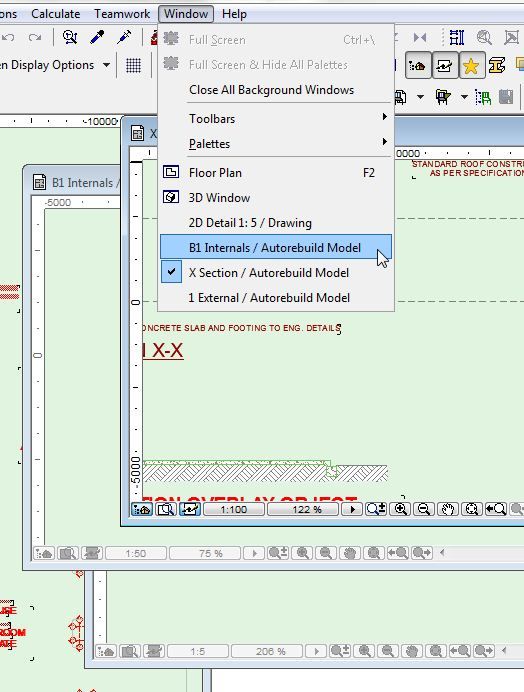
And the currently open views are all listied under the WINDOWS menu by default (so no need for your custom menu Peter?).
A custom tool bar could be handy I suppose if you have a big screen and find it more convenient to have them available at a particular location on the screen.
Barry.
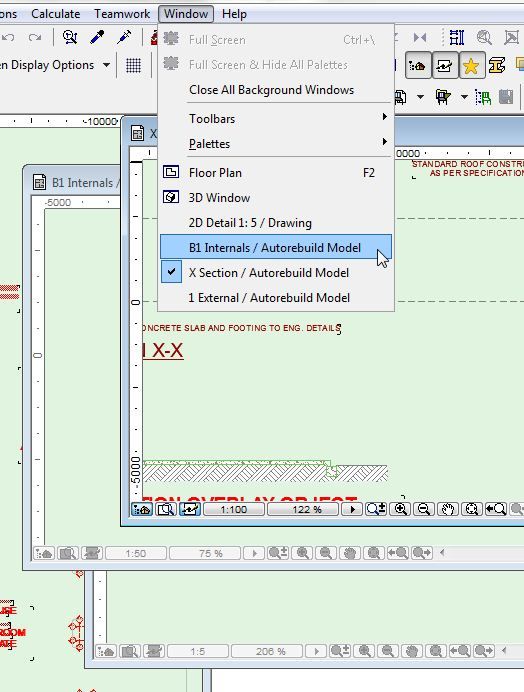
One of the forum moderators.
Versions 6.5 to 27
Dell XPS- i7-6700 @ 3.4Ghz, 16GB ram, GeForce GTX 960 (2GB), Windows 10
Lenovo Thinkpad - i7-1270P 2.20 GHz, 32GB RAM, Nvidia T550, Windows 11
Versions 6.5 to 27
Dell XPS- i7-6700 @ 3.4Ghz, 16GB ram, GeForce GTX 960 (2GB), Windows 10
Lenovo Thinkpad - i7-1270P 2.20 GHz, 32GB RAM, Nvidia T550, Windows 11
Options
- Mark as New
- Bookmark
- Subscribe
- Mute
- Subscribe to RSS Feed
- Permalink
- Report Inappropriate Content
2011-01-24 02:18 PM
Barry wrote:One reason I have set up a custom tool bar is so all the views can be accessed, not just the opened view. I have also found this easier to navigate with the mouse than having sub-menus.
And the currently open views are all listied under the WINDOWS menu by default (so no need for your custom menu Peter?).
A custom tool bar could be handy I suppose if you have a big screen and find it more convenient to have them available at a particular location on the screen.
David
David Maudlin / Architect
www.davidmaudlin.com
Digital Architecture
AC27 USA • iMac 27" 4.0GHz Quad-core i7 OSX11 | 24 gb ram • MacBook Pro M3 Pro | 36 gb ram OSX14
www.davidmaudlin.com
Digital Architecture
AC27 USA • iMac 27" 4.0GHz Quad-core i7 OSX11 | 24 gb ram • MacBook Pro M3 Pro | 36 gb ram OSX14
Anonymous
Not applicable
Options
- Mark as New
- Bookmark
- Subscribe
- Mute
- Subscribe to RSS Feed
- Permalink
- Report Inappropriate Content
2011-09-07 11:30 AM
I do like the idea, as it's not immediately obvious on some screens what views are open in a project.
however, if there is one piece of software NOT to emulate, it is Sketchup (the most poorly thought out, pedestrian, disfunctional interface of any design software, it's only selling point is it's unbeatable price);
any modern browser has more functional view management than Sketchup or ArchiCAD, albeit once you have a large number of views open, they all start to become mismanagement -- it would be great to have the Browser Tabs with a preset limit.
however, if there is one piece of software NOT to emulate, it is Sketchup (the most poorly thought out, pedestrian, disfunctional interface of any design software, it's only selling point is it's unbeatable price);
any modern browser has more functional view management than Sketchup or ArchiCAD, albeit once you have a large number of views open, they all start to become mismanagement -- it would be great to have the Browser Tabs with a preset limit.
Anonymous
Not applicable
Options
- Mark as New
- Bookmark
- Subscribe
- Mute
- Subscribe to RSS Feed
- Permalink
- Report Inappropriate Content
2011-09-07 06:30 PM
I like the custom toolbar!
What's the name of those commands?
Thanks for sharing.
What's the name of those commands?
Thanks for sharing.
Options
- Mark as New
- Bookmark
- Subscribe
- Mute
- Subscribe to RSS Feed
- Permalink
- Report Inappropriate Content
2011-09-08 02:59 PM
Nathan wrote:Nathan:
What's the name of those commands?
See screen shot for Sections part, other parts are similar.
David
David Maudlin / Architect
www.davidmaudlin.com
Digital Architecture
AC27 USA • iMac 27" 4.0GHz Quad-core i7 OSX11 | 24 gb ram • MacBook Pro M3 Pro | 36 gb ram OSX14
www.davidmaudlin.com
Digital Architecture
AC27 USA • iMac 27" 4.0GHz Quad-core i7 OSX11 | 24 gb ram • MacBook Pro M3 Pro | 36 gb ram OSX14
- « Previous
-
- 1
- 2
- Next »
- « Previous
-
- 1
- 2
- Next »
Related articles
- My server error in Licensing
- Download links don't work - too many redirects in Installation & update
- Multiselect and insert/place objects with Drag'n Drop from Tool-settings file-browser in Wishes
- Graphisoft Learn Certification test not showing images in General discussions
- MyArchicad constantly reloading, when i try to access in Licensing
