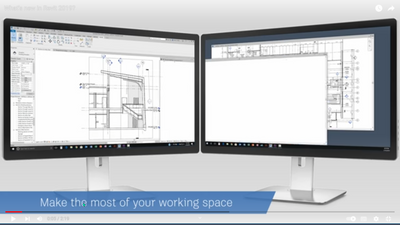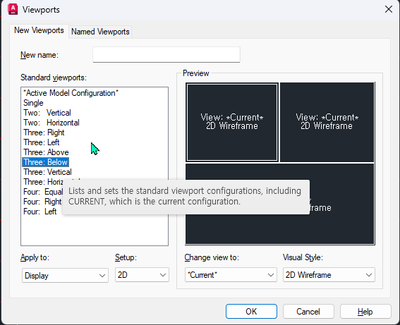- Graphisoft Community (INT)
- :
- Forum
- :
- Wishes
- :
- Re: I want to pull the view out to another monitor...
- Subscribe to RSS Feed
- Mark Topic as New
- Mark Topic as Read
- Pin this post for me
- Bookmark
- Subscribe to Topic
- Mute
- Printer Friendly Page
I want to pull the view out to another monitor.
- Mark as New
- Bookmark
- Subscribe
- Mute
- Subscribe to RSS Feed
- Permalink
- Report Inappropriate Content
2023-04-07 09:49 AM
I want to drag it outside the view in revit 2019.
It's been 4 years already and it's the part that I don't understand that it's not there yet.
I don't think it's yet to manually adjust the size within archicad.
Even in autocad, the viewport is divided and used.
At least you need to export it outside of GDL EDITOR.
Default uses more than one monitor for now.
The coding monitor is used in vertical format.
- Mark as New
- Bookmark
- Subscribe
- Mute
- Subscribe to RSS Feed
- Permalink
- Report Inappropriate Content
2023-04-07 11:03 AM
I asked for this wish 5 or 6 years ago in the old forum format, so it's simulatenously amusing and sad to see it still being asked for in 2023.
I believe the Mac folks already have it (or some form of it), while us PC people are still in the stone ages even with powerful graphics cards and GPU's
I hope you have better luck than I did when I asked for it, in getting it addressed in a future version.
- Mark as New
- Bookmark
- Subscribe
- Mute
- Subscribe to RSS Feed
- Permalink
- Report Inappropriate Content
2023-04-07 11:15 AM
At least they consider it worthy a place in the pool!
https://graphisoft.com/product-roadmap/multi-window-multi-view
- Mark as New
- Bookmark
- Subscribe
- Mute
- Subscribe to RSS Feed
- Permalink
- Report Inappropriate Content
2023-04-08 10:50 AM
In Windows you can stretch the Archicad application window across both monitors, This will allow you to manually size the plan and elevation windows and place them on either monitor.
Barry.
Versions 6.5 to 27
Dell XPS- i7-6700 @ 3.4Ghz, 16GB ram, GeForce GTX 960 (2GB), Windows 10
Lenovo Thinkpad - i7-1270P 2.20 GHz, 32GB RAM, Nvidia T550, Windows 11
- Mark as New
- Bookmark
- Subscribe
- Mute
- Subscribe to RSS Feed
- Permalink
- Report Inappropriate Content
2023-04-08 11:50 AM
you taught me ^^
I'm not trying to say no.
I think it's not an opinion for existing users, but a consideration for those who are new to archicad.
This is my opinion because I think it is right to allow them to work in a familiar environment.
And I don't think the existing method of use is true. ^^
It feels like windows 98. ^^
Have a happy weekend.
There are a lot of things I want answers to... Please... ^^
- Mark as New
- Bookmark
- Subscribe
- Mute
- Subscribe to RSS Feed
- Permalink
- Report Inappropriate Content
2023-04-08 11:57 AM
Oh!
Still, I think GDL Editor should go outside in dark mode. That monitor is vertical.
I also use vertical format when coding. ^^
- Mark as New
- Bookmark
- Subscribe
- Mute
- Subscribe to RSS Feed
- Permalink
- Report Inappropriate Content
2023-04-08 10:31 PM
This isn't true multi-monitor application usage and you know it.
It's not what people are asking for and have been requesting for several years now - certainly not how it's supposed to work and works in other applications.
It's a clunky workaround that most of us have known about but are reluctant to use because......well.......CLUNKY.
With a capital 'C'.
Windows just doesn't lend itself to applications being used this way and you'll pretty quickly run into bugs and odd behaviour with application switches and the taskbar peek function and whatnot. Perhaps some of that is graphics card or GPU-related, but fact is that it an application is written to function in true multi-screen more natively (as most today are) you don't run into those issues.
- Mark as New
- Bookmark
- Subscribe
- Mute
- Subscribe to RSS Feed
- Permalink
- Report Inappropriate Content
2023-04-09 12:11 AM
...and it isn't a pleasant solution when all monitors aren't the same size.
Archicad uses a 'docked' child/sub-window method, and a floating window would not really be that much of a challenge for them to implement. But, at least it is on the public roadmap I guess...
AC 27 USA and earlier • macOS Ventura 13.6.6, MacBook Pro M2 Max 12CPU/30GPU cores, 32GB
- Mark as New
- Bookmark
- Subscribe
- Mute
- Subscribe to RSS Feed
- Permalink
- Report Inappropriate Content
2023-04-09 12:17 AM
@Karl Ottenstein wrote:
...and it isn't a pleasant solution when all monitors aren't the same size.
......
Indeed.
Clunky, like I said.
But yes, it's a positive that we can hang on to that it's at least on their radar and on the roadmap in writing.
Let's just hope now that the Roadmap is not just a form of glorified digital lip service.