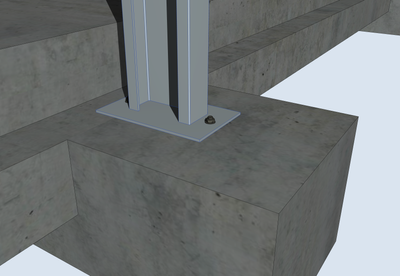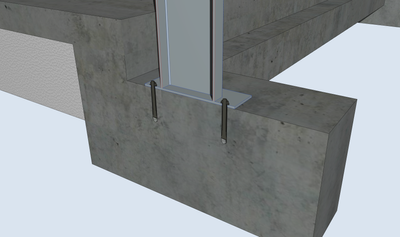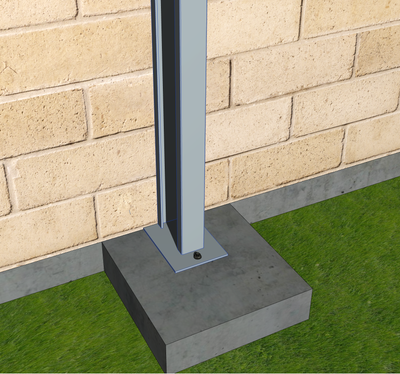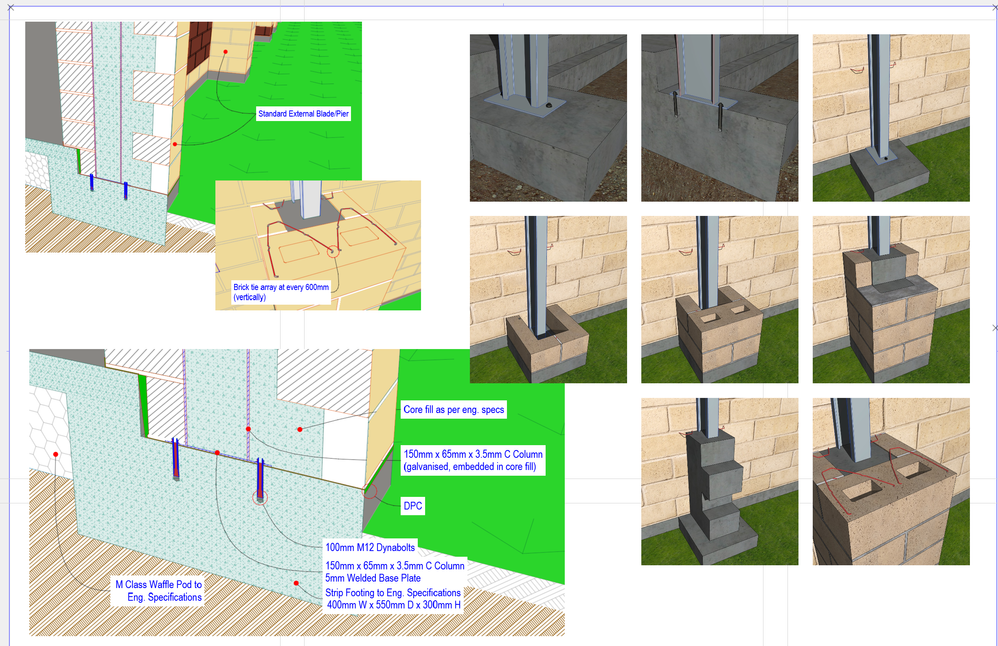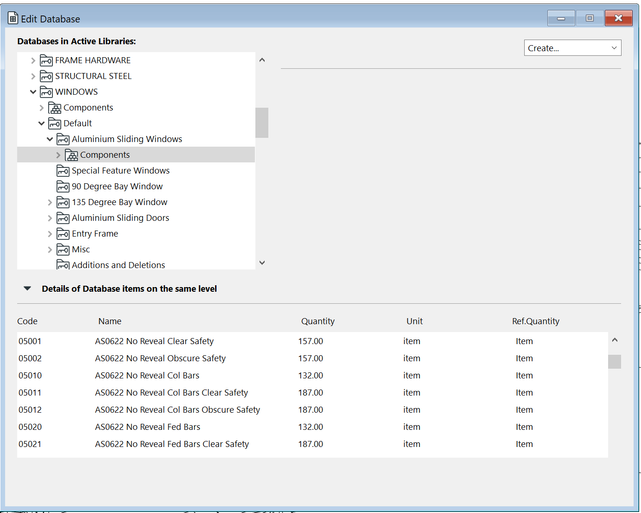- Graphisoft Community (INT)
- :
- Forum
- :
- Wishes
- :
- Layers AND Granular Management
- Subscribe to RSS Feed
- Mark Topic as New
- Mark Topic as Read
- Pin this post for me
- Bookmark
- Subscribe to Topic
- Mute
- Printer Friendly Page
Layers AND Granular Management
- Mark as New
- Bookmark
- Subscribe
- Mute
- Subscribe to RSS Feed
- Permalink
- Report Inappropriate Content
2024-03-15 12:50 AM - edited 2024-03-15 01:15 AM
So having layers has it strength for global management via combinations but exceptions for visibilty create headaches
Granular management (like the other package starting with "R") is also great but looses logical grouping and global management prowess
We need both
I kind of do it now when using the 3d window and detailing...you can turn off individual elements using (def) alt+F5
Why cant this be applied to floor plan where granular items can be switched off but still maintaining the power of layers?
There are a lot more stages in this detail, but you get the idea. There are no layers involved, they are just views with element/objects hidden by alt+F5
WE NEED THIS FOR THE REST OF AC!
Cheers
Mark Wesse
AC26 | Win10 | Since v6.5r
Architerion - Architectural Systems Developer
Aurasphere - Acoustics
Building Biology - Human Compatible Architecture
"--- Every time...do it better ---"
- Mark as New
- Bookmark
- Subscribe
- Mute
- Subscribe to RSS Feed
- Permalink
- Report Inappropriate Content
2024-03-15 08:24 AM - edited 2024-03-15 01:17 PM
I stand by what i have said before: If something shows that shouldnt , or viceversa its because its in the wrong layer or its layers hasnt been created.
But criteria based visibility, as described by other users, specially but not limited to by @thesleepofreason and @DGSketcher would provide what you need
- Mark as New
- Bookmark
- Subscribe
- Mute
- Subscribe to RSS Feed
- Permalink
- Report Inappropriate Content
2024-03-15 08:52 AM
As mentioned by @jl_lt - a criteria based approach would provide the granular functionality you need without compromising layer based work flows. For 3D the functionality is basically already implemented, just not for what and it's actually needed it. For 2D - much groundwork seem to have been done for design options, but once again not for what's it needed. There is a wish for it and discussion: Element Visibility Control .
It should also be noted that hide selection in 3D be a lot more useful if it wasn't for the flawed implementation Issue, Hide Selection in 3D.
- Mark as New
- Bookmark
- Subscribe
- Mute
- Subscribe to RSS Feed
- Permalink
- Report Inappropriate Content
2024-03-15 09:41 AM
Granular management (like the other package starting with "R") is also great but looses logical grouping and global management prowess
You can abuse worksets in Revit to act similarly as layers, so you actually have very good control over your elements (only works in workshared files).
- Mark as New
- Bookmark
- Subscribe
- Mute
- Subscribe to RSS Feed
- Permalink
- Report Inappropriate Content
2024-03-15 11:59 AM - edited 2024-03-15 12:11 PM
Ill check it out.
There are a couple of questions to ask because the context of use is subject to wide variability eg
How is the user applying BIM?
How is the divergence of model and presentation, quantity survey etc undertaken, if at all?
What level of BIM detail is the user applying? ie is it an actual physical model
While the idea of layers being " If something shows that shouldnt , or viceversa its
because its in the wrong layer or its layers hasnt been created. " might be ok for fairly light undertakings, it would be good to know
How much info is in your model?
How much communication are you undertaking? ie breadth of disciplines.
Do you have some benchmark models you have done eg BIMx to have a look at? Would love to see how you are doing it.
Im only doing resi atm but I would hope that it would far simpler than setting up criteria as far as I can see, the example of the 3d hide etc (if it were complete) bypasses all that
Without dynamic control, the amount of data required for the model just doesnt fit without the layers being exorbitant and the question of few rules/many exceptions vs many rules few exceptions become so rigid and then adding layers into a document that is already set for many combinations etc...well its all just so messy
We extract comprehensive BOQ so the model is necessarily detailed/wysiwyg but when systemised, its not that big of a deal, although it horrifies new users...after a while they barely notice...but layers are always the biggest burden
This list (120) is about as tight as I can get it...after reviewing many templates of others, paid and free, couple of tweaks along the way but I def would like to see how others are going about it...always something to learn. Im intending to update classifications and cross link as much as possible
| 7191 | DOC: NOT - Detail 1:1.dnd /s |
| 7192 | DOC: NOT - Detail 1:10.dnd /s |
| 7193 | DOC: NOT - Detail 1:2.dnd /s |
| 7194 | DOC: NOT - Detail 1:20.dnd /s |
| 7195 | DOC: NOT - Detail 1:5.dnd /s |
| 7196 | DOC: NOT - Detail 1:50.dnd /s |
| 7201 | DOC: NOT - Dimensions - Detail.dnd /s |
| 7202 | DOC: NOT - Dimensions - QA.dnd /s |
| 7200 | DOC: NOT - Dimensions.dnd /s |
| 7210 | DOC: NOT - Grid.dng /s |
| 7225 | DOC: NOT - Labels & Text.dnl /s |
| 7215 | DOC: NOT - Mark Up (h).dnm /h |
| 7220 | DOC: NOT - Marker - Detail.dnm /s |
| 7221 | DOC: NOT - Marker - Elevation.dnm /s |
| 7222 | DOC: NOT - Marker - Internal Elevation.dnm /s |
| 7223 | DOC: NOT - Marker - Section.dnm /s |
| 7224 | DOC: NOT - Masking Lines & Fills.dnm /s |
| 7226 | DOC: NOT - Titles & Layout.dnt /s |
| 7654 | DOC: PLN - APZ Plan.dpa /u |
| 7240 | DOC: PLN - Blackline Plan.dpb /u |
| 7241 | DOC: PLN - Drainage & Waste Management Plan.dpd /u |
| 7655 | DOC: PLN - Driveway Plan.dpd /u |
| 7242 | DOC: PLN - Electrical Plan.dpe /u |
| 7243 | DOC: PLN - Elevation/Section O/L Plan.dpe /u |
| 7244 | DOC: PLN - Excavation Plan.dpe /u |
| 7645 | DOC: PLN - Finishes Plan.dpf /u |
| 7646 | DOC: PLN - Floor Plan.dpf /u |
| 7647 | DOC: PLN - Internal Elevations Plan.dpi /u |
| 7648 | DOC: PLN - Landscape Plan.dpl /u |
| 7649 | DOC: PLN - Roof Plan.dpr /u |
| 7656 | DOC: PLN - Shadows.dps /u |
| 7650 | DOC: PLN - Site Analysis Plan.dps /u |
| 7651 | DOC: PLN - Site Plan.dps /u |
| 7652 | DOC: PLN - Slab Setout Plan.dps /u |
| 7653 | DOC: PLN - Sub Floor Plan.dps /u |
| 7621 | DOC: REF - Certificates & Reference.drc /s |
| 7622 | DOC: REF - Draft Aids (h).drd /h |
| 7691 | F&F: EXT - Appliance & Accessories.fea /s |
| 7692 | F&F: EXT - Fittings & Fixtures (h).fef /h |
| 7731 | F&F: INT - Appliance & Accessories.fia /s |
| 7732 | F&F: INT - Fittings & Fixtures.fif /s |
| 7700 | FLOOR: EXT - Finish.fef /s |
| 7702 | FLOOR: EXT - Tiliing.fet /s |
| 7741 | FLOOR: INT - Finish.fif /s |
| 7751 | FLOOR: INT - Frame & Sheet (h).fif /h |
| 7750 | FLOOR: INT - Frame & Sheet.fif /s |
| 7761 | FLOOR: INT - Tile & Trim (h).fit /h |
| 7760 | FLOOR: INT - Tile & Trim.fit /s |
| 7831 | GLZ: INT - Shading Devices (h).gis /h |
| 8132 | JNRY: INT - Cabinetry (h).jic /h |
| 8131 | JNRY: INT - Cabinetry.jic /s |
| 8133 | JNRY: INT - Shelving & Joinery.jis /s |
| 8291 | LINING: EXT - Soffit.les /s |
| 8332 | LINING: INT - Ceiling.lic /s |
| 8333 | LINING: INT - Wall.liw /s |
| 8381 | MDL: DET - Model Detail 1 (h).mdm /h |
| 8382 | MDL: DET - Model Detail 2 (h).mdm /h |
| 8383 | MDL: DET - Model Detail 3 (h).mdm /h |
| 8384 | MDL: DET - Model Detail 4 (h).mdm /h |
| 8404 | MEP: ELEC - Alarms.mea /s |
| 8401 | MEP: ELEC - Lighting.mel /s |
| 8400 | MEP: ELEC - Power.mep /s |
| 8403 | MEP: ELEC - Solar.mes |
| 8402 | MEP: ELEC - Wiring.mew /s |
| 8440 | MEP: HVAC - Air Con & Heating.mha /s |
| 8502 | MEP: PLM - Plumbing (h).mpp /h |
| 8501 | MEP: PLM - Plumbing.mpp /s |
| 8503 | MEP: PLM - Rainwater.mpr /s |
| 8511 | MISC: QTY - Quantity (h).mqq /h |
| 8531 | MISC: SEO - Modelling (h).msm /h |
| 8551 | MISC: UTL - Misc.mum /s |
| 8552 | MISC: UTL - Trash (h).mut /h |
| 8411 | MKT: GFX - Furniture.mgf /s |
| 8412 | MKT: GFX - Perspective.mgp /u |
| 8891 | REF: EXT - Master 01.rem /s |
| 8892 | REF: EXT - Master 02.rem /s |
| 8893 | REF: EXT - Master 03.rem /s |
| 8971 | REF: IFC - Architectrural.ria /s |
| 8972 | REF: IFC - Civil.ric /s |
| 8973 | REF: IFC - Electrical.rie /s |
| 8974 | REF: IFC - Hydraulic.rih /s |
| 8975 | REF: IFC - Mechanical.rim /s |
| 8976 | REF: IFC - Terrain.rit /s |
| 8901 | ROOF: EXT - Accessories.rea /s |
| 8902 | ROOF: EXT - Cladding.rec /s |
| 9001 | ROOF: PLM - Fascia/Gutter/DP.rpf /s |
| 9033 | ROOF: STR - Frame (h).rsf /h |
| 9071 | SITE: LSC - Driveway.sld /s |
| 9068 | SITE: LSC - Fencing.slf /s |
| 9069 | SITE: LSC - Paving.slp /s |
| 9070 | SITE: LSC - Retaining.slr /s |
| 9066 | SITE: LSC - Tree and Plant.slt /s |
| 9151 | SITE: SUR - Anaylsis.ssa /s |
| 9152 | SITE: SUR - Boundary Lines.ssb /s |
| 9153 | SITE: SUR - Contours & Overlay.ssc /s |
| 9154 | SITE: SUR - Terrain Model.sst /s |
| 9181 | SITE: UTL - Services.sus /s |
| 9182 | SITE: UTL - Waste & Drainage.suw /s |
| 9203 | SITE: WRK - Excavation.swe /s |
| 9161 | SLAB: STR - Concrete - Slab.ssc /s |
| 9162 | SLAB: STR - Edge Beam & Footings.sse /s |
| 9201 | SPACE: ZON - Area.sza /s |
| 9202 | SPACE: ZON - General.szg /s |
| 8992 | STAIR: EGR - Stair (h).ses /h |
| 8991 | STAIR: EGR - Stair.ses /s |
| 9131 | STRUC: STR - Steel Beam.sss /s |
| 9132 | STRUC: STR - Steel Post or Column.sss /s |
| 9133 | STRUC: STR - Timber Beam.sst /s |
| 9134 | STRUC: STR - Timber Posts & Bracing.sst /s |
| 9090 | TRIM: EXT - Molding & Trim (h).tem /h |
| 9130 | TRIM: INT - Molding & Trim (h).tim /h |
| 9392 | WALL: EXT - Clad/Cap/Finish (h).wec /h |
| 9391 | WALL: EXT - Clad/Cap/Finish.wec /s |
| 9393 | WALL: EXT - Control Joints.wec /s |
| 9401 | WALL: EXT - Frame & Joinery.wef /s |
| 9402 | WALL: EXT - Gable (h).weg /h |
| 9400 | WALL: EXT - Wall - Envelope.wew /s |
| 9403 | WALL: EXT - Wall - Non Envelope.wew /s |
| 9444 | WALL: INT - Frame & Joinery.wif /s |
| 9445 | WALL: INT - Stud Wall.wis /s |
Mark Wesse
AC26 | Win10 | Since v6.5r
Architerion - Architectural Systems Developer
Aurasphere - Acoustics
Building Biology - Human Compatible Architecture
"--- Every time...do it better ---"
- Mark as New
- Bookmark
- Subscribe
- Mute
- Subscribe to RSS Feed
- Permalink
- Report Inappropriate Content
2024-03-15 10:00 PM - edited 2024-03-17 07:33 PM
Now you ask, fairly light undertakings would certainly be a good way to describe our work, as we have stayed in a fairly small scale.
We have mostly all the layers you show here, save the sofit and wood parts because working with wood here is so ridiculously expensive that most dont bother with it.
We like to think our models hover near the 300 lod. For the few things that get into the building phase we also function as project managers or Owners reps, so generally we have full control of the information flow (or lack of!).
We have more dimension and annotation layers for diferent scales than actual element layers, which works, but makes us feel ashamed of ourselves, as in: isnt there a better way to handle scales and annotation?
We colaborate with structural engineers and sometimes with MEP engineers. Only one of the engineers handles 3d models, the rest are still 2d semi-manual affairs which then we have to incorporate in the model, which is starting to get on my nerves.
Even though we are working on implementing it, so far we havent been in the need to use a clasification system because the scale of our projects dont need it, and neither regulations nor clients ask for it. Yet we do get fairly extensive BOQ from our models, enough to budget up to the last square pound of concrete per element.
Our template, if it can be called that, has about 80 layers combinations which relate nicely with each type of plan, scale, section or plan, 3d, structural, foundations, windows, etc.
We use a lot of 3d documents and axonometrics (some axonometrics are for on site use, but others are just for the website, for the sake of showing off 😁)
Save for the main plans and sections, we also try to enforce as much as possible not printing anything and using PDF files instead and we also try to expose everyone to the 3d model as much as possible, even the help guys that prepare mortar for the brick layers and the cleaning crew get to see it, until they all get sick of it but doubt and perplexity is erradicated.
So far, using Archicad we have never had the need to do any adhoc views as you mention in the original post. All 3d view is handled from layer combinations and layers alone, so there is no need to keep track of these kind of things. We also dont use any 2d in any of our projects. If 2d details are needed they are done in other software, but its rare, as our projects really dont need many complex details as they are mostly brick and mortar stuff and benign climate (and low budgets) doesnt need for fancy insulation details. Otherwise we go with the flow and accept what Archicad gives or can give. We fought 2d and inferior 3d software long enough to know this. Granted, getting these layers combinations more or less right took us a LONG time. We stopped dispairing about pensets a while ago.
We think Archicad gives a lot. But with a few tweaks, most of which already have its foundations set, it could give EXPONENTIALLY much more.
- Mark as New
- Bookmark
- Subscribe
- Mute
- Subscribe to RSS Feed
- Permalink
- Report Inappropriate Content
2024-03-16
01:15 AM
- last edited on
2024-03-19
12:28 PM
by
Laszlo Nagy
Thanks for your detailed answer
I have had the privilege of being focused on overviews, automation and implementation in a number of large companies...so its a bit intense (since 98 in earnest)
We have more dimension and annotation layers for diferent scales than actual element layers, which works, but makes us feel ashamed of ourselves, as in: isnt there a better way to handle scales and annotation?
I have an industrial design background/manufacturing/graphix so I tend to do a lot of tearaways as full page PDF so that users can just scroll through for pseudo animated sequencing with just a couple of note...its actually easier and they can just measure off the bimx. ..but using the alt F5 is almost enough in concept
This is from an old file...that green is not original hehe so normally the matrix of images is full screen and scrolling does animated tear/build which engineers find very helpful and was pretty minimal to do (once its in a template from). Dynamic visibility is key though
Even though we are working on implementing it, so far we havent been in the need to use a clasification system because the scale of our projects dont need it, and neither regulations nor clients ask for it. Yet we do get fairly extensive BOQ from our models, enough to budget up to the last square pound of concrete per element.
Classification really comes into its own for IFC exchange to quanity surveyors in progs like CostX etc
My initial job was implementing a fair bit more than a BOQ; the old listing system in Archicad is blindingly powerful...just a ridiculous layout process. I was actually generating the entire (well 95%) of the orders directly from within Archicad. ie The pricebook was linked to Archicad from accounts/purchasing via a text file (an old non current example displayed below). You chose a supplier and it did the rest with item codes generated parametrically by the items and heirarchy. No nuts and bolts as they are assembly/m2/m3 based anyway but just about everything else.
Nothing needs to go outside...
BUT
It does mean that the physical modelling needs to have audits and feedback AND simplicity for users
AND
Create top notch graphic competent display etc so that is my gripe and why dynamic control would work so well in my case.
Im only really just getting into the deeper stuff of BIMx but it has thrown up plenty of showstoppers for a succinct stakeholder interchange, most notably not being able to introduce variations of the model without saving a separate geometry model for each one...which just doesnt work well for a browser/linked presentation.
Cheers
Mark Wesse
AC26 | Win10 | Since v6.5r
Architerion - Architectural Systems Developer
Aurasphere - Acoustics
Building Biology - Human Compatible Architecture
"--- Every time...do it better ---"
- Mark as New
- Bookmark
- Subscribe
- Mute
- Subscribe to RSS Feed
- Permalink
- Report Inappropriate Content
2024-03-16 01:46 AM
Thanks!! As defined in another thread by @thesleepofreason, our beloved layers would be a part of a much bigger implementation of the criteria based approach. So we are all waiting for it to happen.
Cheers to all!
- Mark as New
- Bookmark
- Subscribe
- Mute
- Subscribe to RSS Feed
- Permalink
- Report Inappropriate Content
2024-03-16 01:58 AM
I do wonder how criteria based would work in the pier example though, where you tear pieces away as a reverse reveal, as there are many objects that would fall in the same criteria filter...unless Im missing something? Ill have another read
Mark Wesse
AC26 | Win10 | Since v6.5r
Architerion - Architectural Systems Developer
Aurasphere - Acoustics
Building Biology - Human Compatible Architecture
"--- Every time...do it better ---"
- Mark as New
- Bookmark
- Subscribe
- Mute
- Subscribe to RSS Feed
- Permalink
- Report Inappropriate Content
2024-03-16 02:18 PM
Every now and then, there’re posts saying layer is not enough.
Based on their response, I’m sure GS has already set up a criteria based filter to filter out all topics related to layers for themselves. 😆