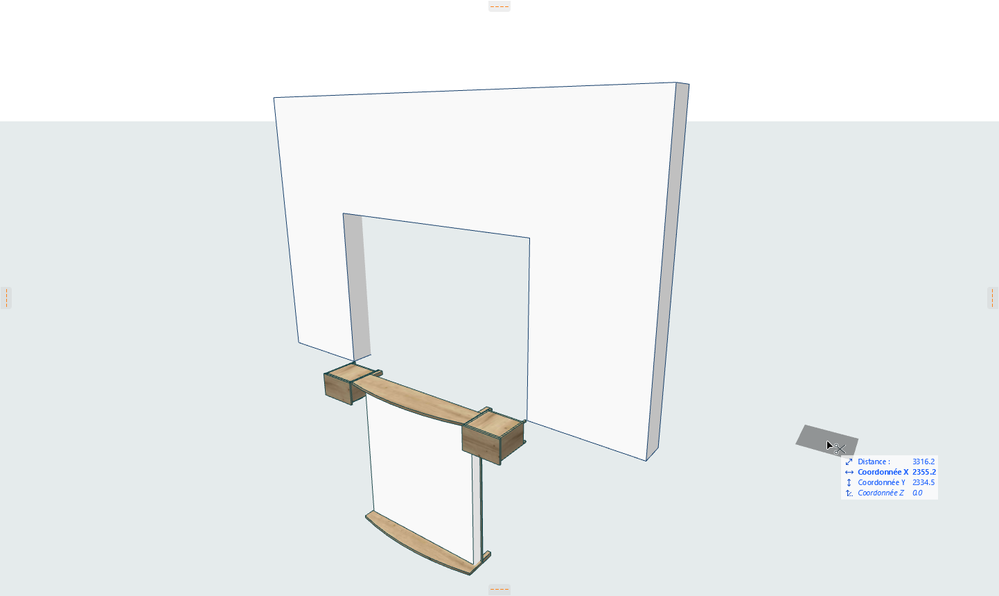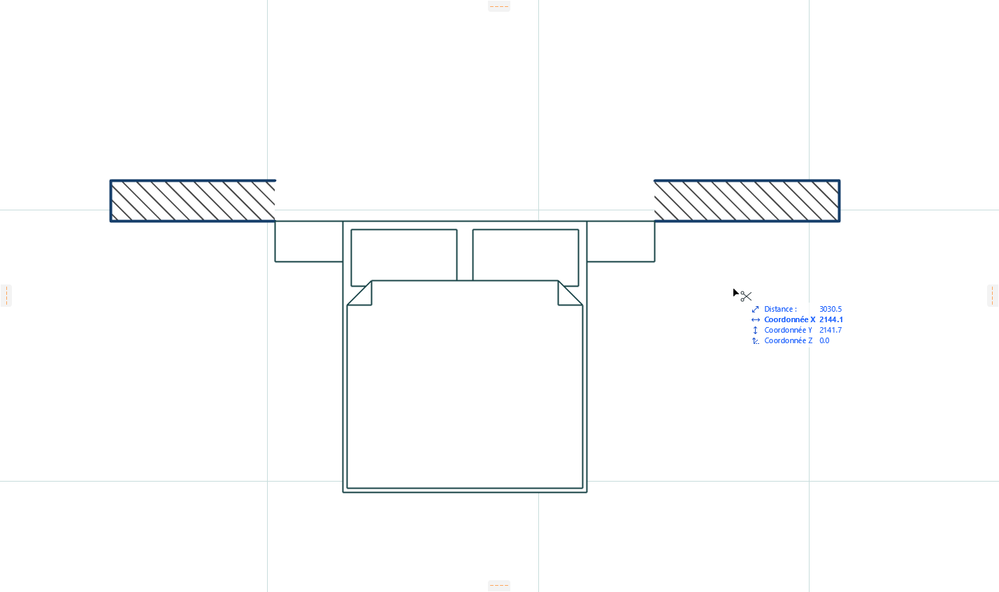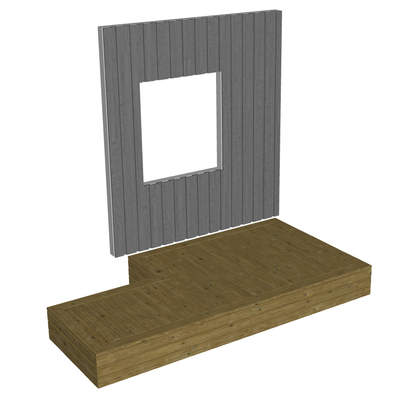- Graphisoft Community (INT)
- :
- Forum
- :
- Wishes
- :
- Re: Link objects to walls - Toilets, Beds, etc...
- Subscribe to RSS Feed
- Mark Topic as New
- Mark Topic as Read
- Pin this post for me
- Bookmark
- Subscribe to Topic
- Mute
- Printer Friendly Page
Link objects to walls - Toilets, Beds, etc...
- Mark as New
- Bookmark
- Subscribe
- Mute
- Subscribe to RSS Feed
- Permalink
- Report Inappropriate Content
2022-10-05 11:12 AM - edited 2022-10-05 02:29 PM
Hi,
I have an idea, out of the box,
What if some objects from the library behave like a window, they can be anchored to a wall, when the wall moves, they follow on,
here i changed the type of a bed inside the GDL editor t oGS-Window, so it appears in the window menu,
Now it can be placed on a wall like a window, but it's turned and it has a Wallhole,
the object keeps all it's parameters it's fully parametric like the original bed
Does someone know how to fix this ?
it can be used for toilets, washbassin, electrical equipments, all kind of objects that can be acnchored on a wall
Archicad 25
Windows 10 professional
https://www.behance.net/Nuance-Architects
- Mark as New
- Bookmark
- Subscribe
- Mute
- Subscribe to RSS Feed
- Permalink
- Report Inappropriate Content
2024-02-22 03:29 PM
Hi!
The "Accessories" add-on links objects to walls, roofs or slabs. The "Interior wizard" add-on links objects to zones. The objects will still be objects, not windows or doors. If you move or resize the wall, slab, roof or zone, the object moves and adjusts its size and/or position accordingly. However, these objects need to be scripted as special "accessory objects".
I've scripted a few accessory objects myself since the GS Accessory library isn't that extensive. I've mostly made different cladding and roofing materials since that is what I needed, but of course anything can be linked. The add on provides you as a GDL programmer with information about the wall, slab, roof or zone. Information such as geometry, number of openings, wall direction etc. Given the information you receive, you can create objects associated to these building elements.
I realize this is not an option if you are not skilled in gdl-programming, but since code snippets have been posted here I thought it could be worth mentioning.
Here is a picture of a wall siding object and a wooden deck object I've made. If I stretch the wall or change the shape of the slab beneath the deck, the objects will rebuild to adapt to the new geometry:
This is the GS download link where you can find the add ons I'm talking about:
Goodies for Archicad 27 INT – Graphisoft
//Karl W
- « Previous
- Next »
- « Previous
- Next »
- Key shortcuts are not working ARCHICAD27 in General discussions
- Door Object cutting other walls in Modeling
- Zone-on-zone transparency / zone display order - in section in Documentation
- Curtain wall on split level not seen on floor plan. How to fix? in Documentation
- Accidentally closed where you access modelling tools (toolbox) in Modeling