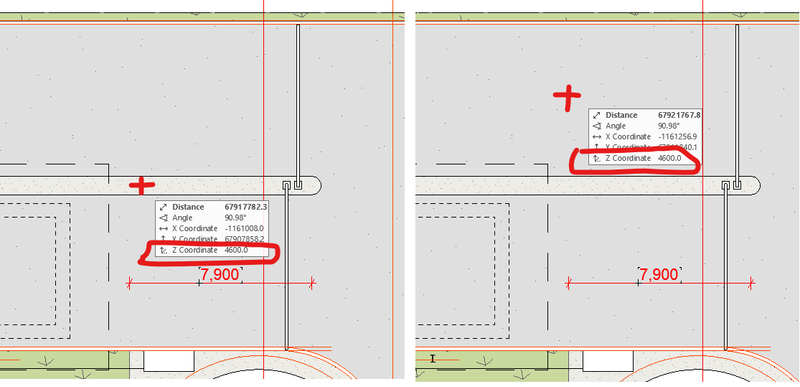- Graphisoft Community (INT)
- :
- Forum
- :
- Wishes
- :
- Measure Tool (in plan & Z coordinate)
- Subscribe to RSS Feed
- Mark Topic as New
- Mark Topic as Read
- Pin this post for me
- Bookmark
- Subscribe to Topic
- Mute
- Printer Friendly Page
Measure Tool (in plan & Z coordinate)
- Mark as New
- Bookmark
- Subscribe
- Mute
- Subscribe to RSS Feed
- Permalink
- Report Inappropriate Content
2024-02-22
04:17 AM
- last edited on
2024-02-23
03:31 AM
by
Laszlo Nagy
Can we please have the Z coordinate of the Measure Tool be active in the floor plan & be smart enough to detect the levels of a surface it hovers over?
in the screenshots below:
- left - level (Z coordinate) should read as 4700
- right - level should read as 4550
Currently, you can detect the Z coordinate in 3D (obviously) but you can't know the level of a slab or mesh until you either open the settings, or place a level dimension. the Measure Tool already measures length (linear & cumulative) & area, but it needs to be able to detect the Z coordinate in plan view. it'd be great if it could extend to detect the Top of Wall / column or the level of a lowered part of an angled beam VS the higher part of the same beam. if it hovers over empty space, it should default to detecting the level of the current storey.
come join our unofficial Discord server
https://discord.gg/XGHjyvutt8
- Mark as New
- Bookmark
- Subscribe
- Mute
- Subscribe to RSS Feed
- Permalink
- Report Inappropriate Content
2024-02-22 04:30 AM
An indication that dZ is included or ignored for the distance measured would be required.
| AC22-23 AUS 7000 | Help Those Help You - Add a Signature |
| Self-taught, bend it till it breaks | Creating a Thread |
| Win11 | i9 10850K | 64GB | RX6600 | Win10 | R5 2600 | 16GB | GTX1660 |