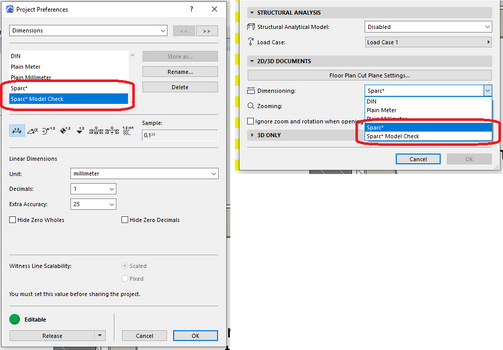- Graphisoft Community (INT)
- :
- Forum
- :
- Wishes
- :
- Unintelligent Dimensioning Tool, could be smarter
- Subscribe to RSS Feed
- Mark Topic as New
- Mark Topic as Read
- Pin this post for me
- Bookmark
- Subscribe to Topic
- Mute
- Printer Friendly Page
Unintelligent Dimensioning Tool, could be smarter
- Mark as New
- Bookmark
- Subscribe
- Mute
- Subscribe to RSS Feed
- Permalink
- Report Inappropriate Content
2023-06-11 11:42 PM - edited 2023-06-11 11:44 PM
It is nice to be able to create composite walls to represent the actual material thicknesses. However, I don’t like the inconsistent way AC25 rounds dimensions. A 4 7/8” wall when the dims are set to round to the nearest 1/4” will sometimes display 4 3/4” and sometimes 5”. I wish that AC would be smarter and round to smaller fractional denominator. For example, if a wall was 4 1/8” it would round to 4” and not 4 1/4” or if the wall was 4 5/8” thick AC would round to 4 1/2” and not 4 3/4”. But it will round both ways on the same floor plan.
AS a result of this less intelligent dimensioning tool, I am now having to building my standard commercial walls that would normally be 5/8” each side of 3 5/8” metal studs to be now 5/8” each side of 3 3/4” metal stud. But the stud will be labeled at 3 5/8”. No doubt this will confuse a few users. But better them than confusing the contractors with 4 3/4” walls.
AC27 Mac MacBook Pro 15", 2019, 2.3 GHz i9, 32GB, Radeon Pro 560X 4GB, 500GB SSD, 32" Samsung Display (2560x1440)
- Labels:
-
Annotation
- Mark as New
- Bookmark
- Subscribe
- Mute
- Subscribe to RSS Feed
- Permalink
- Report Inappropriate Content
2023-06-12 02:26 AM
we work in metric, but would it help if you had multiple Dimensions Settings for different views?
we have one for our typical views, but also have a separate set for a more accurate model check, which we occasionally flick between.
it sounds like you guys might want to always use the more accurate Dimensions Settings on all your views.
is the smaller fraction not available?
come join our unofficial Discord server
https://discord.gg/XGHjyvutt8
- Mark as New
- Bookmark
- Subscribe
- Mute
- Subscribe to RSS Feed
- Permalink
- Report Inappropriate Content
2023-06-12 03:30 PM
I do use multiple dimension settings for various tolerances. My metal stud walls are a composite that makes a 4 7/8” actual thickness. For detailing I do want to show 4 7/8”, but on a floor plan I want the 4 7/8” walls to be dimensioned as 5”, I set the tolerance to round to the nearest 1/4”. I was hoping that AC would be smart enough to consistently round to 5”. But will also round to 4 3/4”. I want AC to round to the smallest denominator (number on the bottom). For example, if I have a wall built to be 3 33/64” and I want to round to the nearest 1/32” I could round this to either 3 1/2” or 3 17/32” and since the 2 is smaller than the 32, I want 3 1/2”, which is rounding down.
but if I have 4 7/8” actual wall dim, and I want to round to the nearest 1/4” it could round up or down, but the smallest denominator would take it to 4 1/1” or in simpler terms 5”. In this case rounding up is better because the 1 is smaller than the 4, as in 4 3/4”.
I want GS to program the rounding of fractions to “choose” to round up or down to the smallest bottom number in a fraction.
AC27 Mac MacBook Pro 15", 2019, 2.3 GHz i9, 32GB, Radeon Pro 560X 4GB, 500GB SSD, 32" Samsung Display (2560x1440)
- Mark as New
- Bookmark
- Subscribe
- Mute
- Subscribe to RSS Feed
- Permalink
- Report Inappropriate Content
2023-06-12 03:48 PM
This looks like it parallels with another thread https://community.graphisoft.com/t5/Documentation/Dimension-Bug-AC26-5002-UKI-Full/td-p/374177
See the second to last post which offers a solution / wish as to how it could be fixed. It just need GS to take the issue onboard and deal with it. The thread is oriented to metric, but the solution should be equally relevant to imperial and it's all just a bit of maths.
- Mark as New
- Bookmark
- Subscribe
- Mute
- Subscribe to RSS Feed
- Permalink
- Report Inappropriate Content
2023-06-13 03:05 PM
I had to read your post several times to understand what you were saying, but I get it now and it seems pretty simple once I got into it. Which means that my desire to have 4 7/8” walls on a floor plan to dimension as 5” consistently is not entirely reasonable. It would through in an accumulated error. While your method would avoid the error, it would not solve my desire to have those walls to consistently read as 5”. Which means that I just need to model the walls at 5” or deal with seeing 4 7/8” dims for walls. Then there is the other option to dim only one side of the wall. Of course the other option is to convert the entire US construction industry to metric.
AC27 Mac MacBook Pro 15", 2019, 2.3 GHz i9, 32GB, Radeon Pro 560X 4GB, 500GB SSD, 32" Samsung Display (2560x1440)
- Mark as New
- Bookmark
- Subscribe
- Mute
- Subscribe to RSS Feed
- Permalink
- Report Inappropriate Content
2023-06-13 03:18 PM
It should solve your rounding issue as well. The point I was making in the other thread is it should eliminate any unit rounding error according to your accuracy setting. Individual dimensions smaller than your rounding value should default to zero and be ignored, but the accumulated chain if you are rounding to 1/2" should in your case adjust 4 7/8" to display 5".