Clients with Graphisoft Forward have free access to recorded training of the Graphisoft Learn portal. In this article, you will learn how to use the FORWARD benefit coupon on Graphisoft Learn. FORWARD coupons are for Forward customers, based on their registered Graphisoft ID on the Learn portal. The process explained below is the same for Community Challenge vouchers.
- To use the coupon, open a course of your choice, and click on Purchase.
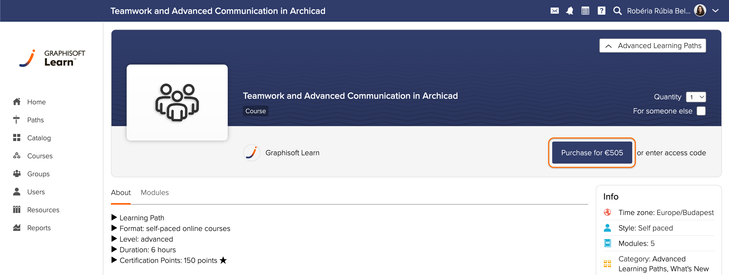
What is the difference between a coupon code and access code?
With an access code you can directly get access to a course while with a coupon code you can purchase a course with a discount. This article gives you instructions on how to use a coupon code specifically.
- On the new page, click on Apply coupon.
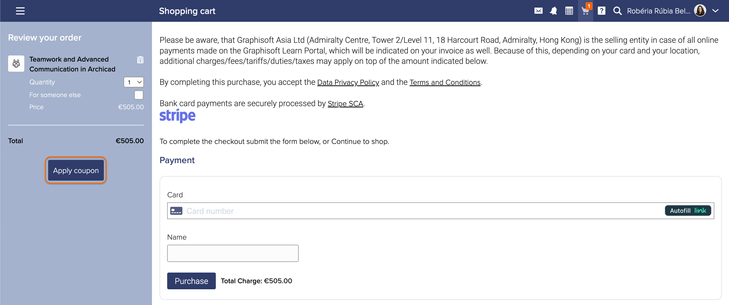
- Apply the coupon code (e.g. FORWARD) and click Complete checkout. Please refer to the specific Forward code, depending on your region.
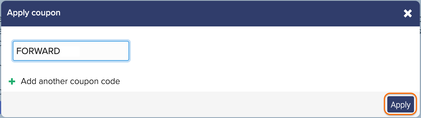
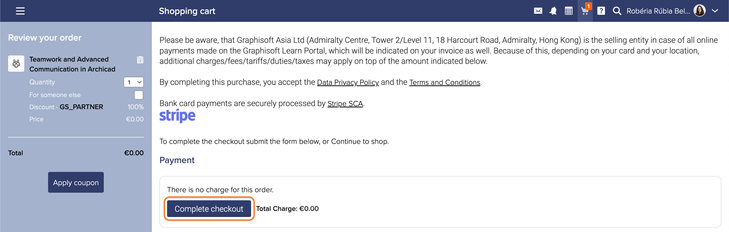
Note
For Graphisoft Community Challenge vouchers, you can use the code only once, but you can put multiple items in your shopping cart. The discount will be applied upon all items. The value of the voucher is by default in euros. The same amount described in the code can be used in local currencies.