- Graphisoft Community (INT)
- :
- Forum
- :
- Project data & BIM
- :
- Rogue line showing in intersection of complex prof...
- Subscribe to RSS Feed
- Mark Topic as New
- Mark Topic as Read
- Pin this post for me
- Bookmark
- Subscribe to Topic
- Mute
- Printer Friendly Page
Rogue line showing in intersection of complex profile walls
- Mark as New
- Bookmark
- Subscribe
- Mute
- Subscribe to RSS Feed
- Permalink
- Report Inappropriate Content
2010-12-13
03:32 AM
- last edited on
2023-05-30
12:44 PM
by
Rubia Torres

Hello,
I have this problem I can't seem to solve. I've wandered about some posts here, but even after checking priorities, fills, reference lines and layers, I can't solve this.
These are three walls with all the same properties, same complex profile, same pens and layer. The Common Brick fill has a priority of 8, and the Empty fill has priority of 2.
The drawing beneath is replicating the location of reference lines.
If the lower wall's reference line falls within the thickness of the upper wall, that blue unwished line shows up.
Can anybody help me?
- Labels:
-
Project Management
- Mark as New
- Bookmark
- Subscribe
- Mute
- Subscribe to RSS Feed
- Permalink
- Report Inappropriate Content
2010-12-13 06:23 AM
Split the horizontal wall at the face of the inside vertical one.
So you end up with an "S" shaped vertical wall with the horizontal wall joining into it as shown.
Barry.
Versions 6.5 to 27
Dell XPS- i7-6700 @ 3.4Ghz, 16GB ram, GeForce GTX 960 (2GB), Windows 10
Lenovo Thinkpad - i7-1270P 2.20 GHz, 32GB RAM, Nvidia T550, Windows 11
- Mark as New
- Bookmark
- Subscribe
- Mute
- Subscribe to RSS Feed
- Permalink
- Report Inappropriate Content
2010-12-13 11:50 AM
Your tip worked as advertised! Thankyou.
Nevertheless...
The first example I posted was a simplification of my real problem. A simplification I thought would translate the whole problem. It seems not.
I now post another image, and this one is a direct screenshot of my project. The green arrows show the start and end of my walls. And once I again I'm having trouble eliminating that pesky interwall noise.
Care to take a shot?
- Mark as New
- Bookmark
- Subscribe
- Mute
- Subscribe to RSS Feed
- Permalink
- Report Inappropriate Content
2010-12-14 02:19 AM
Basically you need all the reference lines to join.
A corner wall may trim beyond the length of the reference lines but the wall is not really there in the corner.
That's why no other wall can trim to it properly (see second image).
Barry.
Versions 6.5 to 27
Dell XPS- i7-6700 @ 3.4Ghz, 16GB ram, GeForce GTX 960 (2GB), Windows 10
Lenovo Thinkpad - i7-1270P 2.20 GHz, 32GB RAM, Nvidia T550, Windows 11
- Mark as New
- Bookmark
- Subscribe
- Mute
- Subscribe to RSS Feed
- Permalink
- Report Inappropriate Content
2010-12-14 02:22 AM
See how there is really no wall in the corner so you are not really trimming to anything.
Barry.
Versions 6.5 to 27
Dell XPS- i7-6700 @ 3.4Ghz, 16GB ram, GeForce GTX 960 (2GB), Windows 10
Lenovo Thinkpad - i7-1270P 2.20 GHz, 32GB RAM, Nvidia T550, Windows 11
- Mark as New
- Bookmark
- Subscribe
- Mute
- Subscribe to RSS Feed
- Permalink
- Report Inappropriate Content
2010-12-14 10:25 AM
Duplicate the Profile or Composite while changing the reference line to some other place which is more convenient regarding the intersection we have to solve:
This seems like a totally inelegant solution, and not ver BIM. It forces me to have different profiles for exactly the same type of wall, which will make it harder for calculations, Find & Select, etc.
During my experiments, I understood that making all the reference lines collinear would solve the problem, but that would force me to duplicate profiles/composites. I would really like that this discussion could have a happier ending!
- Mark as New
- Bookmark
- Subscribe
- Mute
- Subscribe to RSS Feed
- Permalink
- Report Inappropriate Content
2010-12-14 01:33 PM
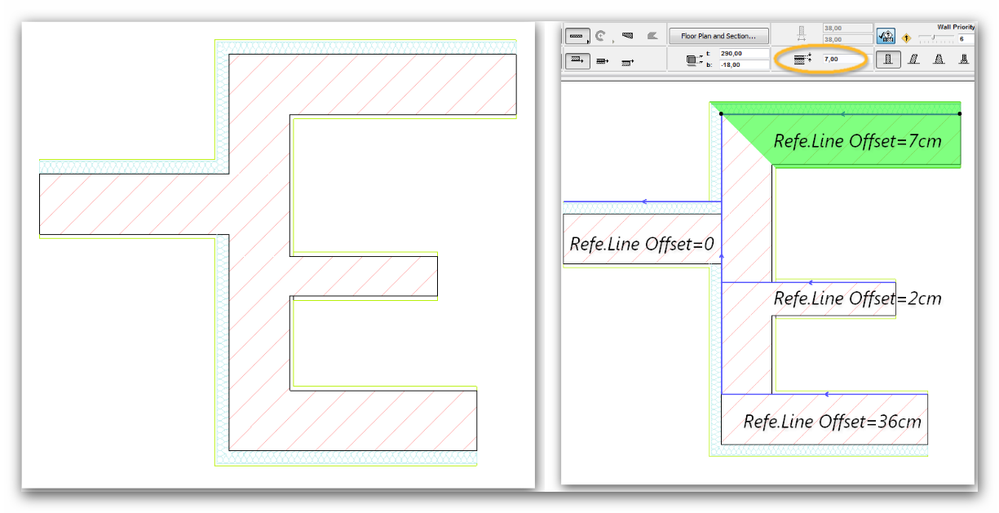
- Mark as New
- Bookmark
- Subscribe
- Mute
- Subscribe to RSS Feed
- Permalink
- Report Inappropriate Content
2010-12-14 02:05 PM
Any way, in that particular wall intersection problem, I still have difficulties. I feel like I am starting to be a pain, but... (care to try an dsolve it?)
- Mark as New
- Bookmark
- Subscribe
- Mute
- Subscribe to RSS Feed
- Permalink
- Report Inappropriate Content
2010-12-15 02:35 AM
- Mark as New
- Bookmark
- Subscribe
- Mute
- Subscribe to RSS Feed
- Permalink
- Report Inappropriate Content
2010-12-15 11:50 AM
I tried Barry's sugestion, though it seemed too similar to my own previous post. This is what I came up with.
Would some kind of omniscient God explain this, please?
- Finish of complex profile to wrap at the top in Modeling
- IFC Beams not joining in Collaboration with other software
- Complex Profile - Fill Showing Outline in Section but not Profile Manager in Modeling
- Complex Profiled Wall's strange appearance!!! in Documentation
- Plan view of doors in complex profile walls needs to be fixed... in Documentation
