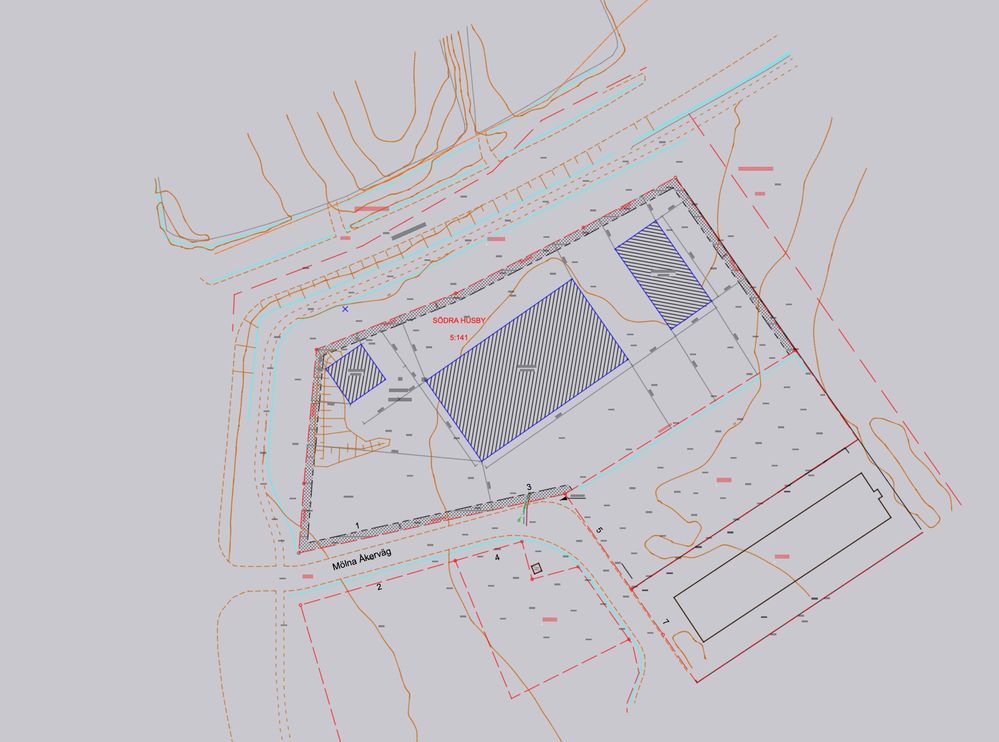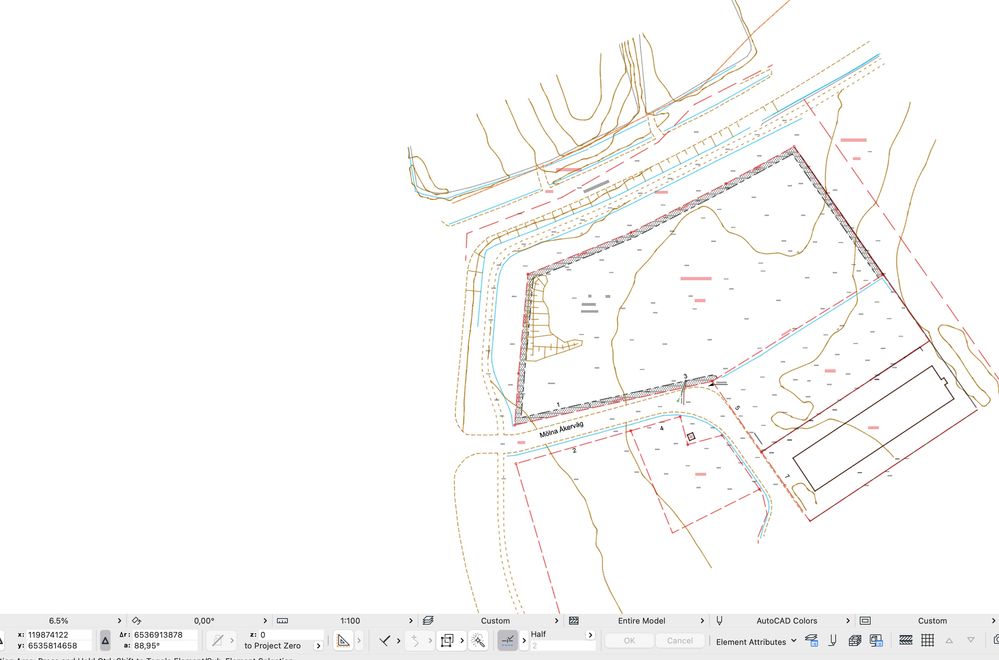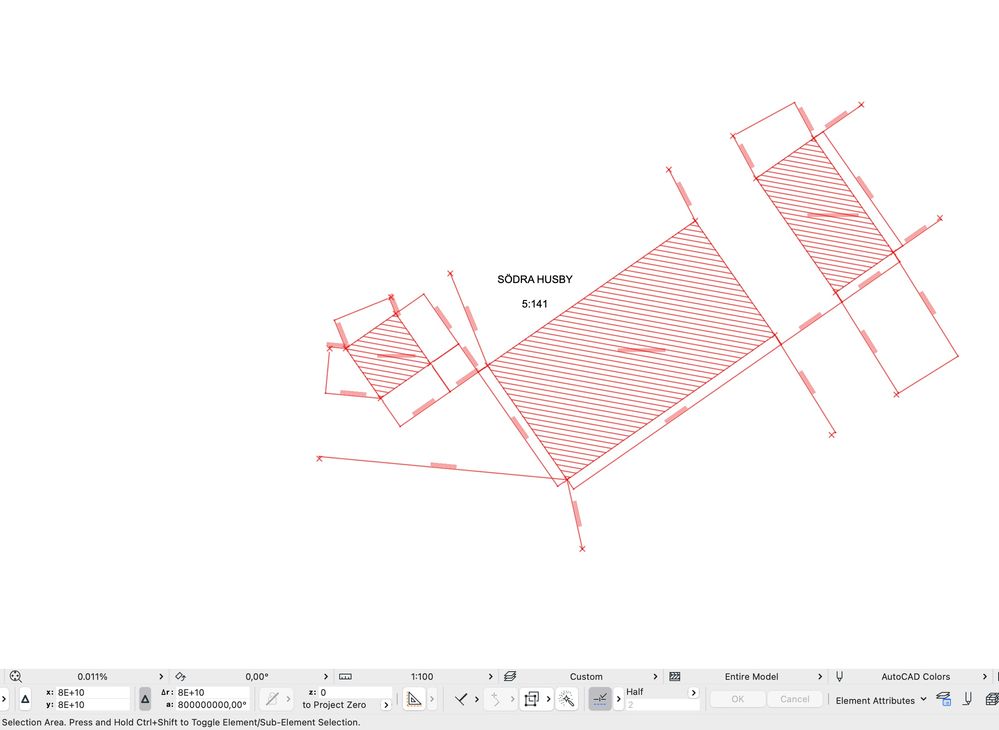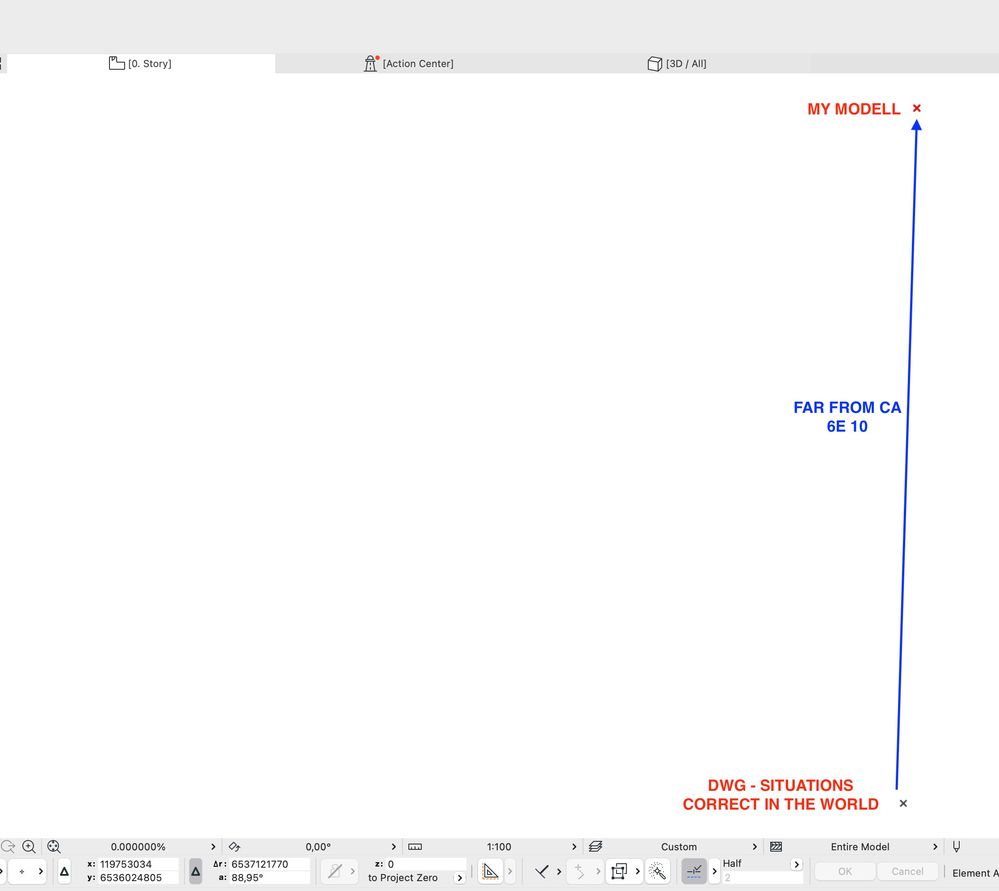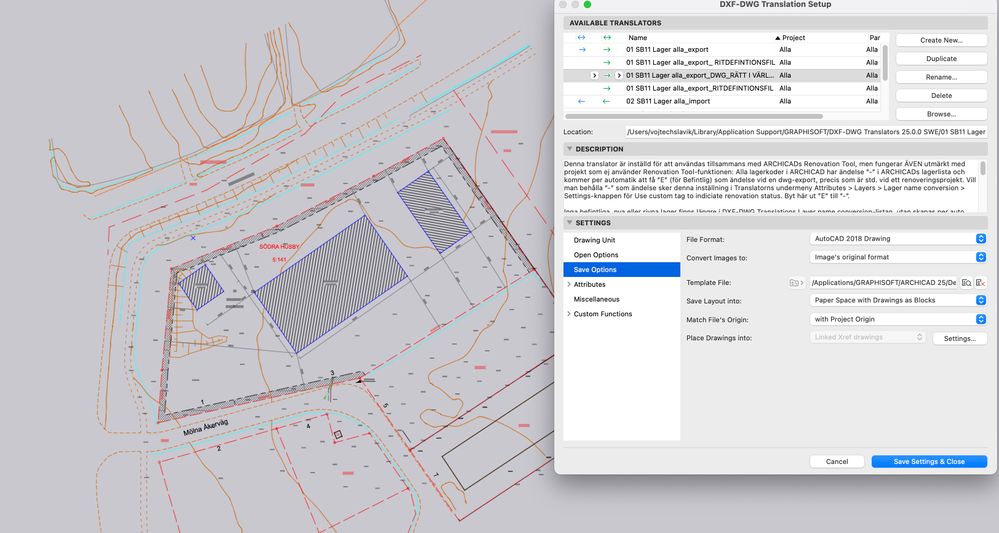- Graphisoft Community (INT)
- :
- Forum
- :
- Collaboration with other software
- :
- Re: DWG after Export changing coordination
- Subscribe to RSS Feed
- Mark Topic as New
- Mark Topic as Read
- Pin this post for me
- Bookmark
- Subscribe to Topic
- Mute
- Printer Friendly Page
DWG after Export changing coordination
- Mark as New
- Bookmark
- Subscribe
- Mute
- Subscribe to RSS Feed
- Permalink
- Report Inappropriate Content
2023-10-04 02:21 PM
Hi, I'm trying hard to understand how to export in DWG with right coordination
After my export and opening DWG I see that my "model" is move much way off.
I tried other units (meter and mm ) but it did't change anything.
1. I attached XREF to original coordination and then I draw my situations.
2. After export I can see that XREF is on right place but my drawings is move so much way off
I checked my setting for translator but I don't see anything suspicious why is doing this
Is there any advice how to fix it ?
iMac (Retina 5K, 27-inch, 2020),
3,6 GHz 10-Core intel Core i9, 64 GB 2667 MHz DDR4, AMD Radeon Pro 5700 XT 16 GB
- Mark as New
- Bookmark
- Subscribe
- Mute
- Subscribe to RSS Feed
- Permalink
- Report Inappropriate Content
2023-10-04 02:28 PM
* Note It's seem that XREF is export in m (meter) but my suggestinon in mm (millimeter)
Is there way how to synchronize those units ? And have it all in m (meter) and on the same place ?
iMac (Retina 5K, 27-inch, 2020),
3,6 GHz 10-Core intel Core i9, 64 GB 2667 MHz DDR4, AMD Radeon Pro 5700 XT 16 GB
- Mark as New
- Bookmark
- Subscribe
- Mute
- Subscribe to RSS Feed
- Permalink
- Report Inappropriate Content
2023-10-08 12:15 AM
You could also try to place a Survey Point and in the DWG Translator's Match File's Origin field, select the with Survey Point option.
AMD Ryzen9 5900X CPU, 64 GB RAM 3600 MHz, Nvidia GTX 1060 6GB, 500 GB NVMe SSD
2x28" (2560x1440), Windows 10 PRO ENG, Ac20-Ac27
- Export coordinates from archicad in Collaboration with other software
- How to change the pen number to 0 in GOC and delete number 19 when exporting dwg? in Documentation
- Inaccurate location during IFC export in Collaboration with other software
- ArchiCAD possibly changing BCF unique ID during import in Project data & BIM
- DWG export to wrong coordinates (layout with multiple drawings) (2) in Collaboration with other software