Turn on suggestions
Auto-suggest helps you quickly narrow down your search results by suggesting possible matches as you type.
Showing results for
Turn on suggestions
Auto-suggest helps you quickly narrow down your search results by suggesting possible matches as you type.
Showing results for
- Graphisoft Community (INT)
- :
- Forum
- :
- Modeling
- :
- Re: Help importing DWG file-the scale is lost
Options
- Subscribe to RSS Feed
- Mark Topic as New
- Mark Topic as Read
- Pin this post for me
- Bookmark
- Subscribe to Topic
- Mute
- Printer Friendly Page
Modeling
About Archicad's design tools, element connections, modeling concepts, etc.
Help importing DWG file-the scale is lost
Anonymous
Not applicable
Options
- Mark as New
- Bookmark
- Subscribe
- Mute
- Subscribe to RSS Feed
- Permalink
- Report Inappropriate Content
2005-08-18 07:27 AM
2005-08-18
07:27 AM
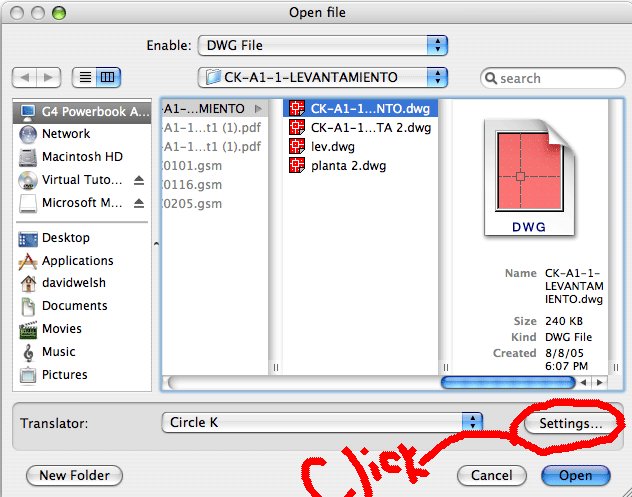
13 REPLIES 13
Anonymous
Not applicable
Options
- Mark as New
- Bookmark
- Subscribe
- Mute
- Subscribe to RSS Feed
- Permalink
- Report Inappropriate Content
2005-08-18 07:53 PM
2005-08-18
07:53 PM
Hello David
The way to choose the "scale" —in reality the "proportion" between your AutoCAD file and your ArchiCAD file— when you import your dwg file is set in the "Drawing Unit" Menu.
You choose 1mm for 1mm like your "2-dwg-translation.png" or another value —may be 10, 100 or 1000 mm, I think 100 in your case…—.
I don't know a way to know the good value before opening or merging the dwg file, you must try, cancel and adjust it anytime necessary.
Hope this Helps…
The way to choose the "scale" —in reality the "proportion" between your AutoCAD file and your ArchiCAD file— when you import your dwg file is set in the "Drawing Unit" Menu.
You choose 1mm for 1mm like your "2-dwg-translation.png" or another value —may be 10, 100 or 1000 mm, I think 100 in your case…—.
I don't know a way to know the good value before opening or merging the dwg file, you must try, cancel and adjust it anytime necessary.
Hope this Helps…
Anonymous
Not applicable
Options
- Mark as New
- Bookmark
- Subscribe
- Mute
- Subscribe to RSS Feed
- Permalink
- Report Inappropriate Content
2005-08-18 10:36 PM
2005-08-18
10:36 PM
Frédéric, thanks, for your help, on the window: dxf-dwg Translation Setup, Settings in Selected Translator, Drawing Units, I change the value from 1mm to 1m, then on Set scale Factor: I´ve choosen, use constant factor for all convertions (this case 1:100), then save settings. And that´s it. It opened with scale 1:100, perfect.
thanks also for Link
thanks also for Link
Anonymous
Not applicable
Options
- Mark as New
- Bookmark
- Subscribe
- Mute
- Subscribe to RSS Feed
- Permalink
- Report Inappropriate Content
2005-08-18 10:39 PM
2005-08-18
10:39 PM
and the final result was complete, well done.


Options
- Mark as New
- Bookmark
- Subscribe
- Mute
- Subscribe to RSS Feed
- Permalink
- Report Inappropriate Content
2005-08-19 07:09 AM
2005-08-19
07:09 AM
You should know beforehand, on top of what real world units the AutoCAD units are assumed to be, which scale the AutoCAD drawing was made FOR. Otherwise your text and annotation will go haywire.
The process is OK.
Make a note of the fact that you can set the scale BEFORE opening the DWG regardless of the scale set in ArchiCAD, OR use the scale set in ArchiCAD.
The process is OK.
Make a note of the fact that you can set the scale BEFORE opening the DWG regardless of the scale set in ArchiCAD, OR use the scale set in ArchiCAD.
Djordje
ArchiCAD since 4.55 ... 1995
HP Omen
ArchiCAD since 4.55 ... 1995
HP Omen
- « Previous
-
- 1
- 2
- Next »
- « Previous
-
- 1
- 2
- Next »
Suggested content
- Wrong text height in external drawing from dwg import in Collaboration with other software
- Skin Separators and Fills in Graphic Overrides in Documentation
- Revit file true import translator to Archicad in Collaboration with other software
- Fill global scale? in Modeling
- MVO export>import to another project's view settings? in Modeling
