- Graphisoft Community (INT)
- :
- Forum
- :
- Modeling
- :
- Help importing DWG file-the scale is lost
- Subscribe to RSS Feed
- Mark Topic as New
- Mark Topic as Read
- Pin this post for me
- Bookmark
- Subscribe to Topic
- Mute
- Printer Friendly Page
Help importing DWG file-the scale is lost
- Mark as New
- Bookmark
- Subscribe
- Mute
- Subscribe to RSS Feed
- Permalink
- Report Inappropriate Content
2005-08-18 07:27 AM
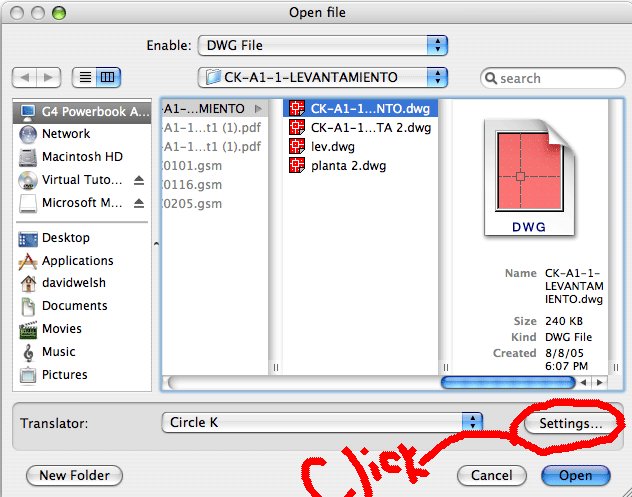
- Mark as New
- Bookmark
- Subscribe
- Mute
- Subscribe to RSS Feed
- Permalink
- Report Inappropriate Content
2005-08-18 07:31 AM
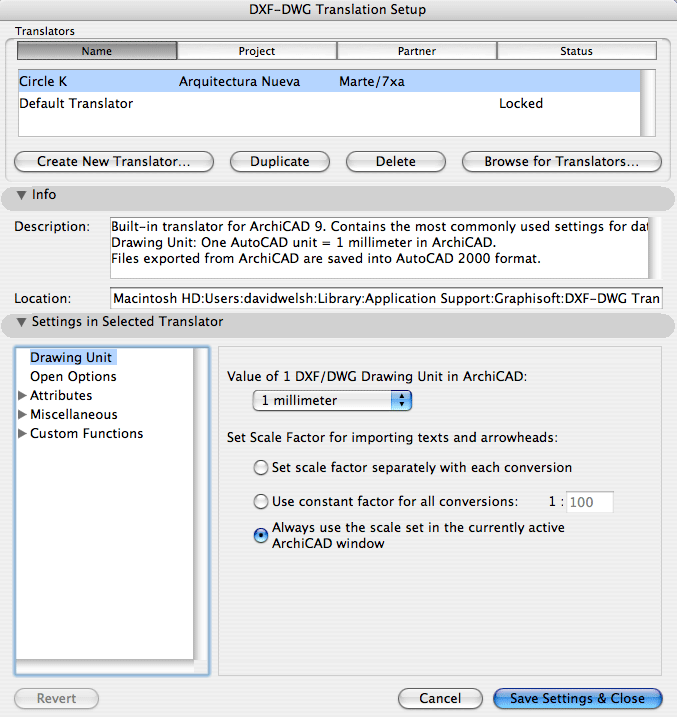
- Mark as New
- Bookmark
- Subscribe
- Mute
- Subscribe to RSS Feed
- Permalink
- Report Inappropriate Content
2005-08-18 07:34 AM
- Mark as New
- Bookmark
- Subscribe
- Mute
- Subscribe to RSS Feed
- Permalink
- Report Inappropriate Content
2005-08-18 07:34 AM
Then just continue inserting the DWG, skip all SHX files ( the text will just import using your default font) and missing images (if any), and bob's a gameshow host.
BTW you can also drag & drop a DWG file right onto your floor plan, use File>Merge or even better, use File>Modules & XREF's>Attach XREF...
Hope that helps.
Cheers,
Link.
- Mark as New
- Bookmark
- Subscribe
- Mute
- Subscribe to RSS Feed
- Permalink
- Report Inappropriate Content
2005-08-18 07:38 AM
- Mark as New
- Bookmark
- Subscribe
- Mute
- Subscribe to RSS Feed
- Permalink
- Report Inappropriate Content
2005-08-18 07:40 AM
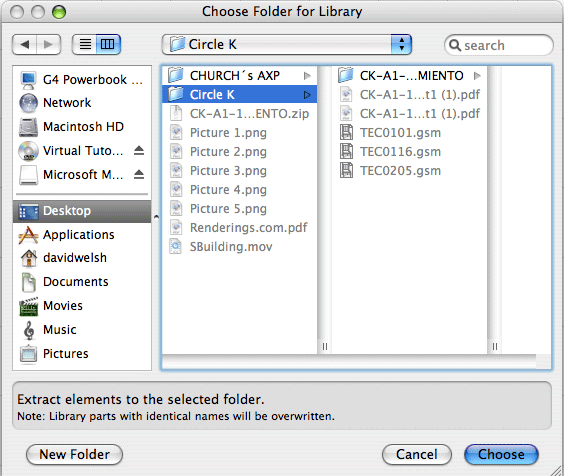
- Mark as New
- Bookmark
- Subscribe
- Mute
- Subscribe to RSS Feed
- Permalink
- Report Inappropriate Content
2005-08-18 07:43 AM
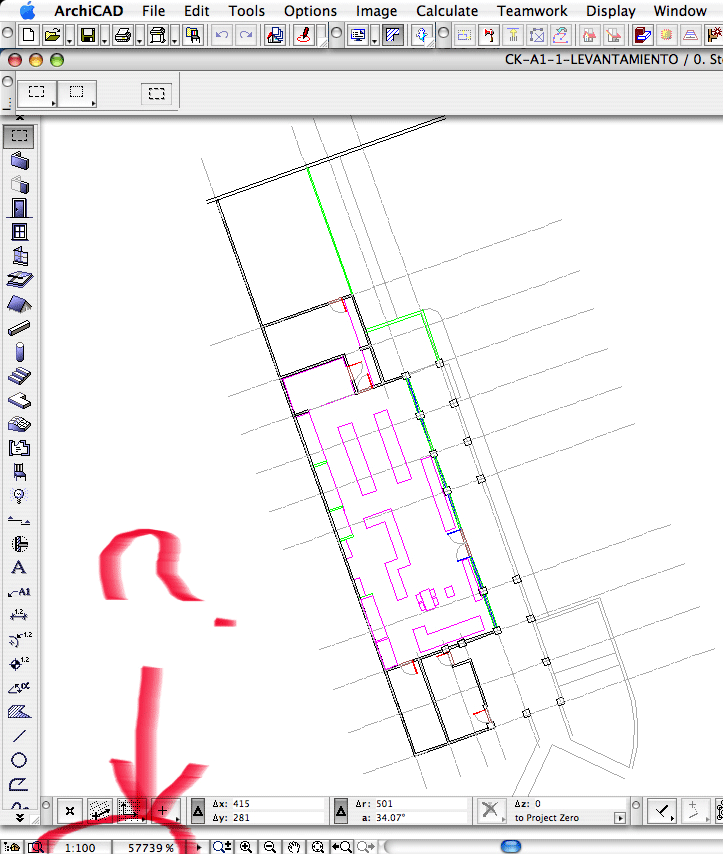
- Mark as New
- Bookmark
- Subscribe
- Mute
- Subscribe to RSS Feed
- Permalink
- Report Inappropriate Content
2005-08-18 07:46 AM
- Mark as New
- Bookmark
- Subscribe
- Mute
- Subscribe to RSS Feed
- Permalink
- Report Inappropriate Content
2005-08-18 07:47 AM
So the scale is completely separate - set that *before* you open/merge/attach the DWG. It is something you set first!
Cheers,
Link.
PS - Love the photoshop work!
- Mark as New
- Bookmark
- Subscribe
- Mute
- Subscribe to RSS Feed
- Permalink
- Report Inappropriate Content
2005-08-18 07:05 PM
Regards,
David
PS. the photoshop work, its not pretty, I know, I need to practice more.
- Fixed Edge Detail Issue with Variable Panel Sizes in Curtain Wall Systems in Modeling
- Importing attributes from another BIMCloud project in Teamwork & BIMcloud
- Problems with 3D DWG import - broken meshes in Libraries & objects
- Can't import hundreds of custom made Favorites from Archicad Solo 28 into Archicad 29. in Project data & BIM
- DWG import/export in Collaboration with other software
