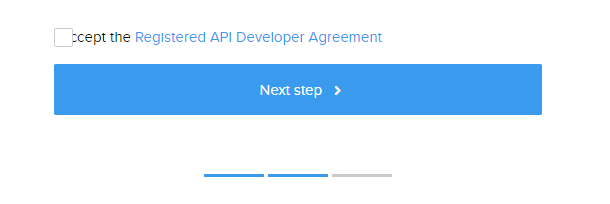- Graphisoft Community (INT)
- :
- Developer Hub
- :
- Archicad C++ API
- :
- Re: API Developer registration site - broken?
- Subscribe to RSS Feed
- Mark Topic as New
- Mark Topic as Read
- Pin this post for me
- Bookmark
- Subscribe to Topic
- Mute
- Printer Friendly Page
API Developer registration site - broken?
- Mark as New
- Bookmark
- Subscribe
- Mute
- Subscribe to RSS Feed
- Permalink
- Report Inappropriate Content
2021-10-08 02:59 AM
I have spent quite some time trawling through the API reference. I'd like to take the step of registering as a developer, but the site seems to be broken. I tried yesterday, and again today, and the same problem keeps occurring: the box you have to tick which says "I accept the Registered API Developer Agreement" cannot be ticked after you've read the agreement. Is this a website fault? Has anyone had this issue, in which case, do I just send an email to Graphisoft to register manually, as it were? Since I no longer have a Select Agreement, I wanted to check if this is a common fault before I try and contact Graphisoft.
Solved! Go to Solution.
- Labels:
-
Add-On (C++)
Accepted Solutions
- Mark as New
- Bookmark
- Subscribe
- Mute
- Subscribe to RSS Feed
- Permalink
- Report Inappropriate Content
2021-10-10 10:13 PM - edited 2021-10-28 10:23 AM
Hi Mimsy,
Sadly, it's a common issue. We apologize for the inconvenience, we received other reports related to the similar issue. It seems like the latest update of our WordPress based site went wrong. We are still working on it.
Till the bugfix, please contact us at our official support portal (or via email at archicadapi@graphisoft.com) and we will manually approve your developer registration to be able to download our SDK.
I recommend you to read the tutorials at our blog:
Getting started with Archicad Add-Ons
Getting started with Archicad-Python Connection
Archicad Maze Generator Add-On Tutorial – Part 1
Browser control in Archicad and JavaScript connection
Update (01/28/2021):
Finally our API Site is back to normal. Thank you for you patience!
- Mark as New
- Bookmark
- Subscribe
- Mute
- Subscribe to RSS Feed
- Permalink
- Report Inappropriate Content
2021-10-08 04:14 AM
Try a different browser first.
I have found quite a few Graphisoft web sites work better in some browsers than they do others.
Barry.
Versions 6.5 to 27
i7-10700 @ 2.9Ghz, 32GB ram, GeForce RTX 2060 (6GB), Windows 10
Lenovo Thinkpad - i7-1270P 2.20 GHz, 32GB RAM, Nvidia T550, Windows 11
- Mark as New
- Bookmark
- Subscribe
- Mute
- Subscribe to RSS Feed
- Permalink
- Report Inappropriate Content
2021-10-08 04:33 AM
I have tried in both Mozilla Firefox and Microsoft Edge. I could try again in Google Chrome, I suppose.
- Mark as New
- Bookmark
- Subscribe
- Mute
- Subscribe to RSS Feed
- Permalink
- Report Inappropriate Content
2021-10-10 10:13 PM - edited 2021-10-28 10:23 AM
Hi Mimsy,
Sadly, it's a common issue. We apologize for the inconvenience, we received other reports related to the similar issue. It seems like the latest update of our WordPress based site went wrong. We are still working on it.
Till the bugfix, please contact us at our official support portal (or via email at archicadapi@graphisoft.com) and we will manually approve your developer registration to be able to download our SDK.
I recommend you to read the tutorials at our blog:
Getting started with Archicad Add-Ons
Getting started with Archicad-Python Connection
Archicad Maze Generator Add-On Tutorial – Part 1
Browser control in Archicad and JavaScript connection
Update (01/28/2021):
Finally our API Site is back to normal. Thank you for you patience!
- Mark as New
- Bookmark
- Subscribe
- Mute
- Subscribe to RSS Feed
- Permalink
- Report Inappropriate Content
2021-10-26 01:35 AM
Hi,
Maybe you need to fix the host file. Because it prevents your connection to the Graphisoft site.
- Mark as New
- Bookmark
- Subscribe
- Mute
- Subscribe to RSS Feed
- Permalink
- Report Inappropriate Content
2021-10-28 10:25 AM
I updated my previous reply with good news. Finally our API Site is back to normal. Thank you for you patience!