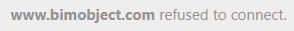- Graphisoft Community (INT)
- :
- Developer Hub
- :
- Archicad C++ API
- :
- Re: Unable to downwnload from bimobject.com
- Subscribe to RSS Feed
- Mark Topic as New
- Mark Topic as Read
- Pin this post for me
- Bookmark
- Subscribe to Topic
- Mute
- Printer Friendly Page
Unable to downwnload from bimobject.com
- Mark as New
- Bookmark
- Subscribe
- Mute
- Subscribe to RSS Feed
- Permalink
- Report Inappropriate Content
2023-01-27
08:24 PM
- last edited on
2024-09-17
01:51 PM
by
Doreena Deng
Hello, can anybody help understand why am I blocked each time I select a "bimobject" in order to dwounload ? it ?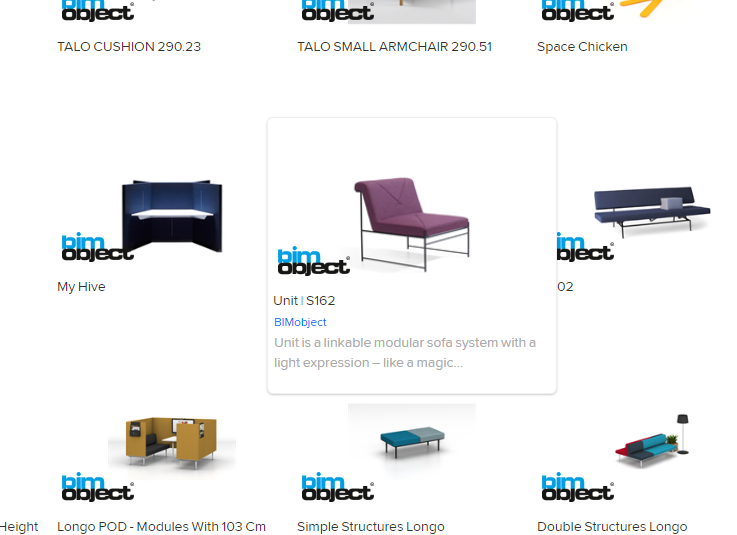
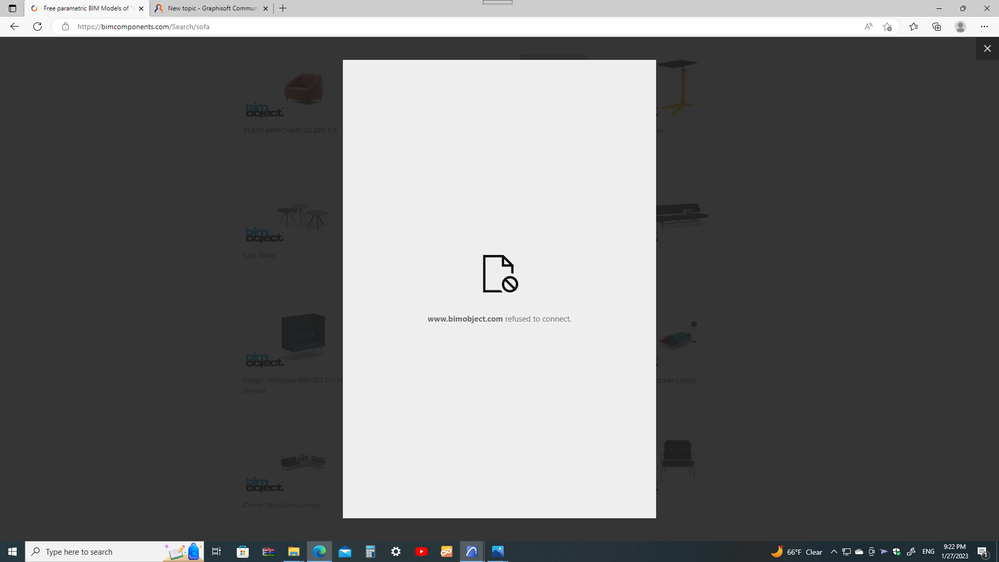
- Mark as New
- Bookmark
- Subscribe
- Mute
- Subscribe to RSS Feed
- Permalink
- Report Inappropriate Content
2023-01-29 05:34 PM - edited 2023-01-29 08:21 PM
I get the same message at any BIMobject object:
I can't find the Bla Station Unit S162 object at BIMobject website anymore.
It looks like BIMobject is dumping Archicad for good.
EDIT:
The problem I have is not downloading from the BIMobject.com website, but downloading BIMobject library elements from bimcomponents.com. Using Edge Chromium.
| Archicad 4.5 - 29
| HP Z840 | 2× E5-2643 v4 | 64 GB RAM | Quadro M5000 | Windows 10 Pro x64
| HP Z4 G4 | W-2245 | 64 GB RAM | RTX A4000 | Windows 11
- Mark as New
- Bookmark
- Subscribe
- Mute
- Subscribe to RSS Feed
- Permalink
- Report Inappropriate Content
2023-01-29 08:12 PM
We are having the same issue with Safari on MacOS but we were able to "fix it" by using Chrome...
- Mark as New
- Bookmark
- Subscribe
- Mute
- Subscribe to RSS Feed
- Permalink
- Report Inappropriate Content
2025-08-29 08:36 PM
I know this is a bit outdated, but we're still seeing "www.bimobject.com refused to connect" errors when trying to download bim objects from bimcomponents.com using Chrome or Edge, but i'm responding to this thread because it's the first one that pops up when searching the error bimobject.com refused to connect.
i was able to get more clarification on the error attempting to use firefox:
- To protect your security, www.bimobject.com will not allow Firefox to display the page if another site has embedded it. To see this page, you need to open it in a new window.
Right-clicking on the bimcomponents.com link, and selecting in Open in a new tab (or window) gets us passed the error to where we can download the object.
It appears the owners of bimobject.com enhanced their security which doesn't allow other sites to embed its links (based on the firefox msg) in other sites. GS just needs to update the code of bimcomponents.com to open the links in a new tab or window and you'll be able to download again, and users need to right click the image tile and select open in new tab (or window) until that's done.
- How to get referenceId for Bend? API MEP 28 in Archicad C++ API
- Replacing one BIM Object with Another Object in the Archicad Project. in Archicad C++ API
- How to get all point from .xyz or .e57 file? in Archicad C++ API
- How to click an Element and paint corresponding overridable attribute in Archicad C++ API
- Custom Zone Stamp Parameter Display Issues – Materials Not Showing Correctly in GDL