Turn on suggestions
Auto-suggest helps you quickly narrow down your search results by suggesting possible matches as you type.
Showing results for
Turn on suggestions
Auto-suggest helps you quickly narrow down your search results by suggesting possible matches as you type.
Showing results for
- Graphisoft Community (INT)
- :
- Forum
- :
- Collaboration with other software
- :
- Schedule Criteria Help
Options
- Subscribe to RSS Feed
- Mark Topic as New
- Mark Topic as Read
- Pin this post for me
- Bookmark
- Subscribe to Topic
- Mute
- Printer Friendly Page
Collaboration with other software
About model and data exchange with 3rd party solutions: Revit, Solibri, dRofus, Bluebeam, structural analysis solutions, and IFC, BCF and DXF/DWG-based exchange, etc.
Schedule Criteria Help
Anonymous
Not applicable
Options
- Mark as New
- Bookmark
- Subscribe
- Mute
- Subscribe to RSS Feed
- Permalink
- Report Inappropriate Content
2016-05-05 07:27 AM
2016-05-05
07:27 AM
I am trying to figure out how to correctly use these scheduling criteria.
I am doing a schedule for the lintels/studs ect. Where I want to show all the windows but only a select few doors (as seen in the picture).
I attempted to use the nesting but I think I was doing it wrong...
So far It will end up either only showing the doors I want to show or all the windows, or just all the doors and windows as ive been messing about with different settings.
The picture attached shows the settings ive been trying which only show the doors and none of the windows.
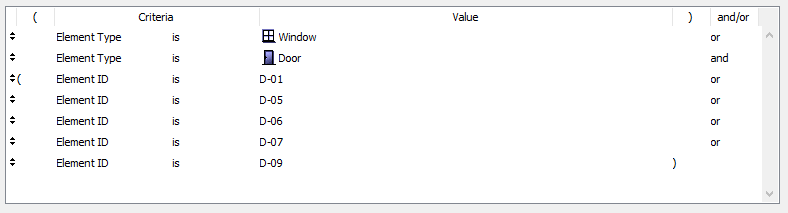
Labels:
- Labels:
-
Data management
2 REPLIES 2
Options
- Mark as New
- Bookmark
- Subscribe
- Mute
- Subscribe to RSS Feed
- Permalink
- Report Inappropriate Content
2016-05-05 08:11 AM
2016-05-05
08:11 AM
Try some extra nesting for the door otherwise your ID criteria is being applied to the windows as well.
See red mark-up in attached image.
Barry.
See red mark-up in attached image.
Barry.
One of the forum moderators.
Versions 6.5 to 27
i7-10700 @ 2.9Ghz, 32GB ram, GeForce RTX 2060 (6GB), Windows 10
Lenovo Thinkpad - i7-1270P 2.20 GHz, 32GB RAM, Nvidia T550, Windows 11
Versions 6.5 to 27
i7-10700 @ 2.9Ghz, 32GB ram, GeForce RTX 2060 (6GB), Windows 10
Lenovo Thinkpad - i7-1270P 2.20 GHz, 32GB RAM, Nvidia T550, Windows 11
Anonymous
Not applicable
Options
- Mark as New
- Bookmark
- Subscribe
- Mute
- Subscribe to RSS Feed
- Permalink
- Report Inappropriate Content
2016-05-05 09:22 AM
2016-05-05
09:22 AM
Barry wrote:
Try some extra nesting for the door otherwise your ID criteria is being applied to the windows as well.
See red mark-up in attached image.
Barry.
Ah that's where I was going wrong!
Thank you, that gets the result I was looking for
Suggested content
- how to tag a room to a window in Libraries & objects
- window shedule- not saving manual text in Project data & BIM
- Plant schedule in archicad 28 in Project data & BIM
- .gsm cabinet library & door leaf styles in Libraries & objects
- Combine result of two properties which differentiates between 2 different element types in Project data & BIM
