- Graphisoft Community (INT)
- :
- Forum
- :
- Collaboration with other software
- :
- AC Label to Autocad Leader DWG Conversion Problem
- Subscribe to RSS Feed
- Mark Topic as New
- Mark Topic as Read
- Pin this post for me
- Bookmark
- Subscribe to Topic
- Mute
- Printer Friendly Page
AC Label to Autocad Leader DWG Conversion Problem
- Mark as New
- Bookmark
- Subscribe
- Mute
- Subscribe to RSS Feed
- Permalink
- Report Inappropriate Content
2008-08-29 12:56 AM
The situation stems from using the ArchiCAD "Label" tool and converting to Autocad "Leaders" in the DWG xml conversion setup.
The font used is Arial for both softwares (not an autocad shx font).
The top image being ArchiCAD and the lower image the result in Autocad.
The text "Plywood SSD" generates an undesired text "wrap." Yet the text block itself is the same length as in archicad. So it as if the letter spacing is extended or something.
The text "Wood siding over 2 layers of bldg paper" also creates an undesired text wrap but also stacks the text on top of itself in the process. This text does have a "return" within the archicad text between the words "layers" and "Bldg" (it is not an automatic return created by the text block length itself).
We've tried numerous things to overcome this type of thing but can't find a way. We've even created a direct text to text conversion to ensure that Arial becomes Arial.
Any help appreciated!
Even knowing if this is simply a bug of some sort?
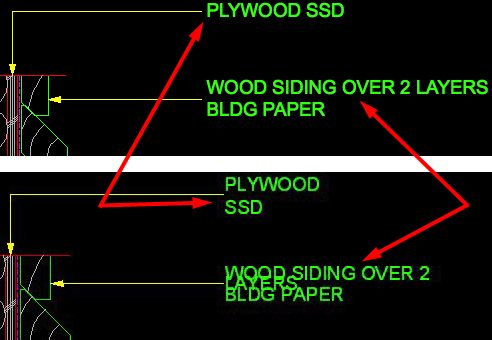
www.michaelsotero.com
- Labels:
-
Data Exchange
- Mark as New
- Bookmark
- Subscribe
- Mute
- Subscribe to RSS Feed
- Permalink
- Report Inappropriate Content
2008-08-29 05:57 AM
- Mark as New
- Bookmark
- Subscribe
- Mute
- Subscribe to RSS Feed
- Permalink
- Report Inappropriate Content
2008-09-08 04:31 PM
Good luck
- Mark as New
- Bookmark
- Subscribe
- Mute
- Subscribe to RSS Feed
- Permalink
- Report Inappropriate Content
2020-01-21 06:56 PM
I have this label in ArchiCAD:

I can export it into leader in DWG, or into text and lines, using this:

If it’s exported as a leader, there is a new style generated in DWG, but the underline is missing, so I should modify it:

Is there anything I am doing wrong? Furthermore, there is a font-style conversion in the DWG translator, but I have not seen any conversion for labels and dimensioning. Is there any?
In the other way around, I have a similar problem. If I place a external drawing in ArchiCAD, the DWG leader doesn’t have the underline:

Is this normal?
AC24, Windows 10
- Mark as New
- Bookmark
- Subscribe
- Mute
- Subscribe to RSS Feed
- Permalink
- Report Inappropriate Content
2020-02-04 11:30 PM
GOBA wrote:Hi,
Hello, this is a very old post. I am not sure if I should write here, or I should write a new one, but I am also having trouble with DWG leaders an ArchiCAD labels.
I have this label in ArchiCAD:
I can export it into leader in DWG, or into text and lines, using this:
If it’s exported as a leader, there is a new style generated in DWG, but the underline is missing, so I should modify it:
Is there anything I am doing wrong? Furthermore, there is a font-style conversion in the DWG translator, but I have not seen any conversion for labels and dimensioning. Is there any?
In the other way around, I have a similar problem. If I place a external drawing in ArchiCAD, the DWG leader doesn’t have the underline:
Is this normal?
Thank you for posting this issue here, and I'm sorry about this experience!
I will have our Technical Support team take a look at this.
It seems to be a defect with the software though, but nevertheless, I will reach out to you again here once we conclude the investigation.
Best regards,
Minh
Minh Nguyen
Technical Support Engineer
GRAPHISOFT
- Mark as New
- Bookmark
- Subscribe
- Mute
- Subscribe to RSS Feed
- Permalink
- Report Inappropriate Content
2020-02-06 08:41 AM
Thank you very much.
I have found another issue, that can be solved from Autocad, but I am sharing it here, because maybe it can be useful for other users. I don’t know if there is a way to solve it in Archicad.
In the next image, there is a multiple line text in Autocad. In the one of the left, the box is bigger than the text. And in the one of the right, the box is adjusted to the text:

And this is how it is seen in Archicad:

So, in order to see it correctly in Archicad, the box of the text in Autocad must be adjusted to the text. If it's bigger, the text expands.
And, Archicad doesn’t keep the width defined in Autocad:


Regards,
GOBA
AC24, Windows 10
- Mark as New
- Bookmark
- Subscribe
- Mute
- Subscribe to RSS Feed
- Permalink
- Report Inappropriate Content
2020-02-11 02:28 PM
We have found out what is causing the issue. It turned out to be a known issue in ARCHICAD. If the Convert Labels to Leaders option is turned on among the Translator settings, the horizontal part of the Pointer lines can be mirrored, and based on the Drawing Unit setting, the other parts of the line can be mirrored too. This has caused the underline to be missing during export.
Therefore, in order to avoid this, the workaround is to turn it off. Although the labels will not be converted to leaders in AutoCAD, it will keep the same look of the label in the result DWG!
And thank you very much for your suggestion on the second issue about text box, but unfortunately, I haven't been able to replicate it. Is it possible for you to send me a sample DWG file so that I can see which setting is causing this issue? Thank you very much!
Best regards,
Minh
Minh Nguyen
Technical Support Engineer
GRAPHISOFT
- Mark as New
- Bookmark
- Subscribe
- Mute
- Subscribe to RSS Feed
- Permalink
- Report Inappropriate Content
2020-02-11 03:51 PM
mnguyen wrote:Hi Minh!
Therefore, in order to avoid this, the workaround is to turn it off. Although the labels will not be converted to leaders in AutoCAD, it will keep the same look of the label in the result DWG!
That "solves" the ArchiCAD into DWG exportation. I'm sorry, but I don't think it's the best solution, but ok
And, is it possible to place an external drawing and see it correctly? Because the way DWG into ArchiCAD, I haven't been able to do it.
mnguyen wrote:You can download a sample here:
And thank you very much for your suggestion on the second issue about text box, but unfortunately, I haven't been able to replicate it. Is it possible for you to send me a sample DWG file so that I can see which setting is causing this issue? Thank you very much!
If there is anything else you need, or any explanation, please, don’t hesitate to ask.
Regards,
GOBA
AC24, Windows 10
- Mark as New
- Bookmark
- Subscribe
- Mute
- Subscribe to RSS Feed
- Permalink
- Report Inappropriate Content
2020-02-27 05:25 PM
Did you manage to see the issue in the sample?
Regards,
GOBA
AC24, Windows 10
- Mark as New
- Bookmark
- Subscribe
- Mute
- Subscribe to RSS Feed
- Permalink
- Report Inappropriate Content
2020-02-27 05:44 PM
I’m very sorry that somehow I forgot to “Subscribe” to this thread, and it slipped my mind! Since the link is expired already, would you mind sharing the file once again (via PM or with a transfer site, or if you need I can send you a link to drop the file to)? I’m very sorry for the inconvenience, and thank you very much for your understanding!
Best regards,
Minh
Minh Nguyen
Technical Support Engineer
GRAPHISOFT
- DWG import/export in Collaboration with other software
- Unrounded Dimensions in DWG Export from Archicad in Documentation
- AC28 – DWG Export with Survey Point Error in Collaboration with other software
- ArchiCAD DWG Export – Dimensions Change When Moved or Copied in AutoCAD in Collaboration with other software
- Paper Space DWG scale in Collaboration with other software
