- Graphisoft Community (INT)
- :
- Forum
- :
- Collaboration with other software
- :
- Multiple views per layout using Autosplit
- Subscribe to RSS Feed
- Mark Topic as New
- Mark Topic as Read
- Pin this post for me
- Bookmark
- Subscribe to Topic
- Mute
- Printer Friendly Page
Multiple views per layout using Autosplit
- Mark as New
- Bookmark
- Subscribe
- Mute
- Subscribe to RSS Feed
- Permalink
- Report Inappropriate Content
2012-09-27 05:04 AM
Is there a way to have more than one view per sheet using the auto-split (split drawing among multiple layouts)
My door type schedule, on an A1 sheet can accommodate 3 rows of the schedule - but I can't seem to add a new view (row) to the page other than a duplicate of the existing view.
i could do it all manually but then you lose the automatic finish and start co-ordination - which I like a great deal.
any ideas?
- Labels:
-
Data management
- Mark as New
- Bookmark
- Subscribe
- Mute
- Subscribe to RSS Feed
- Permalink
- Report Inappropriate Content
2012-10-05 04:30 AM
Guess the answer is 'No.'.
- Mark as New
- Bookmark
- Subscribe
- Mute
- Subscribe to RSS Feed
- Permalink
- Report Inappropriate Content
2012-10-05 05:08 AM
You can restructure the table to manually spread it across the page which then wraps the schedule to fit the space you choose.
But if your schedule is still larger than the page you must duplicate it manually as you say and crop each drawing to show what you want.
As soon as you choose the option to "split among layouts" it converts the schedule back to a single row (or column) and then distributes that among the required number of new layout pages.
I would consider this a bug as I think it is not working as it should.
Some images for an explaination.
Barry.
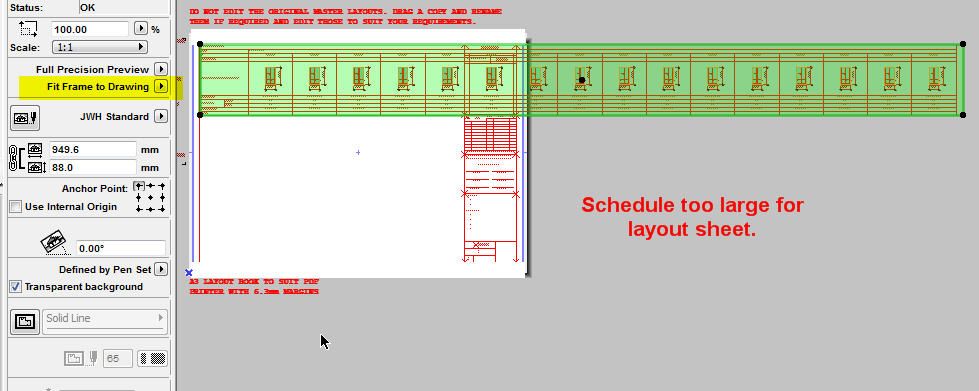
Versions 6.5 to 27
i7-10700 @ 2.9Ghz, 32GB ram, GeForce RTX 2060 (6GB), Windows 10
Lenovo Thinkpad - i7-1270P 2.20 GHz, 32GB RAM, Nvidia T550, Windows 11
- Mark as New
- Bookmark
- Subscribe
- Mute
- Subscribe to RSS Feed
- Permalink
- Report Inappropriate Content
2012-10-05 05:09 AM
- Mark as New
- Bookmark
- Subscribe
- Mute
- Subscribe to RSS Feed
- Permalink
- Report Inappropriate Content
2012-10-05 05:11 AM
- Mark as New
- Bookmark
- Subscribe
- Mute
- Subscribe to RSS Feed
- Permalink
- Report Inappropriate Content
2012-10-05 07:01 AM
You illustrated the issue well.
I have not tried this in 16 yet but gather it's the same.
thanks for the attention - feel less solitary!
- Mark as New
- Bookmark
- Subscribe
- Mute
- Subscribe to RSS Feed
- Permalink
- Report Inappropriate Content
2012-10-05 07:02 AM
Barry.
Versions 6.5 to 27
i7-10700 @ 2.9Ghz, 32GB ram, GeForce RTX 2060 (6GB), Windows 10
Lenovo Thinkpad - i7-1270P 2.20 GHz, 32GB RAM, Nvidia T550, Windows 11
- Mark as New
- Bookmark
- Subscribe
- Mute
- Subscribe to RSS Feed
- Permalink
- Report Inappropriate Content
2013-07-31 01:21 PM
Barry wrote:
Splitting among layouts.
so all the split layouts keep same drawing number when you press next page?
how to make it sequence?
27-inch 2019 iMac Retina 5K 10.14.6 macOS Mojave
3.6 GHz Core I9 Radeon Pro 580X 8GB
www.rethinkstudio.mu
- Mark as New
- Bookmark
- Subscribe
- Mute
- Subscribe to RSS Feed
- Permalink
- Report Inappropriate Content
2014-03-14 04:32 PM
- Mark as New
- Bookmark
- Subscribe
- Mute
- Subscribe to RSS Feed
- Permalink
- Report Inappropriate Content
2018-06-11 12:31 AM
7 windows per A1 sheet, 18 A1 layouts
The trees are forming a union!
2 x Xeon E5-2667 v2 (16c/32t @ 3.3-4.0 GHz)
64Gb RAM(ECC) Quad channel 1333Ghz (next upgrade 1866Ghz)
Nvidia GeForce GTX 1080 Ti 11Gb
500Gb 840PRO SSD, 3 TB HDD (next upgrade PCIe NVMe SSD)
- Zones and Renovation Status – Area calculation issue in Modeling
- Archicad 28 Constant Crash - 28.3.2 (6200) AUS FULL - Hotlinked Design Options in Modeling
- Issue: Background Color on Subsequent Pages When Using “Split drawings across multiple layouts" in Project data & BIM
- Keynotes and linking to change manager / marker in Documentation
- Looking for a Consultant in General discussions
