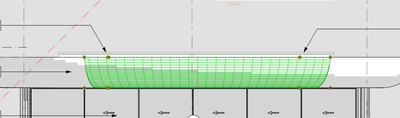- Graphisoft Community (INT)
- :
- Forum
- :
- Documentation
- :
- Re: Round edge pixelizations in elevations
- Subscribe to RSS Feed
- Mark Topic as New
- Mark Topic as Read
- Pin this post for me
- Bookmark
- Subscribe to Topic
- Mute
- Printer Friendly Page
Round edge pixelizations in elevations
- Mark as New
- Bookmark
- Subscribe
- Mute
- Subscribe to RSS Feed
- Permalink
- Report Inappropriate Content
2023-09-01 09:51 AM
Screenshots explain all. A round profile doesn’t show properly on elevations. See the shadow. If anybody knows a way to fix this please let me know.
- Labels:
-
Drawings
-
Elevations
- Mark as New
- Bookmark
- Subscribe
- Mute
- Subscribe to RSS Feed
- Permalink
- Report Inappropriate Content
2023-09-01 09:53 AM
That is correct.
There is no such thing as a smooth curve in Archicad.
It will always be faceted.
Barry.
Versions 6.5 to 27
i7-10700 @ 2.9Ghz, 32GB ram, GeForce RTX 2060 (6GB), Windows 10
Lenovo Thinkpad - i7-1270P 2.20 GHz, 32GB RAM, Nvidia T550, Windows 11
- Mark as New
- Bookmark
- Subscribe
- Mute
- Subscribe to RSS Feed
- Permalink
- Report Inappropriate Content
2023-09-01 09:55 AM
No way to set the amount of "edges" to make it look more smooth? There is a way for objects.
- Mark as New
- Bookmark
- Subscribe
- Mute
- Subscribe to RSS Feed
- Permalink
- Report Inappropriate Content
2023-09-01 10:07 AM
Objects have RESOL or TOLER command that you can set.
But there is nothing for complex profiles.
It is based on a built in algorithm to do with the radius of the curve I believe.
I think there may be a setting in the registry keys (Windows OS bit there is similar on a Mac).
But that is a bad idea to play with them, as it will only affect your machine and that particular version or Archicad.
You need to make the same setting on every machine and for every version of Archicad that will open that file.
Barry.
Versions 6.5 to 27
i7-10700 @ 2.9Ghz, 32GB ram, GeForce RTX 2060 (6GB), Windows 10
Lenovo Thinkpad - i7-1270P 2.20 GHz, 32GB RAM, Nvidia T550, Windows 11