Turn on suggestions
Auto-suggest helps you quickly narrow down your search results by suggesting possible matches as you type.
Showing results for
Turn on suggestions
Auto-suggest helps you quickly narrow down your search results by suggesting possible matches as you type.
Showing results for
- Graphisoft Community (INT)
- :
- Knowledge Base
- :
- Installation & update
- :
- Cross-platform issues between PC and MAC - Trouble...
Options
- Subscribe to RSS Feed
- Mark as New
- Mark as Read
- Bookmark
- Subscribe to Topic
- Printer Friendly Page
- Report Inappropriate Content
Cross-platform issues between PC and MAC - Troubleshooting Guide
Graphisoft Alumni
Options
- Subscribe to RSS Feed
- Mark as New
- Mark as Read
- Bookmark
- Subscribe to Topic
- Printer Friendly Page
- Report Inappropriate Content
on
2011-02-09
10:52 PM
- edited on
2023-05-09
01:04 PM
by
Emoke Csikos
- What will, and will not work when exchanging ARCHICAD files between Mac and PC?
- What should I be prepared for, if I am about to change platform?
- Can I work in a mixed Mac and PC environment?
Moving from PC to Mac
We are not even assuming anyone is going the other direction... - but either way, these are the things that WILL work:- The ARCHICAD install DVD has both versions on it. You don't need a separate DVD
- The ProtectionKey that comes with ARCHICAD works on both Mac and PC (since ARCHICAD 8.1)
- Given the previous conditions, it's clear that you don't have to purchase a different license. When you purchased ARCHICAD, you purchased it for both platforms. You already have everything for moving over
- The ARCHICAD files are not platform-specific either. A file saved on Windows will open on Mac, and vice versa.
- The ARCHICAD libraries are almost platform-independent. This means that the GRAPHISOFT's default ARCHICAD libraries for Mac and PC are slightly different, but the difference has to do only with the default Fonts used in some objects that display text. The GDL code itself is interpreted the same way, so the library part can be used the same way on both platforms. Most libraries or objects you find online are Cross-platform, you don't get a separate Mac or PC library.
- The AddOns are platform-specific. That means that you can't load the same plugin on Mac and PC, although most Add-On developers do develop Add-Ons for both platform. You might need to download your Add-Ons again when you move computers. There are a few add-ons that are not available on both platform. ( BIMx , MEP Modeler, Cinema4D, Rhino-Grasshopper Add-Ons are available on both platforms).
- DWG and IFC translators are in XML format, so they can also be moved from PC to Mac
- The ARCHICAD function set is the same
- The ARCHICAD interface is very similar.
Potential Problems
And here are some things that might need to be fixed:File path
Path can not be longer than 260 charactersFile Names
- characters or ASCII character codes from 1 through 31
- Filename can not be longer than 255 characters
- Filename can not be CON, PRN, AUX, NUL, COM1…COM9, LPT1…LPT9, or the same with any extension
- Filename can not be CLOCK$
- Filename can not end with space or . (dot)
- The following characters are allowed in file names on OSX, but on Windows systems these are invalid characters. Avoid to use these not only in project file names but also in library objects and even embedded libraries. Windows users will not be able to use files that include these characters in their name: '\', '/', ':', '*', '?', '"', '<', '>', '|'
- The following character is even invalid on Macs: ':'
Read more about cross-platform filename and path limitation :
http://msdn.microsoft.com/en-us/library/windows/desktop/aa365247%28v=vs.85%29.aspx http://en.wikipedia.org/wiki/FilenameFont types
ARCHICAD refers to fonts by name. Only if exactly the same fontname is available on both platforms then will the same font be found and used by the program. Windows fonts can often be installed on Mac (use the FontBook app to do this), but double-check that text looks the same. If a Font is displayed in [brackets], that means that that font is missing and being substituted with something else.External Content
An ARCHICAD file probably references external locations, such as:- Hotlinks
- External Drawings
- Linked libraries
- Publishing locations
NET Protection Key
No issues with CodeMeter software or hardware network keys. But before ARCHICAD 19 if you had a small mixed network with no DNS service, and you used a NET WibuKey or CodeMeter protection key, then the Key Server had to be a Mac.Teamwork
Check out this article: Teamwork/CrossPlatformKnown Issues - ARCHICAD 17
Custom folder icon issue
Starting with ARCHICAD 17 build 6004 a restriction was made in accepted filenames and paths with BIM Server Libraries. BIM Server Libraries that contain filenames or paths that are invalid on Windows or Macintosh can no longer be uploaded. The reason was that users who worked cross-platform might have discovered several issues with invalid filenames and paths.
Issue:
User created a custom folder icon for a Library folder on Macintosh and could not upload this library to a BIM Server.Cause:
While creating a custom folder icon on Macintosh, a file named Icon? will be created automatically. This Icon? filename is not acceptable on Windows, so user can not upload this library to a BIM Server.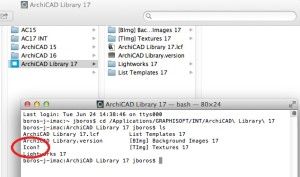
Solution:
Avoid creating Custom Folder Icons in libraries on Macintosh. Also avoid using any other non cross-platform filenames.Error messages:
In AC17 the error message did not contain much information: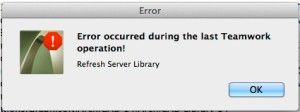
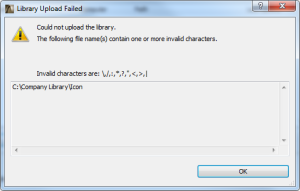
Related articles
- Archicad Project Compare in Getting started
- Graphisoft ID: Your key to all Graphisoft products and services in Licensing
- Introducing alternative launch icons for Archicad and DDScad in Getting started
- Archicad 28 Migration: Converting from Monolithic Libraries to the Global Library System in Libraries & objects
- Archicad AI Visualizer - Frequently Asked Questions in Visualization
