- Graphisoft Community (INT)
- :
- Forum
- :
- Installation & update
- :
- Extra-large floating display AC25
- Subscribe to RSS Feed
- Mark Topic as New
- Mark Topic as Read
- Pin this post for me
- Bookmark
- Subscribe to Topic
- Mute
- Printer Friendly Page
Extra-large floating display AC25
- Mark as New
- Bookmark
- Subscribe
- Mute
- Subscribe to RSS Feed
- Permalink
- Report Inappropriate Content
2021-11-12 07:14 PM
Any floating screen that has to do with locating or assigning files (save as, open) appears as very extended, occupying several times the size of the monitor, with no possibility of reducing its size.
AC25 is reinstalled. I work on MacOS Monterey.
I would appreciate help
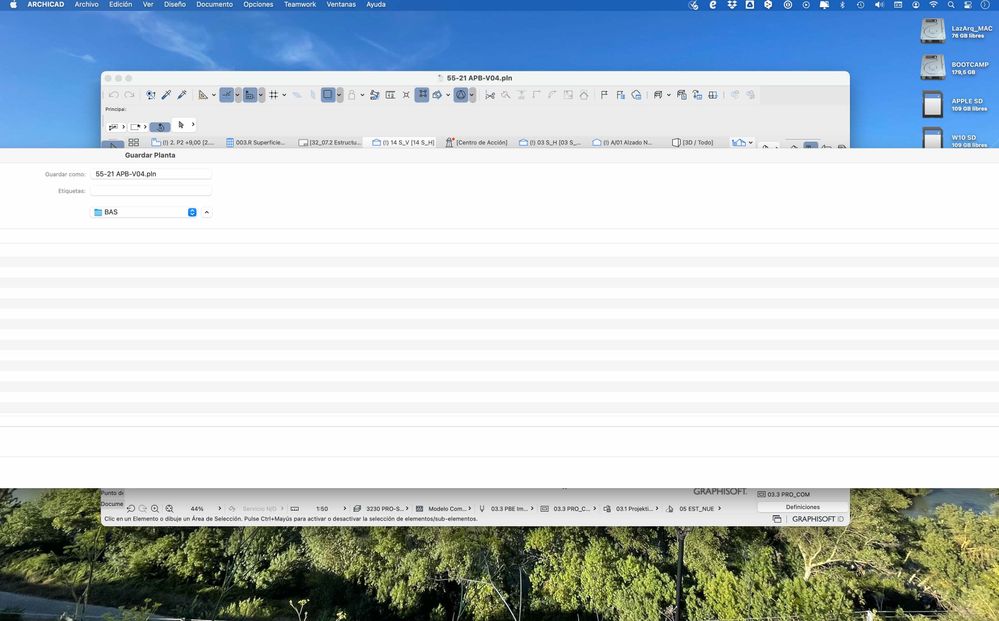
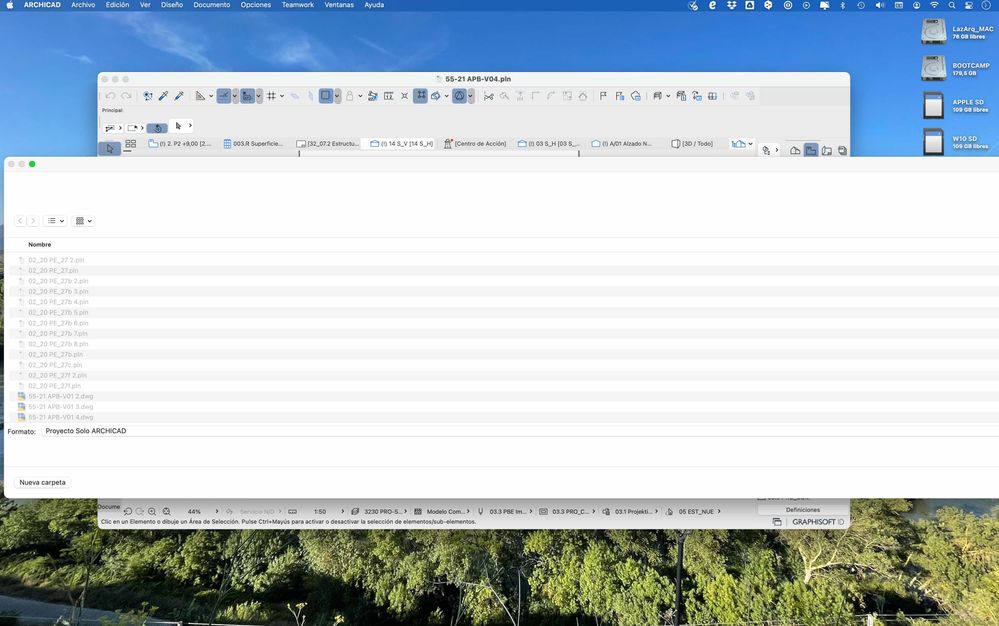
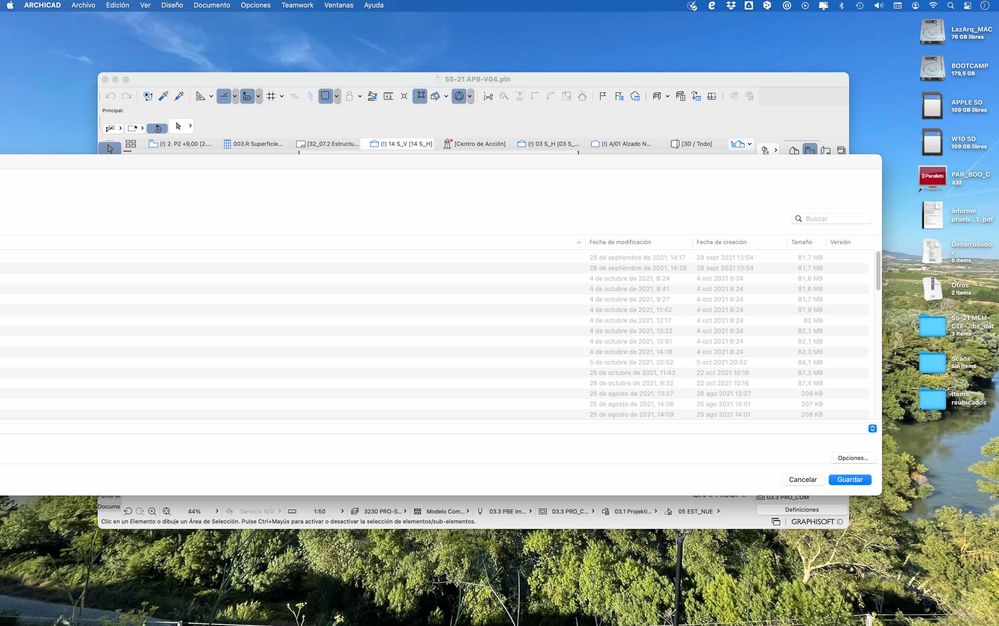
Solved! Go to Solution.
Accepted Solutions
- Mark as New
- Bookmark
- Subscribe
- Mute
- Subscribe to RSS Feed
- Permalink
- Report Inappropriate Content
2021-11-12 08:05 PM
This is a known issue that has been discussed in several other threads. Until Graphisoft issues another update... the workaround is given in some of the comments (by T Simmons - a blog link, and by Eduardo Rolon - Pref Editor) on this article:
https://community.graphisoft.com/t5/Setup-License-articles/MacOS-12-Monterey/ta-p/309154
There are other Monterey issues that you can read about in the article itself.
AC 29 USA and earlier • hardware key • macOS Taho 26.1 MacBook Pro M2 Max 12CPU/30GPU cores, 32GB
- Mark as New
- Bookmark
- Subscribe
- Mute
- Subscribe to RSS Feed
- Permalink
- Report Inappropriate Content
2021-11-12 08:05 PM
This is a known issue that has been discussed in several other threads. Until Graphisoft issues another update... the workaround is given in some of the comments (by T Simmons - a blog link, and by Eduardo Rolon - Pref Editor) on this article:
https://community.graphisoft.com/t5/Setup-License-articles/MacOS-12-Monterey/ta-p/309154
There are other Monterey issues that you can read about in the article itself.
AC 29 USA and earlier • hardware key • macOS Taho 26.1 MacBook Pro M2 Max 12CPU/30GPU cores, 32GB
- Import .3dm model - edit objects all at once in General discussions
- Ac27-29 Layout - incorrect update of views (various MVOs) ? in Documentation
- Railing Tool - Custom Railing Post not showing on Floor Plan in Modeling
- Railing ends display in plan in Documentation
- Plant schedule in archicad 28 in Project data & BIM
