Turn on suggestions
Auto-suggest helps you quickly narrow down your search results by suggesting possible matches as you type.
Showing results for
Turn on suggestions
Auto-suggest helps you quickly narrow down your search results by suggesting possible matches as you type.
Showing results for
- International
- :
- Forum
- :
- Libraries & objects
- :
- Redundant Lines in GDL
Options
- Subscribe to RSS Feed
- Mark Topic as New
- Mark Topic as Read
- Pin this post for me
- Bookmark
- Subscribe to Topic
- Mute
- Printer Friendly Page
Libraries & objects
About Archicad and BIMcloud libraries, their management and migration, objects and other library parts, etc.
Redundant Lines in GDL
Options
- Mark as New
- Bookmark
- Subscribe
- Mute
- Subscribe to RSS Feed
- Permalink
- Report Inappropriate Content
2009-03-31 07:51 PM
2009-03-31
07:51 PM
Can someone help me about how to remove the reduntant lines in the GDL object. Please see attached image.
Thanks in Advance.
-srinivas.
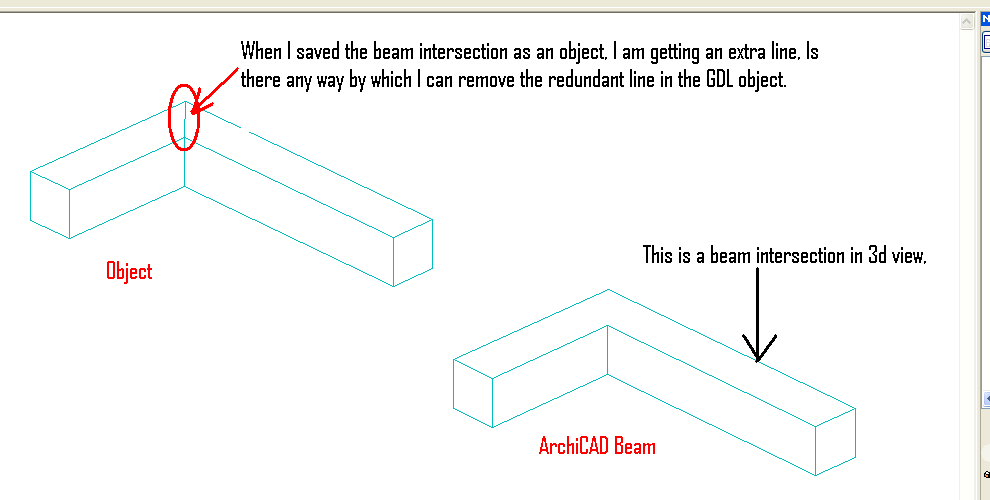
www.bimvizstudio.com
ArchiCAD Service
ArchiCAD since v9 to latest
Mac, Windows 11
ArchiCAD Service
ArchiCAD since v9 to latest
Mac, Windows 11
2 REPLIES 2
Anonymous
Not applicable
Options
- Mark as New
- Bookmark
- Subscribe
- Mute
- Subscribe to RSS Feed
- Permalink
- Report Inappropriate Content
2009-03-31 10:32 PM
2009-03-31
10:32 PM
If you look at the 3D script, you will see two sprism_ commands. Each is followed by a list of vertices and status values (xi, yi, si). All the status values are set to 15. Change the status value for one of these vertices to either 11 or 14, to make either the lower or upper edge invisible.
_________________
Andrew Watson
GDL Handbook - a comprehensive guide to creating powerful Archicad objects
_________________
Andrew Watson
GDL Handbook - a comprehensive guide to creating powerful Archicad objects
Options
- Mark as New
- Bookmark
- Subscribe
- Mute
- Subscribe to RSS Feed
- Permalink
- Report Inappropriate Content
2009-03-31 11:21 PM
2009-03-31
11:21 PM
Srinivas:
The issue is status codes (s1 ... sn). When I saved two beams as an object, ArchiCAD wrote the two forms as SPRISM_{2} shapes (which probably have more parameters than you need, a simpler Prism_ might work). For each side of the form there is a status code which determines whether the side is visible, and the visibility of the edges. All the status codes in the object are 15, which shows the side and all its edges. Since this is done as two pieces, their meeting edges are being shown. You will need to look into the code and changes some of the status codes from 15 to something between 8 (side, no edges) and 14 (side and 2 specific edges). There is an illustration of the status codes on page 140 of the GDL Reference Guide, the SPRISM_{2} command is explained on page 42.
So, for example, part of the code is:
sprism_{2} " 0902 Pnt white", " 0902 Pnt white", " 0902 Pnt white",
5, 0'-0.0000", 0'-0.0000", 0'-0.0000", 2'-3.8388", 0'-0.0000", 45,
0'-0.0000", 0'-0.0000", 0'-0.0000", 3'-3.3701", -4'-0.0000", 0,
0'-6.0000", -1'-0.0000", 15, ind(material," 0902 Pnt white"),
0'-6.0000", 0'-0.0000", 15, ind(material," 0902 Pnt white"),
-0'-6.0000", 0'-0.0000", 15, ind(material," 0902 Pnt white"),
-0'-6.0000", -1'-0.0000", 15, ind(material," 0902 Pnt white"),
0'-6.0000", -1'-0.0000", 15, ind(material," 0902 Pnt white")
One or more of the status codes will need to be changed to eliminate the unwanted lines.
David
The issue is status codes (s1 ... sn). When I saved two beams as an object, ArchiCAD wrote the two forms as SPRISM_{2} shapes (which probably have more parameters than you need, a simpler Prism_ might work). For each side of the form there is a status code which determines whether the side is visible, and the visibility of the edges. All the status codes in the object are 15, which shows the side and all its edges. Since this is done as two pieces, their meeting edges are being shown. You will need to look into the code and changes some of the status codes from 15 to something between 8 (side, no edges) and 14 (side and 2 specific edges). There is an illustration of the status codes on page 140 of the GDL Reference Guide, the SPRISM_{2} command is explained on page 42.
So, for example, part of the code is:
sprism_{2} " 0902 Pnt white", " 0902 Pnt white", " 0902 Pnt white",
5, 0'-0.0000", 0'-0.0000", 0'-0.0000", 2'-3.8388", 0'-0.0000", 45,
0'-0.0000", 0'-0.0000", 0'-0.0000", 3'-3.3701", -4'-0.0000", 0,
0'-6.0000", -1'-0.0000", 15, ind(material," 0902 Pnt white"),
0'-6.0000", 0'-0.0000", 15, ind(material," 0902 Pnt white"),
-0'-6.0000", 0'-0.0000", 15, ind(material," 0902 Pnt white"),
-0'-6.0000", -1'-0.0000", 15, ind(material," 0902 Pnt white"),
0'-6.0000", -1'-0.0000", 15, ind(material," 0902 Pnt white")
One or more of the status codes will need to be changed to eliminate the unwanted lines.
David
David Maudlin / Architect
www.davidmaudlin.com
Digital Architecture
AC29 USA Perpetual • Mac mini M4 Pro OSX15 | 64 gb ram • MacBook Pro M3 Pro OSX14 | 36 gb ram
www.davidmaudlin.com
Digital Architecture
AC29 USA Perpetual • Mac mini M4 Pro OSX15 | 64 gb ram • MacBook Pro M3 Pro OSX14 | 36 gb ram
Suggested content
- CI Door & Window Schedule - Cavity Sliding Door in Project data & BIM
- How to model curved vertical wood slat wall paneling + fluted glass wall. Efficient workflow? in Modeling
- vertical lines under roof elements in 3D in Modeling
- BIMx rendering question in Project data & BIM
- Separation line between slab and mesh not showing after boolean operation in Documentation
