Turn on suggestions
Auto-suggest helps you quickly narrow down your search results by suggesting possible matches as you type.
Showing results for
Turn on suggestions
Auto-suggest helps you quickly narrow down your search results by suggesting possible matches as you type.
Showing results for
- Graphisoft Community (INT)
- :
- Forum
- :
- Libraries & objects
- :
- scaling custom windows
Options
- Subscribe to RSS Feed
- Mark Topic as New
- Mark Topic as Read
- Pin this post for me
- Bookmark
- Subscribe to Topic
- Mute
- Printer Friendly Page
Libraries & objects
About Archicad and BIMcloud libraries, their management and migration, objects and other library parts, etc.
scaling custom windows
Options
- Mark as New
- Bookmark
- Subscribe
- Mute
- Subscribe to RSS Feed
- Permalink
- Report Inappropriate Content
2017-02-23
07:52 PM
- last edited on
2023-05-24
12:29 PM
by
Rubia Torres
2017-02-23
07:52 PM
I would like to scale the length and width of this window part in order to create other sizes. In other words, I want to scale it WITHOUT scaling all the components.
The goal is to have one window object that I can use for multiple sizes.
I know this will require some GDL manipulation, and I'm not completely inexperienced with GDL, so I'd like to give it a shot and get it working. I would appreciate any and all assistance on how to do this correctly.
thanks!
here is the 3D script as is:
!
! Name : bucket window.gsm
! Date : Thursday, February 23, 2017
! Version : 20.00
! Written by ARCHICAD
!
mulx A/2'-0.0000"
muly B/2'-0.0000"
addx -1'-0.0000"
body -1
model solid
resol 36
if (use_stored_environment) then
GLOB_SCRIPT_TYPE = 3
GLOB_CONTEXT = 3
GLOB_VIEW_TYPE = 3
GLOB_SCALE = 48
GLOB_NORTH_DIR = 90
GLOB_PROJECT_LONGITUDE = -77.03655
GLOB_PROJECT_LATITUDE = 38.89766944444
GLOB_DRAWING_BGD_PEN = penAttribute_1
GLOB_FRAME_NR = -1
GLOB_EYEPOS_X = 2'-5.3148"
GLOB_EYEPOS_Y = 4'-10.8225"
GLOB_EYEPOS_Z = 0'-6.1430"
GLOB_TARGPOS_X = -26'-1.8797"
GLOB_TARGPOS_Y = -72'-5.2387"
GLOB_TARGPOS_Z = 0'-3.3090"
GLOB_SUN_AZIMUTH = 315
GLOB_SUN_ALTITUDE = 45
endif
group "group_3C41A6BD_4DD8_2B49_8399_9643FC7E9930"
pen penAttribute_2
sect_attrs fillAttribute_1, penAttribute_3, penAttribute_4, penAttribute_2, lineTypeAttribute_1
cprism_{4} materialAttribute_1, materialAttribute_1, materialAttribute_1, 7,
10, 1'-0.0000",
0'-0.0000", 0'-0.0000", 0, 15, materialAttribute_1,
2'-0.0000", 0'-0.0000", 0, 15, materialAttribute_1,
2'-0.0000", 2'-0.0000", 0, 15, materialAttribute_1,
0'-0.0000", 2'-0.0000", 0, 15, materialAttribute_1,
0'-0.0000", 0'-0.0000", 0, -1, materialAttribute_1,
0'-0.2500", 1'-11.7500", 0, 15, materialAttribute_1,
1'-11.7500", 1'-11.7500", 0, 15, materialAttribute_1,
1'-11.7500", 0'-0.2500", 0, 15, materialAttribute_1,
0'-0.2500", 0'-0.2500", 0, 15, materialAttribute_1,
0'-0.2500", 1'-11.7500", 0, -1, materialAttribute_1
base
vert 257'-5.0462", 702'-7.2821", 0'-0.0000"
vert 257'-5.0462", 705'-10.4748", 0'-0.0000"
vert 257'-2.3740", 702'-7.2821", 0'-0.0000"
vert 257'-5.0462", 702'-7.2821", 1'-0.0000"
coor{2} 20, 224, -1, -2, -3, -4
endgroup
group "group_1E18AD2F_2049_F144_AE32_683DE6B9F75A"
sect_attrs fillAttribute_2, penAttribute_3, penAttribute_4, penAttribute_2, lineTypeAttribute_1
cprism_{4} materialAttribute_2, materialAttribute_2, materialAttribute_2, 7,
5, 0'-1.0000",
0'-0.2500", 0'-0.2500", 0, 15, materialAttribute_2,
1'-11.7500", 0'-0.2500", 0, 15, materialAttribute_2,
1'-11.7500", 1'-11.7500", 0, 15, materialAttribute_2,
0'-0.2500", 1'-11.7500", 0, 15, materialAttribute_2,
0'-0.2500", 0'-0.2500", 0, -1, materialAttribute_2
base
vert 257'-2.8740", 705'-2.1676", -0'-11.0000"
vert 259'-2.3740", 705'-2.1676", -0'-11.0000"
vert 257'-2.8740", 707'-1.6676", -0'-11.0000"
vert 257'-2.8740", 705'-2.1676", -0'-10.0000"
coor{2} 20, 224, -1, -2, -3, -4
endgroup
group "group_15C1178A_B898_9D42_9975_2A9453BA7F9D"
placegroup ("group_3C41A6BD_4DD8_2B49_8399_9643FC7E9930")
endgroup
group "group_87DF8DA7_0FC5_024E_9896_90D59C6CDA5E"
placegroup ("group_3C41A6BD_4DD8_2B49_8399_9643FC7E9930")
endgroup
killgroup ("group_15C1178A_B898_9D42_9975_2A9453BA7F9D")
group "group_5C32B5C4_51B9_9C48_AAD9_2527314140E6"
placegroup ("group_1E18AD2F_2049_F144_AE32_683DE6B9F75A")
endgroup
!!S02 320134FF-534F-9146-BABB-9365F0AC530E
group "group_BBE28D79_6EEF_EA4C_8529_8D0F71313FE5"
placegroup ("group_87DF8DA7_0FC5_024E_9896_90D59C6CDA5E")
endgroup
!!S03 7CC591E9-6B33-D646-99F7-DFFBE3A065BB
group "group_E7110C75_DE22_EA44_B30D_27973802F92D"
endgroup
group "group_7300979C_59EE_BD48_81D8_8F3ED7851F88"
placegroup ("group_E7110C75_DE22_EA44_B30D_27973802F92D")
placegroup ("group_5C32B5C4_51B9_9C48_AAD9_2527314140E6")
endgroup
killgroup ("group_3C41A6BD_4DD8_2B49_8399_9643FC7E9930")
killgroup ("group_1E18AD2F_2049_F144_AE32_683DE6B9F75A")
killgroup ("group_87DF8DA7_0FC5_024E_9896_90D59C6CDA5E")
killgroup ("group_5C32B5C4_51B9_9C48_AAD9_2527314140E6")
killgroup ("group_E7110C75_DE22_EA44_B30D_27973802F92D")
placegroup ("group_BBE28D79_6EEF_EA4C_8529_8D0F71313FE5")
placegroup ("group_7300979C_59EE_BD48_81D8_8F3ED7851F88")
killgroup ("group_BBE28D79_6EEF_EA4C_8529_8D0F71313FE5")
killgroup ("group_7300979C_59EE_BD48_81D8_8F3ED7851F88")
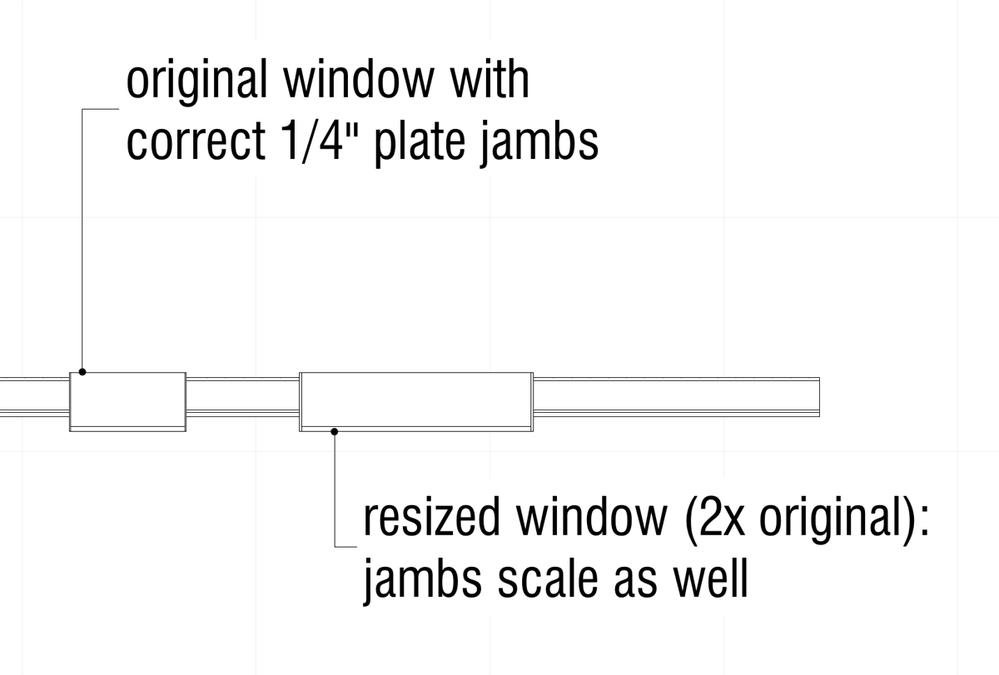
AC26 APPLE SILICON USA FULL 4032
Mac Studio 2022, Apple M1 Max, 64GB RAM
13.2 macOS Ventura
learning AC since version 4.5
Mac Studio 2022, Apple M1 Max, 64GB RAM
13.2 macOS Ventura
learning AC since version 4.5
1 REPLY 1
Options
- Mark as New
- Bookmark
- Subscribe
- Mute
- Subscribe to RSS Feed
- Permalink
- Report Inappropriate Content
2017-02-28 05:10 AM
2017-02-28
05:10 AM
In case anyone cares, I figured this out. Ended up rewriting a lot of the script and managed to add 3D and 2D hotspots, along with 2D stretching and masking.
AC26 APPLE SILICON USA FULL 4032
Mac Studio 2022, Apple M1 Max, 64GB RAM
13.2 macOS Ventura
learning AC since version 4.5
Mac Studio 2022, Apple M1 Max, 64GB RAM
13.2 macOS Ventura
learning AC since version 4.5
Suggested content
- Joining Composite Walls and Composite Roofs in Modeling
- Creating cornice on slat ceiling. in Modeling
- Railing Tool - Custom Railing Post not showing on Floor Plan in Modeling
- .gsm cabinet library & door leaf styles in Libraries & objects
- using the 'if' function in property manager for calculating an area of certain zones in Project data & BIM
