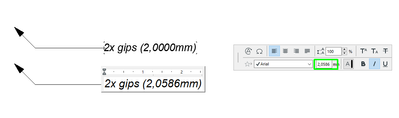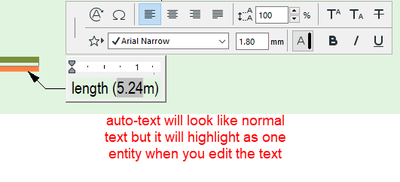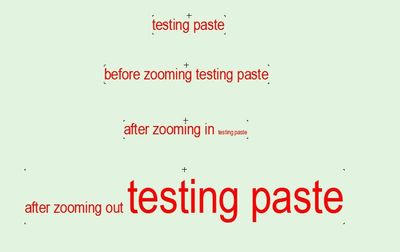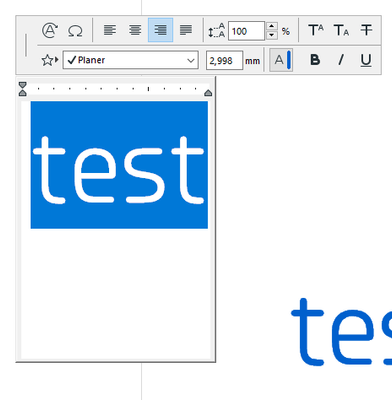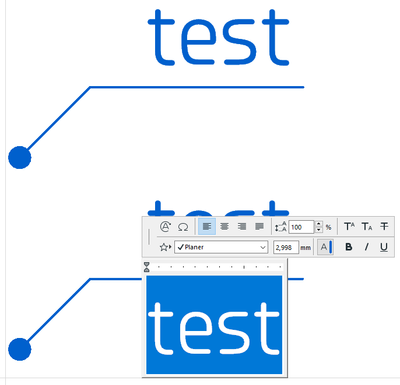- Graphisoft Community (INT)
- :
- Forum
- :
- Modeling
- :
- BUG - Text size keeps changing when doing Copy/Pas...
- Subscribe to RSS Feed
- Mark Topic as New
- Mark Topic as Read
- Pin this post for me
- Bookmark
- Subscribe to Topic
- Mute
- Printer Friendly Page
BUG - Text size keeps changing when doing Copy/Paste between TEXT/LABEL tools
- Mark as New
- Bookmark
- Subscribe
- Mute
- Subscribe to RSS Feed
- Permalink
- Report Inappropriate Content
2022-06-02 08:54 AM - edited 2022-06-02 10:32 AM
When doing Copy/Paste text from one TEXT/LABEL to another text size changes to weird size.
For example I copied 2,0000mm text from one label and pasted in another and text in another label became 2,0586mm. This is not ok.
ArchiCAD v9 - v28 INT / NOR (5030)
cpu i5-12600K @ 5.0Ghz, ram 32GB, gpu 1060 GTX
ssd NVMe, Windows 11
ArchiCAD Discord channel: https://discord.gg/QdWxSJ33
- Mark as New
- Bookmark
- Subscribe
- Mute
- Subscribe to RSS Feed
- Permalink
- Report Inappropriate Content
2022-06-02 09:03 AM
Was it actual text or was it an auto-text value for the length (or similar).
If it was plain text, it will remain as 2,0000 - it won't change.
If it is auto-text, then it will now display the value of the new element you are labelling.
Barry.
Versions 6.5 to 27
i7-10700 @ 2.9Ghz, 32GB ram, GeForce RTX 2060 (6GB), Windows 10
Lenovo Thinkpad - i7-1270P 2.20 GHz, 32GB RAM, Nvidia T550, Windows 11
- Mark as New
- Bookmark
- Subscribe
- Mute
- Subscribe to RSS Feed
- Permalink
- Report Inappropriate Content
2022-06-02 09:29 AM - edited 2022-06-02 09:29 AM
It is plain text. I was copying from one Text box to another. Using CTRL+C and CTRL+V
ArchiCAD v9 - v28 INT / NOR (5030)
cpu i5-12600K @ 5.0Ghz, ram 32GB, gpu 1060 GTX
ssd NVMe, Windows 11
ArchiCAD Discord channel: https://discord.gg/QdWxSJ33
- Mark as New
- Bookmark
- Subscribe
- Mute
- Subscribe to RSS Feed
- Permalink
- Report Inappropriate Content
2022-06-02 10:03 AM
Sorry, You are not saying the text is changing values.
You are saying the physical size of the text is changing.
That was a known issue some time ago that I thought was supposed to have been fixed.
Here is just one old post about it ...
If you zoom between copy and paste, it will affect the actual size of the text.
I just checked in 25 and it is not doing this.
Make sure you have the latest update for the version you are using.
It still happens in 22, but that is not longer getting any updates so will not be fixed there.
I haven't tested in 23 or 24.
I would say 24 would be good as that is still being updated, but 23 might not as that may not have had this in an update either.
Barry.
Versions 6.5 to 27
i7-10700 @ 2.9Ghz, 32GB ram, GeForce RTX 2060 (6GB), Windows 10
Lenovo Thinkpad - i7-1270P 2.20 GHz, 32GB RAM, Nvidia T550, Windows 11
- Mark as New
- Bookmark
- Subscribe
- Mute
- Subscribe to RSS Feed
- Permalink
- Report Inappropriate Content
2022-06-02 10:23 AM - edited 2022-06-02 10:25 AM
I checked this in 24. The previous bug Barry mentioned has been solved (almost). The noticeable change in font size has been reduced to something you almost can't notice, but only when zooming in before pasting text. The same behavior is present with labels (original font size 3,000 changes to 2,998 or 2,999):
| Archicad 4.5 - 29
| HP Z840 | 2× E5-2643 v4 | 64 GB RAM | Quadro M5000 | Windows 10 Pro x64
| HP Z4 G4 | W-2245 | 64 GB RAM | RTX A4000 | Windows 11
- Mark as New
- Bookmark
- Subscribe
- Mute
- Subscribe to RSS Feed
- Permalink
- Report Inappropriate Content
2022-06-02 10:24 AM
Using AC25 4013 version. Sorry but not installing updates if its not life/death question because recent updates AC25 updates just damages projects (gone dimensions in plan/section views other fun stuff). Which build version do you use ?
ArchiCAD v9 - v28 INT / NOR (5030)
cpu i5-12600K @ 5.0Ghz, ram 32GB, gpu 1060 GTX
ssd NVMe, Windows 11
ArchiCAD Discord channel: https://discord.gg/QdWxSJ33
- Mark as New
- Bookmark
- Subscribe
- Mute
- Subscribe to RSS Feed
- Permalink
- Report Inappropriate Content
2022-06-02 10:52 AM
I am using 25 AUS - 5010.
Barry.
Versions 6.5 to 27
i7-10700 @ 2.9Ghz, 32GB ram, GeForce RTX 2060 (6GB), Windows 10
Lenovo Thinkpad - i7-1270P 2.20 GHz, 32GB RAM, Nvidia T550, Windows 11
- Mark as New
- Bookmark
- Subscribe
- Mute
- Subscribe to RSS Feed
- Permalink
- Report Inappropriate Content
2022-06-10 04:07 PM
Dear all,
Thank you very much for sharing the problem and I am very sorry to hear about it!
In the past, we had the defect DEF-1315, which affected text size if you copy the text then zoom in/out. Our developer implemented a fix for this problem, which worked perfectly on macOS, but it resulted in a new defect, DEF-3928 on Windows.
Due to a problem with Richtext Editor, the text size changes very slightly even if you don't zoom in/out. We are aware of the seriousness of the issue, however, fixing this bug would require a big resource from development, as it lies deep within the code.
I am very sorry for the inconvenience, and thank you very much for your understanding! Please let me know if you have any further questions!
Best regards,
Minh
Minh Nguyen
Technical Support Engineer
GRAPHISOFT