- Graphisoft Community (INT)
- :
- Forum
- :
- Modeling
- :
- Can't view model in 3D
- Subscribe to RSS Feed
- Mark Topic as New
- Mark Topic as Read
- Pin this post for me
- Bookmark
- Subscribe to Topic
- Mute
- Printer Friendly Page
Can't view model in 3D
- Mark as New
- Bookmark
- Subscribe
- Mute
- Subscribe to RSS Feed
- Permalink
- Report Inappropriate Content
2008-01-21
04:44 AM
- last edited on
2023-05-26
02:51 PM
by
Rubia Torres
I CAN see my model in Perspective mode 3D, but not in Axonometric.
I have tried viewing the entire model, viewing selected walls, I have tried thin marquees, fat marquees, fat marquees with objects selected, in OpenGL Options setting "always display all elements within the following radius:" everything from 0 to Large (although this should only effect perspective anyway, as axonometric has no viewing distance), Select All in 3D window (nothing), wireframe mode, shaded mode, Internal engine and OpenGL. I have tried preset axo modes, (Top, Side, Iso, frontal axo etc) and orbit. Zoom extents = Nothing.
Has anyone else come across this? Any tricks or settings I may have missed?
One point to consider is this model was originally built in AC9 (maybe even 8.1) but we have others similar in the office that do not do this.
Stumped.
Happy birthday to me.
- Mark as New
- Bookmark
- Subscribe
- Mute
- Subscribe to RSS Feed
- Permalink
- Report Inappropriate Content
2008-01-21 05:47 AM
s2art wrote:
I know what you're thinking....
s2art wrote:You obviously haven't been a good boy!
Happy birthday to me.
Can you Ctrl+A to select anything? Is it possible you have something else a few megametres away which is making the viewable elements microscopic dots?
[I know you don't need to be told to be in the arrow tool then check the Info Box...]
I'll have a beer for you. Cheers,
Link.
- Mark as New
- Bookmark
- Subscribe
- Mute
- Subscribe to RSS Feed
- Permalink
- Report Inappropriate Content
2008-01-21 08:24 PM
Tried CTRL-A (even Apple-A
AAArrrggghhh!
- Mark as New
- Bookmark
- Subscribe
- Mute
- Subscribe to RSS Feed
- Permalink
- Report Inappropriate Content
2008-01-21 11:45 PM
This must be a very frustrating problem indeed. Does it give you any kind of error report? Have you tried to copy paste any part of the model into a new project?
Cheers,
Link.
- Mark as New
- Bookmark
- Subscribe
- Mute
- Subscribe to RSS Feed
- Permalink
- Report Inappropriate Content
2008-01-22 12:13 AM
- Mark as New
- Bookmark
- Subscribe
- Mute
- Subscribe to RSS Feed
- Permalink
- Report Inappropriate Content
2008-01-22 12:13 AM
- Mark as New
- Bookmark
- Subscribe
- Mute
- Subscribe to RSS Feed
- Permalink
- Report Inappropriate Content
2008-01-22 12:25 AM
Cheers,
Link.
- Mark as New
- Bookmark
- Subscribe
- Mute
- Subscribe to RSS Feed
- Permalink
- Report Inappropriate Content
2008-01-22 12:44 AM
- Mark as New
- Bookmark
- Subscribe
- Mute
- Subscribe to RSS Feed
- Permalink
- Report Inappropriate Content
2008-01-22 12:47 AM
- Mark as New
- Bookmark
- Subscribe
- Mute
- Subscribe to RSS Feed
- Permalink
- Report Inappropriate Content
2008-01-22 12:52 AM
Pretty sure before when I selected the Selection Arrow tool, and "Select All" ( Apple-A), nothing was selected. Now things appear to be selected (189 items total, 144 walls, 3 slabs, 8 roofs etc) but zoom to selection or zoom extents have no effect. The Edit selections button is greyed out too
Curiouser and curiouser.
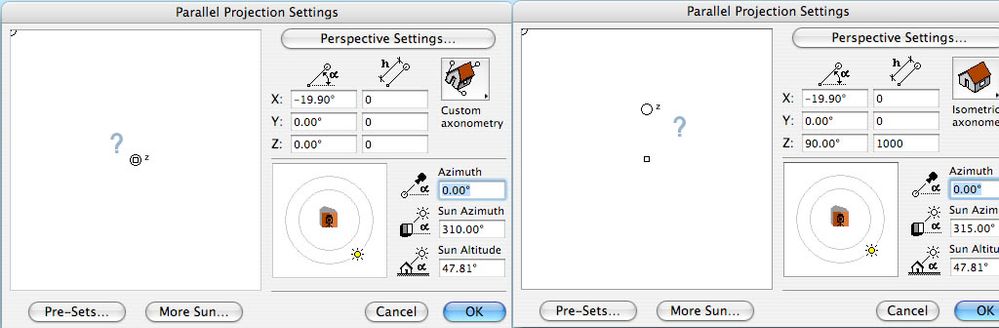
- additional info to "Elements with "Missing" on the Design Option: What to do?" in Modeling
- How to make bottom door vent hole? in Libraries & objects
- Show door handle type (gs_handle_type) on a door marker plan view in Libraries & objects
- Ac27-29 Layout - incorrect update of views (various MVOs) ? in Documentation
- Window Reveal in Composite Wall Graphics in Modeling
