Turn on suggestions
Auto-suggest helps you quickly narrow down your search results by suggesting possible matches as you type.
Showing results for
Turn on suggestions
Auto-suggest helps you quickly narrow down your search results by suggesting possible matches as you type.
Showing results for
- Graphisoft Community (INT)
- :
- Forum
- :
- Modeling
- :
- Dome modeling
Options
- Subscribe to RSS Feed
- Mark Topic as New
- Mark Topic as Read
- Pin this post for me
- Bookmark
- Subscribe to Topic
- Mute
- Printer Friendly Page
Modeling
About Archicad's design tools, element connections, modeling concepts, etc.
Dome modeling
Anonymous
Not applicable
Options
- Mark as New
- Bookmark
- Subscribe
- Mute
- Subscribe to RSS Feed
- Permalink
- Report Inappropriate Content
2008-10-16 05:24 PM
2008-10-16
05:24 PM
Can some please answer me hot to draw an church dome!!I tried but can't sucsess!!The dome should look like this:
And if i need to use SOE plesae let me know hot it work, because SOE don't work logically at me!!I tried everything (help) but still nothing!
For example i tried to cut left part of one element and SOE did it but when i try to cut right side it won't!!I've done everything like for left side but it won't
I use archicad 11
4 REPLIES 4
Options
- Mark as New
- Bookmark
- Subscribe
- Mute
- Subscribe to RSS Feed
- Permalink
- Report Inappropriate Content
2008-10-16 06:27 PM
2008-10-16
06:27 PM
SEO and Complex Profiles are the answers......
Build the Main Dome:
Make a curved wall using the Complex Profile tool.
Draw it in a circle. You may need to practice this tool.
Build the Goofy Gable Bits and array them around the dome.
These are Complex profile arches drawn as walls.
Use Goofy Gables as SEO Operators and the Main Dome as Target - to cut the arch openings through the dome.
Command: "Subtract with Downward extrusion"
Then use the dome as the operator and the Gables as targets to trim them to the dome curve.
Command: "Subtract with Downward extrusion"
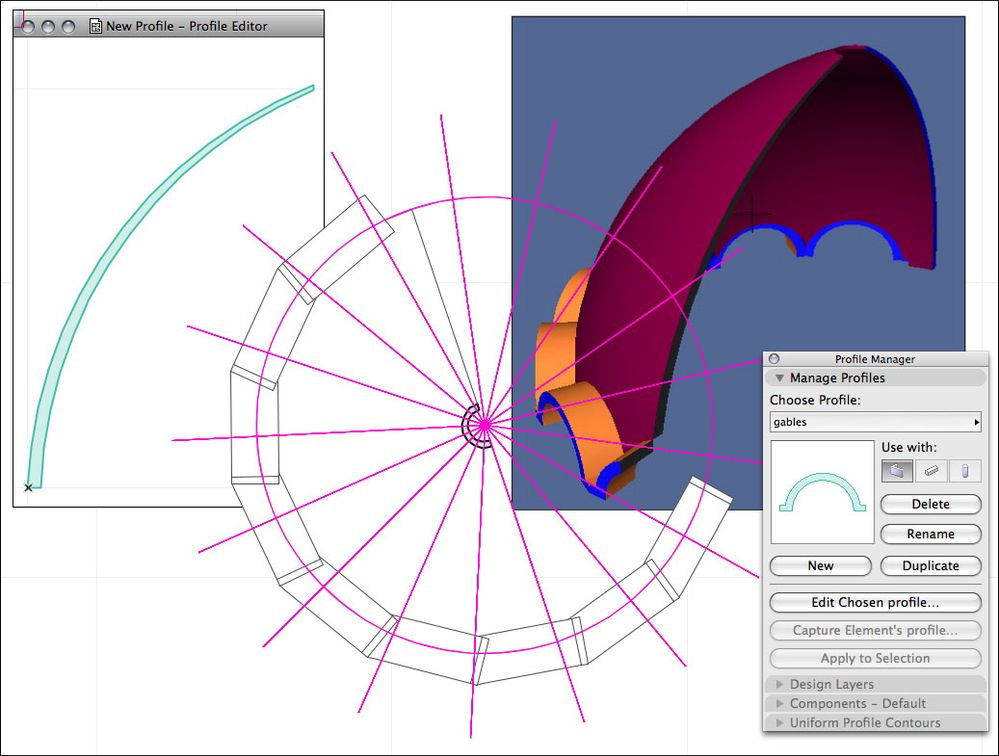
Build the Main Dome:
Make a curved wall using the Complex Profile tool.
Draw it in a circle. You may need to practice this tool.
Build the Goofy Gable Bits and array them around the dome.
These are Complex profile arches drawn as walls.
Use Goofy Gables as SEO Operators and the Main Dome as Target - to cut the arch openings through the dome.
Command: "Subtract with Downward extrusion"
Then use the dome as the operator and the Gables as targets to trim them to the dome curve.
Command: "Subtract with Downward extrusion"
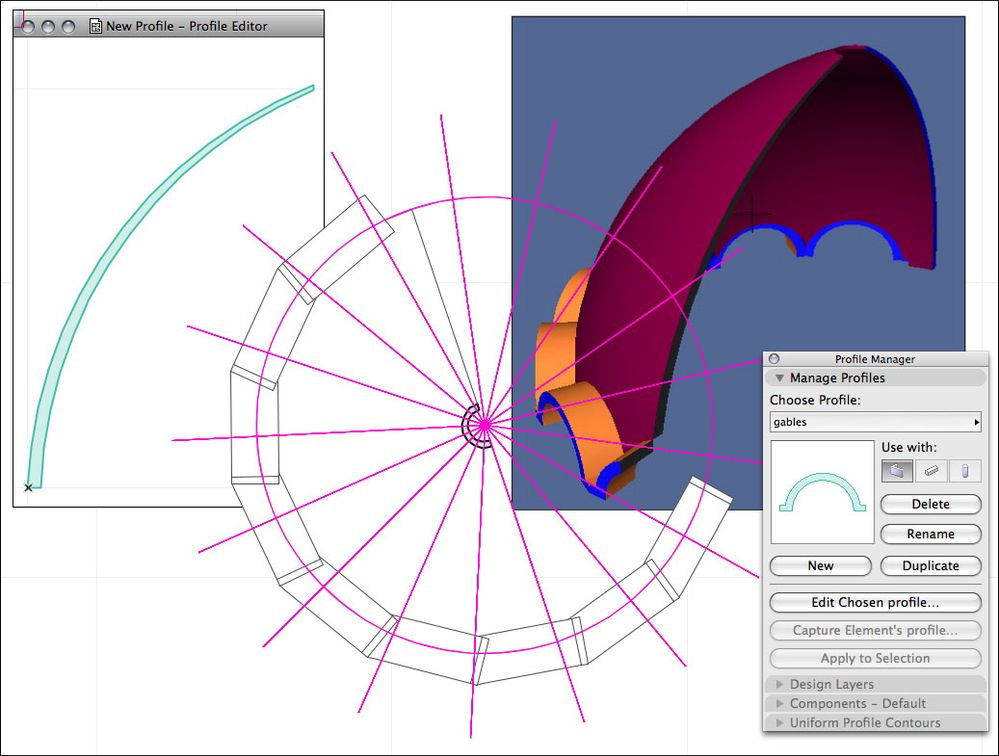
Dwight Atkinson
Anonymous
Not applicable
Options
- Mark as New
- Bookmark
- Subscribe
- Mute
- Subscribe to RSS Feed
- Permalink
- Report Inappropriate Content
2008-10-22 10:10 PM
2008-10-22
10:10 PM
Thank you for a fast answer!!
I manage to construct dome, but now i have another problem!!
Archicad won't allow me to change color (material) of arc, and it stays brick colored!!It only allows me to change one of three views on arc (see the pic u will see what i mean)!!How to do that?
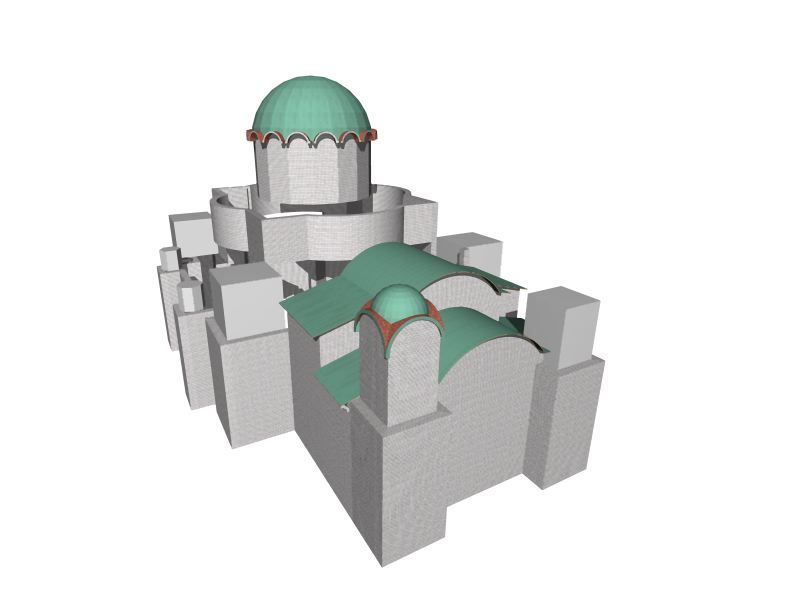
I manage to construct dome, but now i have another problem!!
Archicad won't allow me to change color (material) of arc, and it stays brick colored!!It only allows me to change one of three views on arc (see the pic u will see what i mean)!!How to do that?
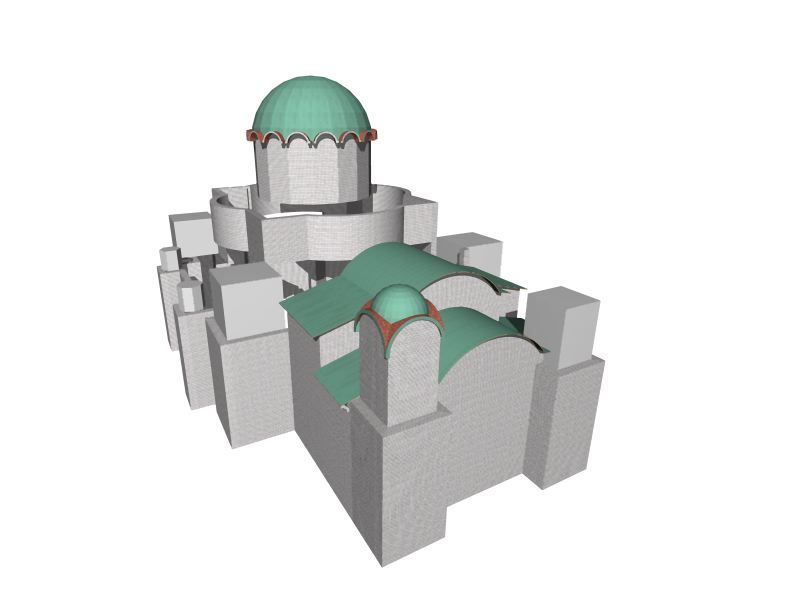
Options
- Mark as New
- Bookmark
- Subscribe
- Mute
- Subscribe to RSS Feed
- Permalink
- Report Inappropriate Content
2008-10-22 10:15 PM
2008-10-22
10:15 PM
The no-color-change aspect is a problem.
1: Open the complex profile.
2: assign the new material in the complex profile window
3: CLick "override"
4: re-assign the material
5: Click "override" again. Now the material stays.
6: Select the elements in the model you want to change
7: Return to Complex Profile dialog and "Apply to Selection"
1: Open the complex profile.
2: assign the new material in the complex profile window
3: CLick "override"
4: re-assign the material
5: Click "override" again. Now the material stays.
6: Select the elements in the model you want to change
7: Return to Complex Profile dialog and "Apply to Selection"
Dwight Atkinson
Anonymous
Not applicable
Options
- Mark as New
- Bookmark
- Subscribe
- Mute
- Subscribe to RSS Feed
- Permalink
- Report Inappropriate Content
2008-10-22 10:36 PM
2008-10-22
10:36 PM
Wooow u r so fast!!! I did what u said, and manage to change all that!!
Again thanks a lot!!
Again thanks a lot!!
Suggested content
- MODELING OF WINDOWS USING THE CURTAIN WALL TOOL in Modeling
- Modelling a semi-sphere glass and steel canopy in Archicad in Modeling
- How to split one 3d Sketchup model. in Modeling
- Railing Tool - Custom Railing Post not showing on Floor Plan in Modeling
- MEP modeller unavailable "your Role does not allow it" in Modeling
