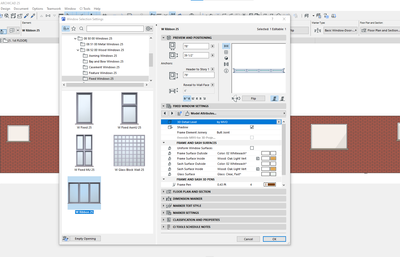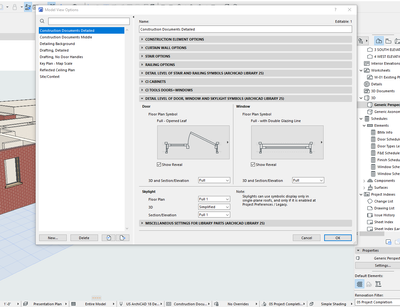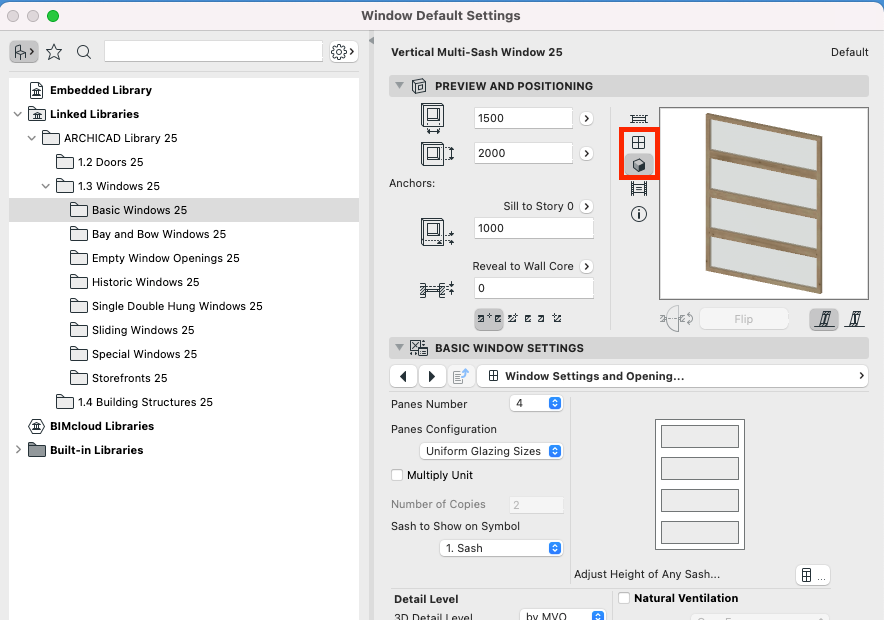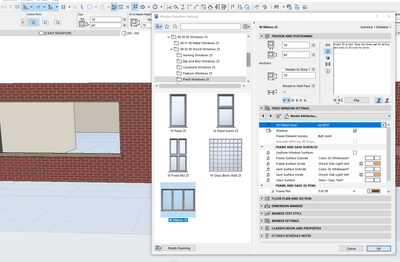Learn to manage BIM workflows and create professional Archicad templates with the BIM Manager Program.
- Graphisoft Community (INT)
- :
- Forum
- :
- Libraries & objects
- :
- Re: Windows not showing in 3D
- Subscribe to RSS Feed
- Mark Topic as New
- Mark Topic as Read
- Pin this post for me
- Bookmark
- Subscribe to Topic
- Mute
- Printer Friendly Page
Windows not showing in 3D
- Mark as New
- Bookmark
- Subscribe
- Mute
- Subscribe to RSS Feed
- Permalink
- Report Inappropriate Content
2021-11-05
03:45 PM
- last edited
a month ago
by
Molinda Prey
I am working on creating a new model. I have put the openings in, and when I go to view the windows in 3D they are just showings as openings, with no detail. My document level is set to construction document detailed and windows are set to full. The window attributes are set to 3D detail level by MVO. I can open other models and the windows show just fine.
I am running the newest version of Archicad 25 3011 on a windows 10.
Any help would be greatly appreciated.
Solved! Go to Solution.
Accepted Solutions
- Mark as New
- Bookmark
- Subscribe
- Mute
- Subscribe to RSS Feed
- Permalink
- Report Inappropriate Content
2021-11-05 04:24 PM
It sounds like your library is corrupted or partly loaded. Or you have another library loaded that conflicts with the Archicad library. Try to make a New and Reset All (Ctrl-Alt-n or cmd-option-n) and see what happens.
AC 26, macOS Monterey
- Mark as New
- Bookmark
- Subscribe
- Mute
- Subscribe to RSS Feed
- Permalink
- Report Inappropriate Content
2021-11-05 03:56 PM
@JessicaBoll08 Check the MVO settings for the view, you may find the openings are set as "Show opening only".
- Mark as New
- Bookmark
- Subscribe
- Mute
- Subscribe to RSS Feed
- Permalink
- Report Inappropriate Content
2021-11-05 04:01 PM
Unfortunately that's not it. They are consistently not showing between the elevations, and 3d views. The MVO setting for the view are on the construction documents detailed, with full view of windows as the setting. I have tried switching to a different MV setting and switching back to see if that triggers the windows to show, but nothing has worked so far.
- Mark as New
- Bookmark
- Subscribe
- Mute
- Subscribe to RSS Feed
- Permalink
- Report Inappropriate Content
2021-11-05 04:09 PM
So you have checked the construction element options in the MVO settings?
Could the windows be tagged for Demolition in their renovation status & you are viewing as proposed?
- Mark as New
- Bookmark
- Subscribe
- Mute
- Subscribe to RSS Feed
- Permalink
- Report Inappropriate Content
2021-11-05 04:12 PM
I am on the existing layer. The MVO is set to full.
- Mark as New
- Bookmark
- Subscribe
- Mute
- Subscribe to RSS Feed
- Permalink
- Report Inappropriate Content
2021-11-05 04:17 PM
Can you check how the window is showing in the preview elevation and 3D windows, in the Window Settings panel?
AC 26, macOS Monterey
- Mark as New
- Bookmark
- Subscribe
- Mute
- Subscribe to RSS Feed
- Permalink
- Report Inappropriate Content
2021-11-05 04:18 PM
In that window click on the Construction Elements Option at the top and check it matches my image above.
- Mark as New
- Bookmark
- Subscribe
- Mute
- Subscribe to RSS Feed
- Permalink
- Report Inappropriate Content
2021-11-05 04:20 PM
It is not. How do I correct this. I am using a Archicad standard window.
- Mark as New
- Bookmark
- Subscribe
- Mute
- Subscribe to RSS Feed
- Permalink
- Report Inappropriate Content
2021-11-05 04:24 PM
It sounds like your library is corrupted or partly loaded. Or you have another library loaded that conflicts with the Archicad library. Try to make a New and Reset All (Ctrl-Alt-n or cmd-option-n) and see what happens.
AC 26, macOS Monterey
- Mark as New
- Bookmark
- Subscribe
- Mute
- Subscribe to RSS Feed
- Permalink
- Report Inappropriate Content
2021-11-05 05:07 PM
I opened a new drawing and brought in my drawing. I had to redo all the windows but that seems to be the fix.
- 28.1.0 Preview: 3D Window Glitch in Installation & update
- Element display order level number manipulation in Modeling
- Quick acces when opening file missing in General discussions
- Best way to measure area not in shadow in Documentation
- Connect Graphisoft ID with Archicad EDUCATIONAL License in Licensing