- Graphisoft Community (INT)
- :
- Forum
- :
- Modeling
- :
- Re: move multiple pline segments
- Subscribe to RSS Feed
- Mark Topic as New
- Mark Topic as Read
- Pin this post for me
- Bookmark
- Subscribe to Topic
- Mute
- Printer Friendly Page
move multiple pline segments
- Mark as New
- Bookmark
- Subscribe
- Mute
- Subscribe to RSS Feed
- Permalink
- Report Inappropriate Content
2008-03-25 07:54 PM
attached pic shows what i mean - i'd like to move selected points to a new location.
thanks
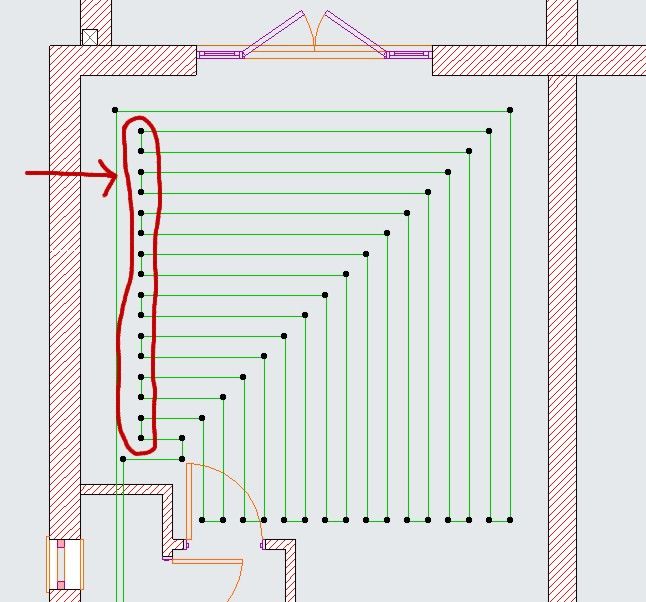
- Mark as New
- Bookmark
- Subscribe
- Mute
- Subscribe to RSS Feed
- Permalink
- Report Inappropriate Content
2008-03-25 08:12 PM
- Mark as New
- Bookmark
- Subscribe
- Mute
- Subscribe to RSS Feed
- Permalink
- Report Inappropriate Content
2008-03-25 08:28 PM
thanks Dwight.
note: for anyone that wants to know, i had to convert the polyline to line for the 'adjust' command to trim all selected lines and then unify again. (AC10)
- Mark as New
- Bookmark
- Subscribe
- Mute
- Subscribe to RSS Feed
- Permalink
- Report Inappropriate Content
2008-03-25 08:38 PM
Derek wrote:Why?
note: for anyone that wants to know, i had to convert the polyline to line for the 'adjust' command to trim all selected lines and then unify again. (AC10)
- Mark as New
- Bookmark
- Subscribe
- Mute
- Subscribe to RSS Feed
- Permalink
- Report Inappropriate Content
2008-03-25 08:41 PM
- Mark as New
- Bookmark
- Subscribe
- Mute
- Subscribe to RSS Feed
- Permalink
- Report Inappropriate Content
2008-03-25 09:17 PM
- Mark as New
- Bookmark
- Subscribe
- Mute
- Subscribe to RSS Feed
- Permalink
- Report Inappropriate Content
2008-03-25 09:24 PM
This could be necromancy.
- Mark as New
- Bookmark
- Subscribe
- Mute
- Subscribe to RSS Feed
- Permalink
- Report Inappropriate Content
2008-03-25 09:37 PM
i had to make the adjustment in the middle of the pline and, like i said, only 1 segment was deleted.
strange that we're discussing the different ways that a tool
- Mark as New
- Bookmark
- Subscribe
- Mute
- Subscribe to RSS Feed
- Permalink
- Report Inappropriate Content
2008-03-25 10:47 PM
- Mark as New
- Bookmark
- Subscribe
- Mute
- Subscribe to RSS Feed
- Permalink
- Report Inappropriate Content
2008-03-25 10:50 PM
s2art wrote:Sorry, didn't read that thoroughly.Derek wrote:Why?
note: for anyone that wants to know, i had to convert the polyline to line for the 'adjust' command to trim all selected lines and then unify again. (AC10)
